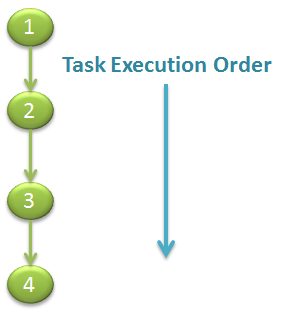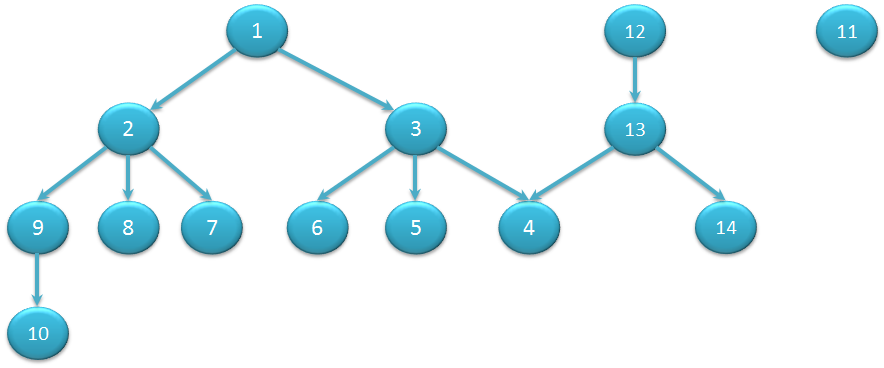-
Notifications
You must be signed in to change notification settings - Fork 69
How Do I ?
You can create an instance of Dexecutor simply by providing two instances.
- ExecutorService : All the tasks would be run using this concurrent service. This in turn should be passed to ExecutionEngine
- TaskProvider : When it comes to task execution, Dexecutor would consult TaskProvider to provide a task to be executed.
Other non mandatory parameters are Validator (Defaults to CyclicValidator) and Traversar (Defaults to MergedLevelOrderTraversar)
Here is the code snippet
ExecutorService executorService = newExecutor();
ExecutionEngine<Integer, Integer> executionEngine = new DefaultExecutionEngine<>(executorService);
DexecutorConfig<Integer, Integer> config = new DexecutorConfig<>(executorService, new SleepyTaskProvider());
DefaultDexecutor<Integer, Integer> executor = new DefaultDexecutor<Integer, Integer>(config);
private ExecutorService newExecutor() {
return Executors.newFixedThreadPool(ThreadPoolUtil.ioIntesivePoolSize());
}
private static class SleepyTaskProvider implements TaskProvider<Integer, Integer> {
public Task<Integer, Integer> provideTask(final Integer id) {
return new Task<Integer, Integer>() {
public Integer execute() {
try {
Thread.sleep(500);
} catch (InterruptedException e) {
e.printStackTrace();
}
return id;
}
};
}
}Use Dexecutor.addDependency method
DefaultDexecutor<Integer, Integer> executor = newTaskExecutor();
//Building
executor.addDependency(1, 2);
executor.addDependency(2, 3);
executor.addDependency(3, 4);
executor.addDependency(4, 5);
//Execution
executor.execute(ExecutionConfig.TERMINATING);The above code would generate the following graph
Which means task#1 would start first, once it finishes task#2 would start, once it finishes task#3 would start and so on...
Use DefaultDexecutor.addIndependent method
DefaultDexecutor<Integer, Integer> executor = newTaskExecutor();
//Building
executor.addIndependent(1);
executor.addIndependent(2);
executor.addIndependent(3);
executor.addIndependent(4);
//Execution
executor.execute(ExecutionConfig.TERMINATING);The above code would generate the following graph
Which means tasks #1,#2,#3 and #4 all would run in parallel independently
Use combination of DefaultDexecutor.addIndependent and DefaultDexecutor.addDependency methods
DefaultDexecutor<Integer, Integer> executor = newTaskExecutor();
executor.addDependency(1, 2);
executor.addDependency(1, 2);
executor.addDependency(1, 3);
executor.addDependency(3, 4);
executor.addDependency(3, 5);
executor.addDependency(3, 6);
executor.addDependency(2, 7);
executor.addDependency(2, 9);
executor.addDependency(2, 8);
executor.addDependency(9, 10);
executor.addDependency(12, 13);
executor.addDependency(13, 4);
executor.addDependency(13, 14);
executor.addIndependent(11);
executor.execute(new ExecutionConfig().immediateRetrying(2));This would generate the following graph
This means tasks # 1 , 12 and 11 would run in parallel, once one of them finishes its dependent tasks would kick off, for example once task#1 finishes, its dependent tasks #2 and #3 would kick off
DefaultDexecutor<Integer, Integer> executor = newTaskExecutor();
:
:
executor.execute(ExecutionConfig.NON_TERMINATING); DefaultDexecutor<Integer, Integer> executor = newTaskExecutor();
:
:
executor.execute(ExecutionConfig.TERMINATING); DefaultDexecutor<Integer, Integer> executor = newTaskExecutor();
:
:
executor.execute(new ExecutionConfig().immediateRetrying(2));In the above code retry would happen twice (As 2 is passed as parameter to immediateRetrying method)
DefaultDexecutor<Integer, Integer> executor = newTaskExecutor();
:
:
executor.execute(new ExecutionConfig().scheduledRetrying(4, new Duration(1, TimeUnit.NANOSECONDS)));In the above code retry would happen four times (As 4 is passed as parameter to scheduledRetryingmethod)
DefaultDexecutor<Integer, Integer> executor = newTaskExecutor();
executor.addDependency(1, 2);
StringBuilder builder = new StringBuilder();
executor.print(new LevelOrderTraversar<Integer, Integer>(), new StringTraversarAction<Integer, Integer>(builder));
assertThat(builder.toString(), equalTo("Path #0\n1[] \n2[1] "));Set DexecutorConfig.setValidator with your custom implementation and use this constructor DefaultDexecutor(com.github.dexecutor.core.DexecutorConfig) to create dexecutor
Set DexecutorConfig.setTraversar with your custom implementation and use this constructor DefaultDexecutor(com.github.dexecutor.core.DexecutorConfig<T, R>) to create dexecutor
Consider Task.shouldConsiderExecutionError method
Override Task.shouldExecute method, as shown below
@Test
public void testDependentTaskExecution() {
DefaultDexecutor<String, String> = newTaskExecutor();
executor.addDependency("A", "B");
executor.addIndependent("C");
executor.execute(new ExecutionConfig().immediateRetrying(2));
}
private static class SleepyTaskProvider implements TaskProvider<String, String> {
public Task<String, String> provideTask(final String id) {
return new Task<String, String>() {
@Override
public String execute() {
try {
//Perform some task
Thread.sleep(500);
} catch (InterruptedException e) {
e.printStackTrace();
}
String result = id + "processed";
return result;
}
@Override
public boolean shouldExecute(ExecutionResults<String, String> parentResults) {
ExecutionResult<String, String> firstParentResult = parentResults.getFirst();
//Do some logic with parent result
if ("B".equals(id) && firstParentResult.isSkipped() && firstParentResult.getResult() == "No") {
return false;
}
return true;
}
};
}
}Use com.github.dexecutor.core.ExecutionListener
Here is how you can do it
DexecutorConfig<Integer, Integer> config = new DexecutorConfig<>(executorService, new SleepyTaskProvider());
config.setExecutionListener(newTaskExecutionListener());
DefaultDexecutor<Integer, Integer> executor = new DefaultDexecutor<Integer, Integer>(config);
ExecutionResults<Integer, Integer> errors = executor.execute(ExecutionConfig.NON_TERMINATING);
you have to change the execution engine to InfinispanExecutionEngine, to do that follow this steps
<dependency>
<groupId>com.github.dexecutor</groupId>
<artifactId>dexecutor-infinispan</artifactId>
<version>LATEST_RELEASE</version>
</dependency>Here is the Sample code from this project
Just call this.getResult(id) from within a task
Refer this as an example
Refer this for spring support
Refer this example
Basically override the getTimeout method of Task
@Override
public Duration getTimeout() {
return Duration.ofMillis(1);
}
And honor the interrupt signal
Future.cancel(...) delivers an interrupt signal to the thread asking it to stop. You must ensure that your tasks respect the interrupt signals e.g. checks for Thread.currentThread().isInterrupted() at regular intervals.
Here is an example
Here is an Example