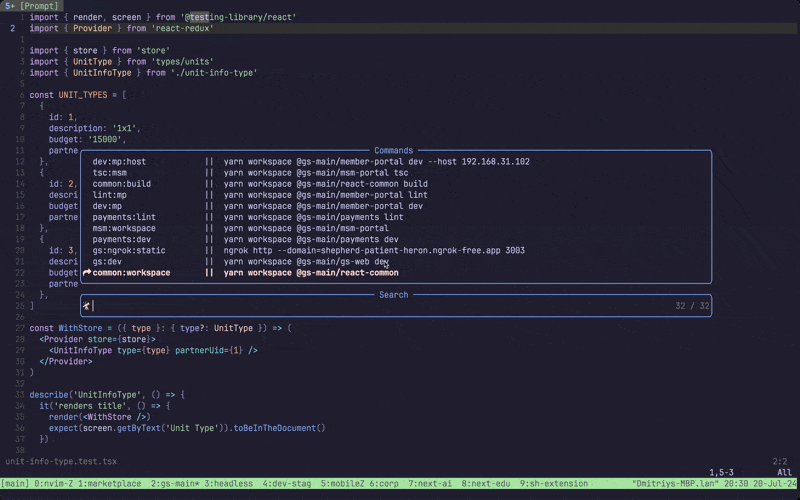Quickly run your project cli commands with Telescope and ToggleTerm.
Lazy config
{
"dimaportenko/project-cli-commands.nvim",
dependencies = {
"akinsho/toggleterm.nvim",
"nvim-telescope/telescope.nvim",
},
-- optional keymap config
config = function()
local OpenActions = require('project_cli_commands.open_actions')
local RunActions = require('project_cli_commands.actions')
local config = {
-- Key mappings bound inside the telescope window
running_telescope_mapping = {
['<C-c>'] = RunActions.exit_terminal,
['<C-f>'] = RunActions.open_float,
['<C-v>'] = RunActions.open_vertical,
['<C-h>'] = RunActions.open_horizontal,
},
open_telescope_mapping = {
{ mode = 'i', key = '<CR>', action = OpenActions.execute_script_vertical },
{ mode = 'n', key = '<CR>', action = OpenActions.execute_script_vertical },
{ mode = 'i', key = '<C-h>', action = OpenActions.execute_script },
{ mode = 'n', key = '<C-h>', action = OpenActions.execute_script },
{ mode = 'i', key = '<C-i>', action = OpenActions.execute_script_with_input },
{ mode = 'n', key = '<C-i>', action = OpenActions.execute_script_with_input },
{ mode = 'i', key = '<C-c>', action = OpenActions.copy_command_clipboard },
{ mode = 'n', key = '<C-c>', action = OpenActions.copy_command_clipboard },
{ mode = 'i', key = '<C-f>', action = OpenActions.execute_script_float },
{ mode = 'n', key = '<C-f>', action = OpenActions.execute_script_float },
{ mode = 'i', key = '<C-v>', action = OpenActions.execute_script_vertical },
{ mode = 'n', key = '<C-v>', action = OpenActions.execute_script_vertical },
}
}
require('project_cli_commands').setup(config)
end
}Configuration is stored in .nvim/config.json. If you don't have config.json and run Telescope project_cli_commands open it will ask you to create new config for you.
Example of config.json:
{
"env": ".env",
"commands": {
"ls:la": "ls -tls",
"current:ls": "ls -la ${currentBuffer}",
"print:env": "echo $EXPO_TOKEN",
"print:env:local": {
"cmd": "echo $EXPO_TOKEN",
"env": ".env.local",
"after": "Telescope find_files"
}
}
}env- (optional) path to the environment file. It will be loaded before running the command.commands- list of termainal commands.key- command name.value- (string) terminal command to run.value- (table) command configuration.cmd- terminal command to run.env- (optional) path to the environment file. It will be loaded before running the command.after- (optional) neovim command to run after the terminal command.
Telescope project_cli_commands open- open telescope with list of commands fromconfig.json. Where you can pick one to run.Telescope project_cli_commands running- open telescope with list of running commands. Where you can toggle terminal for it or stop them.
--
vim.api.nvim_set_keymap("n", "<leader>p", ":Telescope project_cli_commands open<cr>", { noremap = true, silent = true })
vim.api.nvim_set_keymap("n", "<leader>;", ":Telescope project_cli_commands running<cr>", { noremap = true, silent = true })You can open terminal for command in float, vertical and horizontal mode.
You can run command with input. Basic use case is when you want to add extra arguments to your terminal command.
By pressing Ctrl+c (default keymap) you can copy command to clipboard.
You can run neovim command after terminal command is finished.
You can load environment variables from file before running the command.
For example you would like to run test for current buffer you can configure it like this
{
"commands": {
"test:current": "jest ${currentBuffer}"
}
}You can open list of running commands with Telescope project_cli_commands running. There you can show/hide terminal for each command. Or you can stop running command.
-
keymap open toggleterm with different positions (e.g. float like rnstart cmd)
-
merge telescope-toggleterm plugin with this one
-
add vertical open option
-
add keymaps config
-
add new config templates setup
-
add environment variables to run commands
-
table config for commands
-
after command (e.g. run 'LspRestart' after terminal command)
-
current directory path variable ${currentDirectory}
-
scroll preview content
-
copy to clipboard with ${currentBuffer}
-
add readme
- add installation instructions
- keymaps setup
- features description and examples
- demo gif
- full demo video (maybe on youtube)