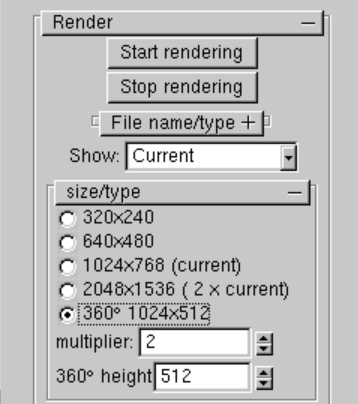-
Notifications
You must be signed in to change notification settings - Fork 631
Smokeview Making Movies
A movie may be made of a Smokeview animation by creating a sequence of still images, one image for each time step and then combining these images into a movie file. A dialog box for creating movies, opened using the Dialogs>Files>Make Movies menu item, is activated if Smokeview finds the public domain program ffmpeg in your path. Versions of ffmpeg for Windows, Linux and Mac platforms may be downloaded from https://www.ffmpeg.org/download.html or from here.
The program ffplay may also be downloaded which is used as the name suggests to play the movies you create with ffmpeg. After downloading ffmpeg and ffplay, copy them to a directory that is in your PATH.
ffmpeg generates movies in avi, mp4 or wmv formats. You may also select the frame rate and bit rate to control the quality and size of the generated movie.
For the options as set in the dialog box below, Smokeview runs the following command
ffmpeg -y -r 10 -i thouse5_%04d.png -b 5000k thouse5.avi
where 10 is the framerate and 5000k is the bitrate . Once you have created the individual frames from within Smokeview, you may run this command yourself with other options.
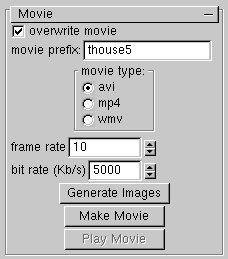
Smokeview can also generate an animation in 360 format. This format allows you to change your point of view as you view the animation. To generate a 360 animation select the 360 option in the render dialog box the click on the Start rendering button then generate an animation as before.