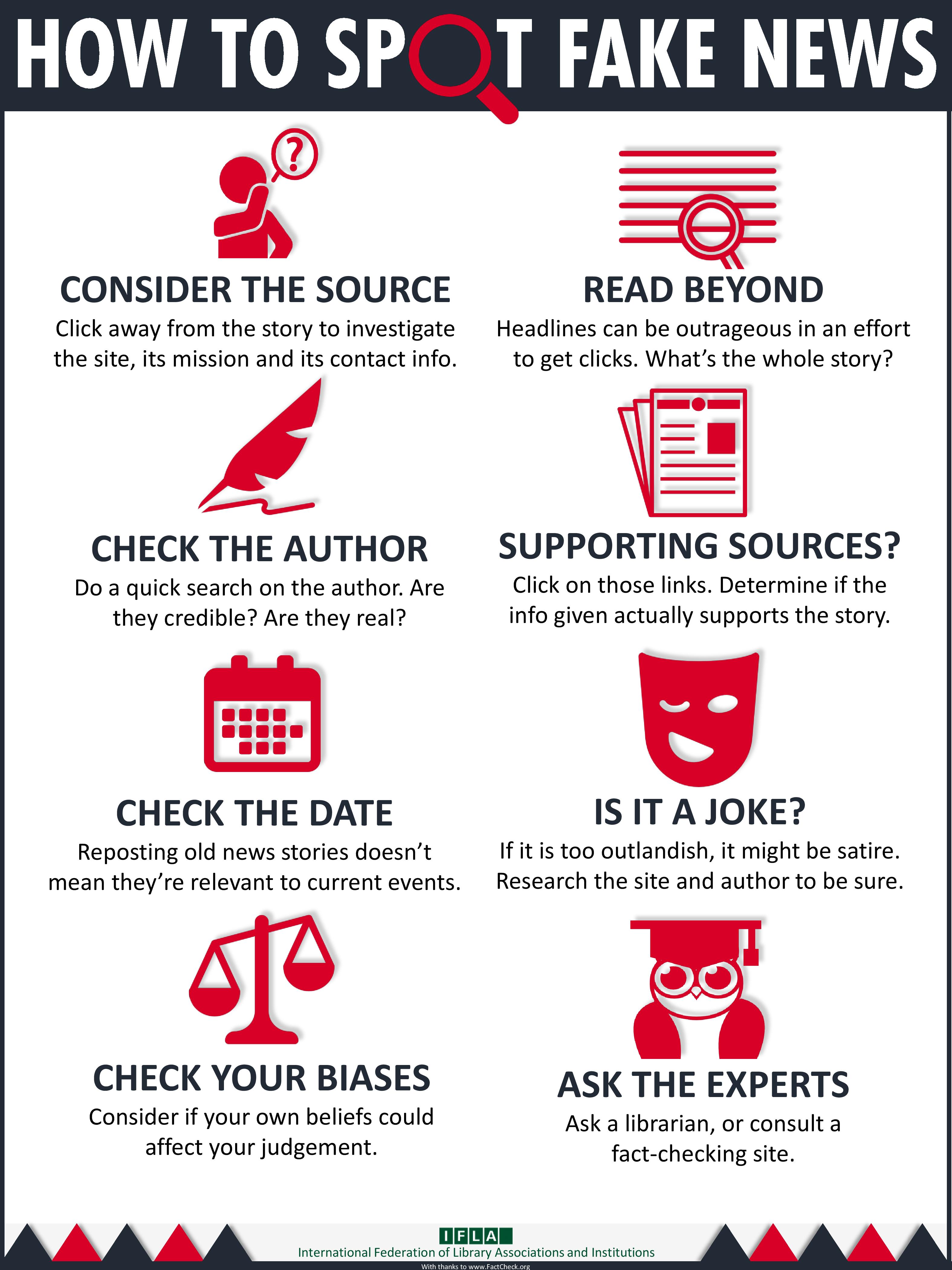-
Notifications
You must be signed in to change notification settings - Fork 9
News verification checklists
This page compiles lists of fact-checking steps published by:
- The Atlantic
- CJR
- BBC
- Buzzfeed
- California State University, Chico (CRAAP Test)
- Content Credibility Indicators Vocabulary (CCIV)
- Digital Polarization Initiative / Hapgood
- FiveThirtyEight
- FactCheck.org
- First Draft News
- Huffington Post
- IFLA
- The News Literacy Project
- NPR
- NY Times
- On the Media
- OpenSources
- Politfact
- Carl Sagan
- Stanford History Education Group (SHEG)
- U of FL College of Journalism
- USA Today
- The Verge
(Also see the Fake News site lists compilation.)
How to Fact Check The Atlantic (2018)
https://www.theatlantic.com/notes/2018/01/how-to-fact-check-the-atlantic/551477/
- Get familiar with the material.
- Break down the piece with a red pencil.
- Plan interviews with the author’s sources.
- Start talking.
- Review quotes with the author’s sources.
- Call on a few experts.
- Talk everything over with the author.
--Yvonne Rolzhausen, senior editor, The Atlantic (January 25, 2018)
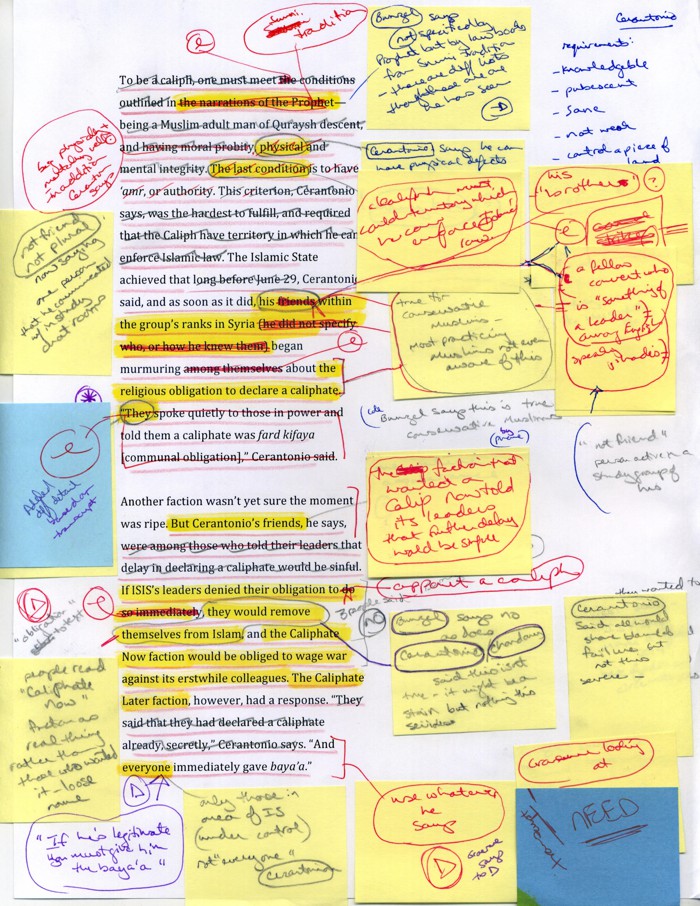
How to Copyedit The Atlantic
https://www.theatlantic.com/notes/2018/06/how-to-copyedit-the-atlantic/562211/
How to spot a fake US election claim (2016-11-02)
http://www.bbc.com/news/world-us-canada-37848350
How to report fake news to social media (2016-11-22)
http://www.bbc.com/news/38053324?ocid=socialflow_facebook&ns_mchannel=social&ns_campaign=bbcnews&ns_source=facebook
Things to ask yourself before you share a claim
- Have I heard of the publisher before?
- Is this the source I think it is, or does it sound a bit like them?
- Can I point to where this happened on a map?
- Has this been reported anywhere else?
- Is there more than one piece of evidence for this claim?
- Could this be something else?
—Alex Murray, Social News and UGC Hub, BBC News
Use This Checklist To Find Out If You’re Looking At Fake News
https://www.buzzfeed.com/craigsilverman/fake-news-checkllist-1
https://www.buzzfeed.com/craigsilverman/fake-news-checkllist-2
- The headline uses ALL CAPS
- The headline makes a claim or statement that is not backed up by any of the info the story itself.
- The author is not listed, or they use a pseudonym.
- The site does not have an About page, or the page doesn’t clearly say who is behind it.
- You click on the About or Disclaimer page and it says the site is a “fantasy news” site or a satire site, or some other description that tells you some or all of what it publishes is not true.
- The story doesn’t have any links.
- The story has links, but they don’t go to credible sources you’re familiar with, or they take you to homepages rather than specific articles.
- There are no other stories about this same story/claim in Google News.
- The URL pretends to be a real news site, like ABCNews.com.co.
- You Google the URL and get a result from Snopes.com that was false.
—Craig Silverman, BuzzFeed News Media Editor
https://www.buzzfeed.com/craigsilverman?language=en
6 Easy AF Steps To Detect Fake News Like A Pro
https://www.buzzfeed.com/craigsilverman/detect-fake-news-like-a-pro-1
https://www.buzzfeed.com/craigsilverman/detect-fake-news-like-a-pro-2
- Check the URL. Where is this story from?
- Read the About page. Are they clear about who is running the site, and do they say anything about it being satirical or full of fake news?
- If the story has a quote from someone prominent, or from an official such as a police officer, copy and paste it into a search engine.
- Click on links in the story, and beware of a lack of links or recognizable sources.
- Do a reverse image search on photos or other art in the story.
- If the story seems too perfect, too good to be true, or gives you a strong emotional reaction, slow down for a moment.
—Craig Silverman, BuzzFeed News Media Editor
https://www.buzzfeed.com/craigsilverman?language=en
The CRAAP Test is a list of questions to help you evaluate the information you find. Different criteria will be more or less important depending on your situation or need. (9/17/10)
https://www.csuchico.edu/lins/handouts/eval_websites.pdf
Evaluation Criteria
Currency: The timeliness of the information.
- When was the information published or posted?
- Has the information been revised or updated?
- Does your topic require current information, or will older sources work as well? Are the links functional?
Relevance: The importance of the information for your needs.
- Does the information relate to your topic or answer your question?
- Who is the intended audience?
- Is the information at an appropriate level (i.e. not too elementary or advanced for your needs)? * Have you looked at a variety of sources before determining this is one you will use?
- Would you be comfortable citing this source in your research paper?
Authority: The source of the information.
- Who is the author/publisher/source/sponsor?
- What are the author's credentials or organizational affiliations?
- Is the author qualified to write on the topic?
- Is there contact information, such as a publisher or email address? Does the URL reveal anything about the author or source? examples: .com .edu .gov .org .net
Accuracy: The reliability, truthfulness and correctness of the content. * Where does the information come from?
- Is the information supported by evidence?
- Has the information been reviewed or refereed?
- Can you verify any of the information in another source or from personal knowledge? * Does the language or tone seem unbiased and free of emotion?
- Are there spelling, grammar or typographical errors?
Purpose: The reason the information exists.
- What is the purpose of the information? Is it to inform, teach, sell, entertain or persuade?
- Do the authors/sponsors make their intentions or purpose clear?
- Is the information fact, opinion or propaganda?
- Does the point of view appear objective and impartial?
- Are there political, ideological, cultural, religious, institutional or personal biases?
Eight Simple Rules for Doing Accurate Journalism (2011-09-16)
http://archives.cjr.org/behind_the_news/eight_simple_rules_for_doing_a.php
- The initial, mistaken information will be retweeted more than any subsequent correction.
- A journalist is only as good as her sources.
- Verification before dissemination.
- People will forget who got it first, but they remember who got it wrong.
- Failure sucks but instructs.
- If your mother tells you she loves you, check it out.
- If something seems too good to be true, it probably is.
- It’s not the crime, it’s the coverup.
--Craig Silverman
W3C Editor's Draft 30 April 2018 https://credweb.org/cciv/r/1
- Intro
- Article Structure 2.1 Is Original 2.2 Attribution of Non-Original Content
- Claim 3.1 Claim has been fact checked
- Logic/Reasoning 4.1 Straw Man Argument 4.2 Slippery Slope Argument 4.3 Naturalistic Fallacy 4.4 False Dilemma 4.5 Causal Claim Types 4.6 Calibrating Confidence - Level of Confidence 4.7 Calibrating Confidence - Justification 4.8 Appeal to Fear Fallacy
- Outbound References 5.1 Source Types 5.2 Contains Link to Scientific Journals 5.3 Accuracy of representation of source article 5.4 Academic Journal Impact Factor
- Revenue Model 6.1 Spam or Clickbait Advertisements 6.2 Number of Advertisements 6.3 Aggressive Advertisements or Social Shares
- Rhetoric 7.1 Title Representativeness Types 7.2 Title Representativeness 7.3 Exaggerated Claims 7.4 Emotionally Charged Tone 7.5 Clickbait Headline 7.6 Clickbait Genres
Credibility Coalition
https://credibilitycoalition.org/
https://adpaascu.wordpress.com/category/digital-polarization-initiative/
How “News Literacy” Gets Web Misinformation Wrong
http://observer.com/2017/04/how-news-literacy-gets-web-misinformation-wrong-journalism-digital-media-fact-checking/
https://medium.com/@holden/how-media-literacy-gets-web-misinformation-wrong-45aa6323829d
- Check for previous fact-checking work
- Go upstream to the source
- Read laterally
--Mike Caulfield (WSU)
https://directory.vancouver.wsu.edu/people/michael-caulfield
https://hapgood.us/
Web Literacy for Student Fact-Checkers
https://webliteracy.pressbooks.com/
It Can Take As Little As Thirty Seconds, Seriously
https://hapgood.us/2018/01/23/it-can-take-as-little-as-thirty-seconds-seriously/
https://www.youtube.com/watch?v=jxCi2HySzVE
How “News Literacy” Gets Web Misinformation Wrong
https://hapgood.us/2017/03/04/how-news-literacy-gets-the-web-wrong/
https://medium.com/@holden/how-media-literacy-gets-web-misinformation-wrong-45aa6323829d
- Check for previous fact-checking work
- Go upstream to the source
- Read laterally
--Mike Caulfield
Tips to Spot False News (2017)
https://www.facebook.com/help/188118808357379
- Be skeptical of headlines. False news stories often have catchy headlines in all caps with exclamation points. If shocking claims in the headline sound unbelievable, they probably are.
- Look closely at the URL. A phony or look-alike URL may be a warning sign of false news. Many false news sites mimic authentic news sources by making small changes to the URL. You can go to the site to compare the URL to established sources.
- Investigate the source. Ensure that the story is written by a source that you trust with a reputation for accuracy. If the story comes from an unfamiliar organization, check their "About" section to learn more.
- Watch for unusual formatting. Many false news sites have misspellings or awkward layouts. Read carefully if you see these signs.
- Consider the photos. False news stories often contain manipulated images or videos. Sometimes the photo may be authentic, but taken out of context. You can search for the photo or image to verify where it came from.
- Inspect the dates. False news stories may contain timelines that make no sense, or event dates that have been altered.
- Check the evidence. Check the author's sources to confirm that they are accurate. Lack of evidence or reliance on unnamed experts may indicate a false news story.
- Look at other reports. If no other news source is reporting the same story, it may indicate that the story is false. If the story is reported by multiple sources you trust, it's more likely to be true.
- Is the story a joke? Sometimes false news stories can be hard to distinguish from humor or satire. Check whether the source is known for parody, and whether the story's details and tone suggest it may be just for fun.
- Some stories are intentionally false. Think critically about the stories you read, and only share news that you know to be credible.
How to Spot Fake News (2016) http://www.factcheck.org/2016/11/how-to-spot-fake-news/
- Consider the source.
- Read beyond the headline.
- Check the author.
- What’s the support?
- Check the date.
- Is this some kind of joke?
- Check your biases.
- Consult the experts.
--Eugene Kiely and Lori Robertson, November 18, 2016
https://www.youtube.com/watch?v=Fm0LwscDYHs
Don’t get tricked: Checks on fake news that anyone can do
https://firstdraftnews.com/dont-get-tricked-this-election-checks-on-fake-news-that-anyone-can-do/
- Reverse image search
- Fake news sites
- Search for people and names
—Alastair Reid, First Draft
https://firstdraftnews.com/resources/category/verification/
https://firstdraftnews.com/articulate/obsc/story.html
How To Avoid Falling For A Fake Poll
https://fivethirtyeight.com/features/how-to-avoid-falling-for-a-fake-poll/
- First and foremost, does it seem professional?
- Who conducted the poll?
- How was the survey conducted (phone, internet)?
- What questions are being asked?
- When was the poll itself conducted?
- Why is the pollster is conducting the poll?
- Can you reach the pollster?
- Have [news outlets] cited the pollster?
- Email [email protected], we'll look into it.
--Harry Enten
How To Recognize A Fake News Story (Nov 27, 2016)
9 helpful tips to stop yourself from sharing false information.
https://www.huffingtonpost.com/entry/fake-news-guide-facebook_us_5831c6aae4b058ce7aaba169
- Read Past The Headline
- Check What News Outlet Published It
- Check The Publish Date And Time
- Who Is The Author?
- Look At What Links And Sources Are Used
- Look Out For Questionable Quotes And Photos
- Beware Confirmation Bias
- Search If Other News Outlets Are Reporting It
- Think Before You Share
--Nick Robins-Early
International Federation of Library Associations and Institutions
http://blogs.ifla.org/lpa/2017/01/27/alternative-facts-and-fake-news-verifiability-in-the-information-society/
- CONSIDER THE SOURCE
Click away from the story to investigate the site, its mission and its contact info. - READ BEYOND
Headlines can be outrageous in an effort to get clicks. What’s the whole story? - CHECK THE AUTHOR
Do a quick search on the author. Are they credible? Are they real? - SUPPORTING SOURCES?
Click on those links. Determine if the info given actually supports the story. CHECK THE DATE
Reposting old news stories doesn’t mean they’re relevant to current events. - IS IT A JOKE?
If it is too outlandish, it might be satire. Research the site and author to be sure. - CHECK YOUR BIASES
Consider if your own beliefs could affect your judgement. - ASK THE EXPERTS
Ask a librarian, or consult a fact-checking site.
http://blogs.ifla.org/lpa/files/2017/01/How-to-Spot-Fake-News.pdf
With thanks to www.FactCheck.org
The News Literacy Project: Checkology
TEN QUESTIONS FOR (FAKE) NEWS DETECTION
http://www.thenewsliteracyproject.org/learn-channel
https://checkology.org/
http://www.thenewsliteracyproject.org/sites/default/files/GO-TenQuestionsForFakeNewsFINAL.pdf
- Gauge your emotional reaction: Is it strong? Are you angry? Are you intensely hoping that the information turns out to be true? False?
- Reflect on how you encountered this. Was it promoted on a website? Did it show up in a social media feed? Was it sent to you by someone you know?
- Consider the headline or main message:
- a. Does it use excessive punctuation(!!) or ALL CAPS for emphasis?
- b. Does it make a claim about containing a secret or telling you something that “the media” doesn’t want you to know?
- c. Don’t stop at the headline! Keep exploring.
- Is this information designed for easy sharing, like a meme?
- Consider the source of the information:
- a. Is it a well-known source?
- b. Is there a byline (an author’s name) attached to this piece?
- c. Go to the website’s “About” section: Does the site describe itself as a “fantasy news” or “satirical news” site?
- d. Does the person or organization that produced the information have any editorial standards?
- e. Does the “contact us” section include an email address that matches the domain (not a Gmail or Yahoo email address)?
- f. Does a quick search for the name of the website raise any suspicions?
- Does the example you’re evaluating have a current date on it?
- Does the example cite a variety of sources, including official and expert sources? Does the information this example provides appear in reports from (other) news outlets?
- Does the example hyperlink to other quality sources? In other words, they haven’t been altered or taken from another context?
- Can you confirm, using a reverse image search, that any images in your example are authentic (in other words, sources that haven’t been altered or taken from another context)?
- If you searched for this example on a fact-checking site such as Snopes.com, FactCheck.org or PolitiFact.com, is there a fact-check that labels it as less than true? --NLP
A Finder's Guide To Facts (2016-12-11)
http://www.npr.org/2016/12/11/505154631/a-finders-guide-to-facts
- Is the story so outrageous you can't believe it?
- Is the story so outrageous you do believe it?
- Does the headline match the article?
- Does the article match the news story it's lifted from?
- Are quotes in context?
- Is the story set in the future?
- Does the story attack a generic enemy?
- Are you asked to rely on one killer factoid?
- Who is the news source, anyway?
- Does the news source appear to employ editors?
- Are you told, "Trust me"?
- Did the writer engage with anyone who disagrees?
—Steve Inskeep
Fake Or Real? How To Self-Check The News And Get The Facts (2016-12-05)
http://www.npr.org/sections/alltechconsidered/2016/12/05/503581220/fake-or-real-how-to-self-check-the-news-and-get-the-facts
- Pay attention to the domain and URL
- Read the "About Us" section
- Look at the quotes in a story
- Look at who said them
- Check the comments
- Reverse image search
—Wynne Davis is a Digital News intern.
Evaluating Sources in a ‘Post-Truth’ World: Ideas for Teaching and Learning About Fake News
https://www.nytimes.com/2017/01/19/learning/lesson-plans/evaluating-sources-in-a-post-truth-world-ideas-for-teaching-and-learning-about-fake-news.html
http://www.wnyc.org/story/breaking-news-consumer-handbook-fake-news-edition/
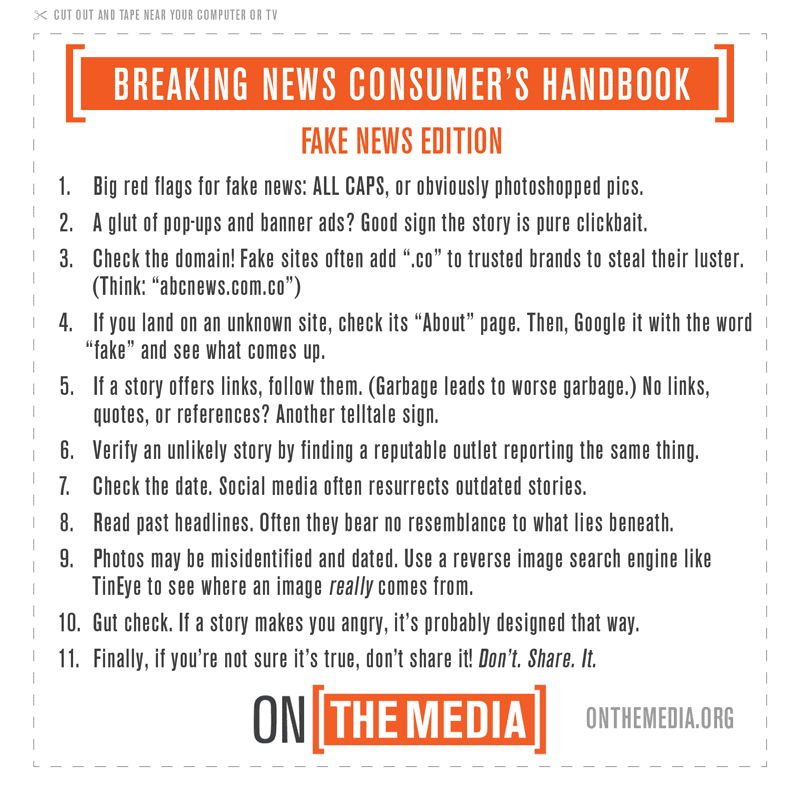
- Big red flags for fake news: ALL CAPS, or obviously photoshopped pics.
- A glut of pop·ups and banner ads? Good sign the story is pure clickbait.
- Check the domain! Fake sites often add ".co" to trusted brands to steal their luster. (Think: "abcnews.com.co")
- If you land on an unknown site, check its "About" page. Then, Google it with the word "fake" and see what comes up.
- If a story offers links, follow them. (Garbage leads to worse garbage.) No links, quotes, or references? Another telltale sign.
- Verify an unlikely story by finding a reputable outlet reporting the same thing.
- Check the date. Social media often resurrects outdated stories.
- Read past headlines. Often they bear no resemblance to what lies beneath.
- Photos may be misidentified and dated. Use a reverse image search engine like TinEye to see where an image really comes from.
- Gut check. If a story makes you angry, it's probably designed that way.
- Finally, if you're not sure it's true, don't share it! Don't. Share. It.
—Melissa Zimdars, professor of communications at Merrimack College
http://www.merrimack.edu/live/profiles/586-melissa-mish-zimdars
http://www.opensources.co/
http://www.opensources.co/
https://github.com/BigMcLargeHuge/opensources
OpenSources is a curated resource for assessing online information sources… a continuously updated database of information sources.
Our Methods:
- Step 1: Title/Domain Analysis. If “.wordpress” “.com.co” appear in the title -- or any slight variation on a well known website-- this is usually a sign there is a problem.
- Step 2: About Us Analysis. Google every title/domain name/anyone listed in the “About Us” section to see if anyone has previously reported on the website (snopes, hoax-slayer, factcheck.org, etc.) or whether it has a Wikipedia page with citations or something similar detailing its background. This is useful for identifying and correctly categorizing lesser known and/or new websites that may be on the up-and-up, such as satirical sources or websites that are explicit about their political orientation.
- Step 3: Source Analysis. Does the website mention/link to a study or source? Look up the source/study. Is it being accurately reflected and reported? Are officials being cited? Can a primary source be located for its quotations? Some media literacy and critical scholars call this triangulation: Verify details, facts, quotes, etc. with multiple sources.
- Step 4: Writing Style Analysis. Does the website follow AP Style Guide? Typically, lack of style guide use signifies questionable, more opinion-oriented practices, and may indicate an overall lack of editing or fact-checking process. Does it frequently use ALL CAPS in headlines and/or body text? Does the headline or body of the text use phrases like "WOW!!!!"? This stylistic practice and these types of hyperbolic word choices are often used to create emotional responses with readers that is avoided in more traditional journalism and isn’t something that would be permitted or encouraged by the AP Style Guide
- Step 5: Aesthetic Analysis. Like the style-guide, many fake and questionable news sites utilize very bad design. Are screens are cluttered and they use heavy-handed photo-shopping or born digital images?
- Step 6: Social Media Analysis. Look up the website on Facebook. Do the headlines and posts rely on sensational or provocative language (aka click-bait) in order to attract attention and encourage likes, click-throughs, and shares? Do the headlines and social media descriptions match or accurately reflect the content of the linked article? (this step isn’t particularly good at helping us find fake news, but it can help us identify other misleading news sources)
—Melissa Zimdars, professor of communications at Merrimack College
https://github.com/BigMcLargeHuge/opensources/blob/master/notCredible/notCredible.csv
https://docs.google.com/document/d/10eA5-mCZLSS4MQY5QGb5ewC3VAL6pLkT53V_81ZyitM/mobilebasic
7 steps to better fact-checking (2014)
http://www.politifact.com/truth-o-meter/article/2014/aug/20/7-steps-better-fact-checking/
- Ask the person making the claim for evidence.
- Look for what other fact-checkers have found before you.
- Do a Google search -- and then search again.
- Search the Deep Web.
- Look for experts with different perspectives.
- Check out some books.
- Anything else?
“Baloney detection kit”, excerpt from chapter "The Fine Art of Baloney Detection" in book The Demon-Haunted World: Science as a Candle in the Dark (1995)
- Wherever possible there must be independent confirmation of the “facts.”
- Encourage substantive debate on the evidence by knowledgeable proponents of all points of view.
- Arguments from authority carry little weight — “authorities” have made mistakes in the past. They will do so again in the future. Perhaps a better way to say it is that in science there are no authorities; at most, there are experts.
- Spin more than one hypothesis. If there’s something to be explained, think of all the different ways in which it could be explained. Then think of tests by which you might systematically disprove each of the alternatives. What survives, the hypothesis that resists disproof in this Darwinian selection among “multiple working hypotheses,” has a much better chance of being the right answer than if you had simply run with the first idea that caught your fancy.
- Try not to get overly attached to a hypothesis just because it’s yours. It’s only a way station in the pursuit of knowledge. Ask yourself why you like the idea. Compare it fairly with the alternatives. See if you can find reasons for rejecting it. If you don’t, others will.
- Quantify. If whatever it is you’re explaining has some measure, some numerical quantity attached to it, you’ll be much better able to discriminate among competing hypotheses. What is vague and qualitative is open to many explanations. Of course there are truths to be sought in the many qualitative issues we are obliged to confront, but finding them is more challenging.
- If there’s a chain of argument, every link in the chain must work (including the premise) — not just most of them.
- Occam’s Razor. This convenient rule-of-thumb urges us when faced with two hypotheses that explain the data equally well to choose the simpler.
- Always ask whether the hypothesis can be, at least in principle, falsified. Propositions that are untestable, unfalsifiable are not worth much. Consider the grand idea that our Universe and everything in it is just an elementary particle — an electron, say — in a much bigger Cosmos. But if we can never acquire information from outside our Universe, is not the idea incapable of disproof? You must be able to check assertions out. Inveterate skeptics must be given the chance to follow your reasoning, to duplicate your experiments and see if they get the same result.
Summary: https://www.brainpickings.org/2014/01/03/baloney-detection-kit-carl-sagan/
Stanford researchers find students have trouble judging the credibility of information online https://ed.stanford.edu/news/stanford-researchers-find-students-have-trouble-judging-credibility-information-online
Evaluating Information: The Cornerstone of Civic Online Reasoning
https://purl.stanford.edu/fv751yt5934
Why Students Can't Google Their Way to the Truth
Fact-checkers and students approach websites differently
https://www.edweek.org/ew/articles/2016/11/02/why-students-cant-google-their-way-to.html
- Landing on an unfamiliar site, the first thing checkers did was to leave it.
- Second, fact-checkers know it's not about "About."
- Third, fact-checkers look past the order of search results.
--Sam Wineburg and Sarah McGrew
http://ufsocial.jou.ufl.edu/2017/01/teaching-aid-educators-fake-news-alternative-facts/
Teaching Aid for Educators on “Fake News” and Alternative Facts
http://ufsocial.jou.ufl.edu/wp-content/uploads/2017/01/SourceCredibility.zip
Story Credibility Assignment
- Source: where does the story come from? Does the site have an ABOUT page? Does the ABOUT page say what the site’s mission is? Can you find the site’s staff members? Does the site have a physical location and offices where their reporters work?
- The Headline: headlines are made to be sensational even at legitimate news organizations. Does the body of the story support the headline? Is the headline intended to lead the audience to click on a story but then doesn’t match the headline in tone or content?
- Author: look at the byline. Who wrote the story? Are they a real person? Does the author have a photograph included? Is the photograph of a real person? Does the author have an ABOUT page on the site or a biography at the bottom of the story?
- Supporting Material: even fake news will cite legitimate sources. Does the story link to source material? Does the source support the point made in the story? Often the links go to an official source, but the source material does not support the points made and instead creates the appearance of legitimacy.
- Check the date: some stories are not fake. Some stories are just old. But these old stories have been repackaged to relate to a current event or are being shared years after the event occurred.
- Joke: some sites are clearly hoax sites like. Is this a hoax site?
- Are you biased: remember confirmation bias can lead us to believe stories that we want to believe are true. Objective reporting should provide all valid sides to a story. Does the story present just the side you agree with or only presents arguments where you disagree?
- Check the experts: Factcheck.org, PolitiFact.com, and Snopes.com have already debunked a lot of fake news. So check with them.
7 ways to spot fake news stories (2016-11-15)
http://college.usatoday.com/2016/11/15/7-ways-to-spot-fake-news-stories/
- CHECK THE DATE
- CHECK THE SOURCE AGAINST ITSELF
- LOOK CLOSELY AT THE WEBSITE
- VERIFY WITH FACT-CHECKING SITES
- CHECK THE SOURCE AGAINST OTHER SOURCES
- USE REVERSE IMAGE SEARCH
- BEWARE OF EXTRAVAGANCE
—Jillian Vandiveer is a Brooklyn College student and a USA TODAY College digital producer.
FACEBOOK AND GOOGLE MAKE LIES AS PRETTY AS TRUTH
http://www.theverge.com/2016/12/6/13850230/fake-news-sites-google-search-facebook-instant-articles
(sidebar)
- DOMAIN NAMES
- ALL CAPS, MISPELLINGS, SENSATIONAL HEADLINES!
- SHADY AUTHORS
- REPETITION
—Melissa Zimdars, professor of communications at Merrimack College
How to spot a fake viral video (2017-08-14) https://www.theverge.com/2017/8/14/16111764/how-to-spot-a-fake-viral-video
- FIRST ASK YOURSELF: IS THIS REAL?
- GO TO THE SOURCE
- LOOK OUT FOR #BRANDS
- CHECK THE TAPE
- DON’T OVERTHINK IT
--James Vincent
Signatories: https://ifcncodeofprinciples.poynter.org/signatories
Code of Principles: https://ifcncodeofprinciples.poynter.org/know-more/the-commitments-of-the-code-of-principles
Credibility vs. accuracy
https://assets.documentcloud.org/documents/4345522/Read-the-full-transcript-of-Glenn-Simpson-s.pdf Glenn Simpson, Fusion GPS Testimony to the Senate Judiciary Committee, 2017-08-22, p93
Q. And you had talked a bit about prior work and Mr. Steele's performance in prior work and being satisfied by that work. Did you do anything to kind of test and make sure that information he was giving you was accurate?
A. So in the sort of -- I know I'm repeating myself, but generally we do public records work. So we deal in documents and things that are very hard and that are useful in court or, you know, other kinds of proceedings.
Chris deals in a very different kind of information, which is human intelligence, human information. So by its very nature the question of whether something is accurate isn't really asked. The question that is asked generally is whether it's credible. Human intelligence isn't good for, you know, filing lawsuits. It's good for making decisions and trying to understand what's going on and that's a really valuable thing, but it's not the same thing.
So when you evaluate human intelligence, human reporting, field reporting, source reporting, you know, it's sort of like when you're a journalist and you're trying to figure out who's telling the truth, right. You don't really decide who's telling the truth. You decide whether the person is credible, right, whether they know what they're talking about, whether there's other reasons to believe what they're saying, whether anything they've said factually matches up with something in the public record.