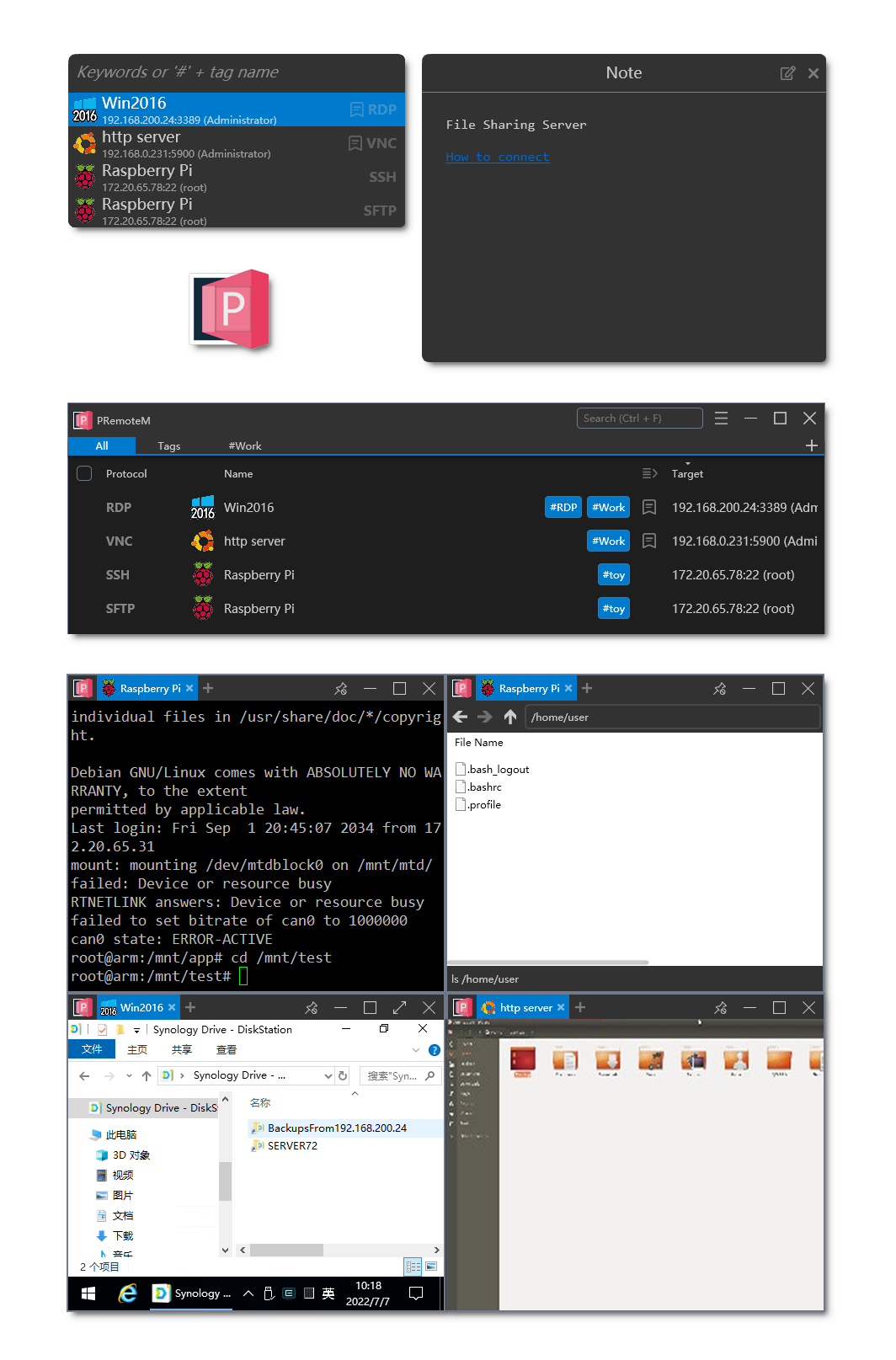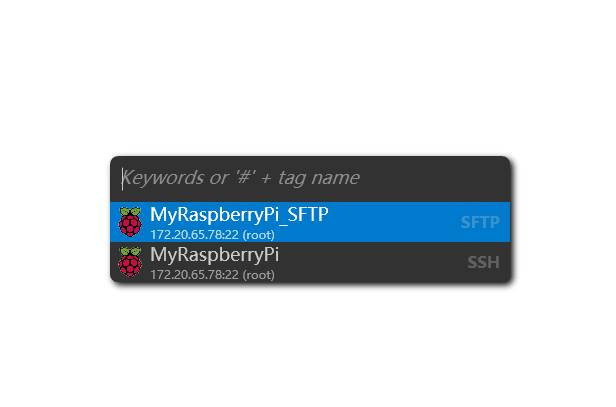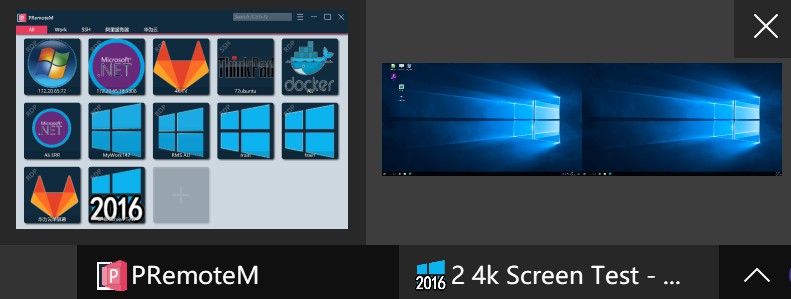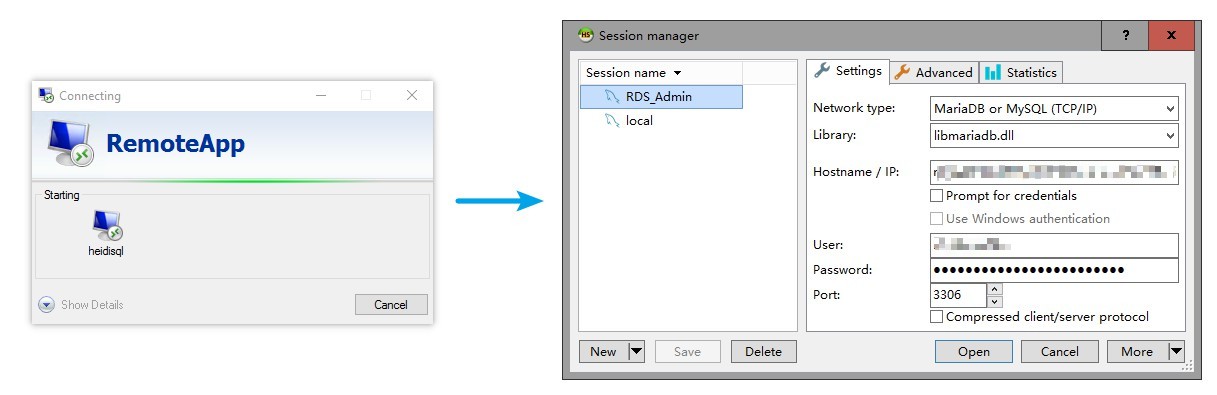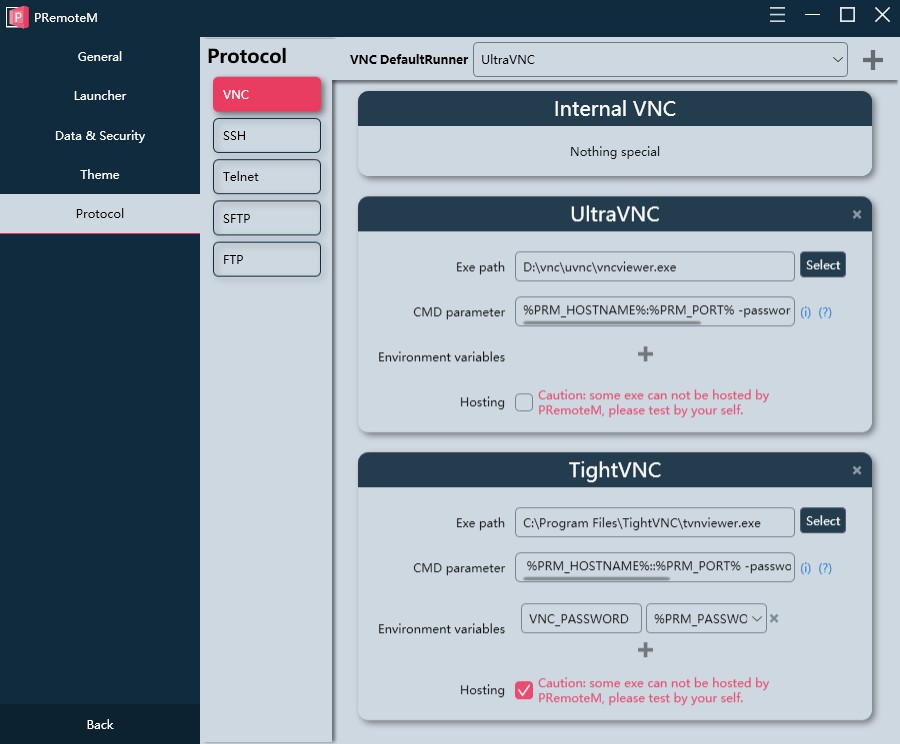English | 中文
1Remote is a modern personal remote session manager and launcher. It is a single place to manage all your remote sessions supporting number of different protocols.
Since word `pre-mortem` has a awful meaning and `PRemoteM` is not easy to remember or spell.
This App Will Rename to 1Remote in the feature..
- Supports RDP, SSH, VNC, Telnet, (S)FTP, RemoteApp, NoMachine and other app
- Quick and convenient remote session launcher (Alt + M)
- Multi-screen and HiDPI RDP connection (Test on *Win10 + 4k monitor 2 RDP TO Win2016)
- Detailed connection configuration: tags, icons, colors, connection scripts etc.
- Multiple languages, themes and tabbed interface
- Import connections from mRemoteNG
- Password encryption via RSA
- Customizable runners, in SFTP \ FTP \ VNC \ etc. protocols, you can replace the internal runner with your favourite tools.wiki
- Portable - just unpack and run
Latest Version: 0.7.2.3
Use one of the following methods to install the application:
- GitHub release
- Microsoft Store
- Using Winget:
winget install premotem
- Using Winget:
- Chocolatey:
choco install premotem
P.S. You can clone the code and remove all of the Win10 dependencies if you are likely to use 1Remote in Win7.
-
Open PRemote.exe.
-
Click "+" button and fill address\username\password... then save
-
Press Alt + M Open the launcher, type keyword to find your server, press enter to start session
↑ Launcher(Alt + M) open RDP connection & resizing
↑ Tab detach & SSH auto command after connected
↑ RDP with Multi-monitors
↑ RemoteApp via RDP
↑ Customizable runners
If you like 1Remote, help us make it stronger by doing any of the following:
- Simply star this repository
- Help translation
- Buy a coffee
- Join DEV