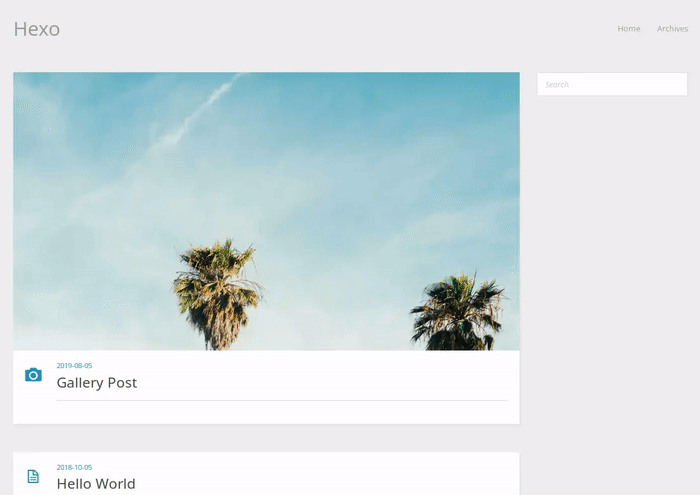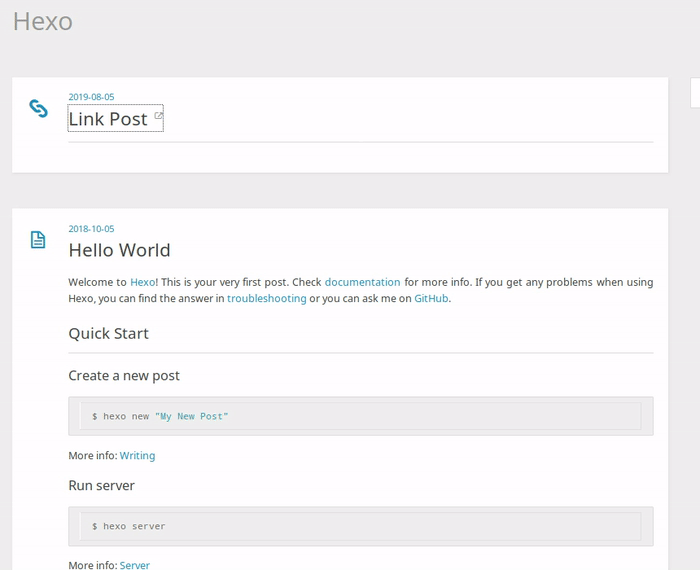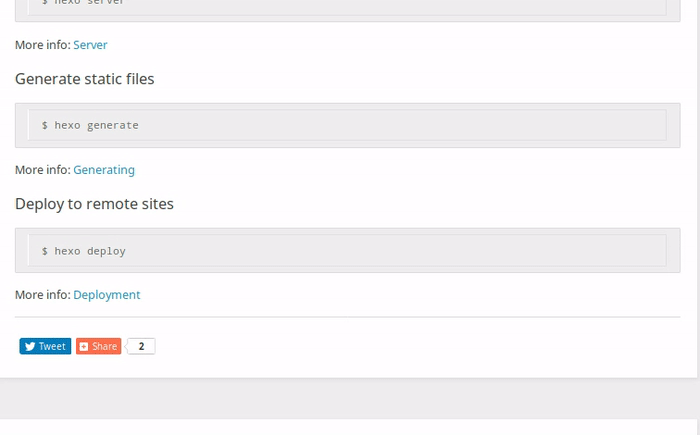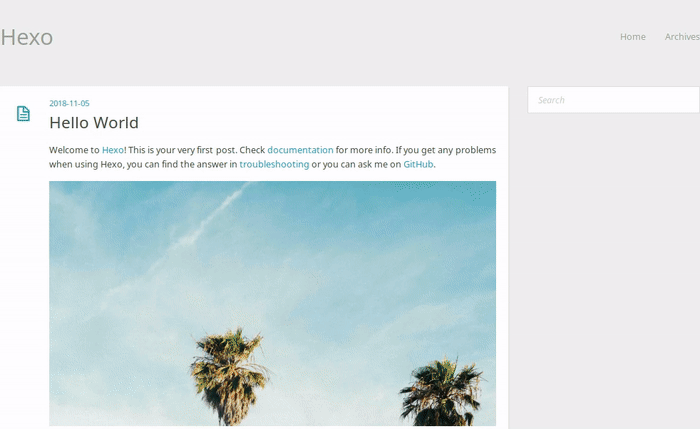A simple theme for Hexo.
Execute the following command and modify theme in _config.yml to light.
git clone --depth 1 https://github.com/hexojs/hexo-theme-light themes/light
_config.yml
- theme: some-theme
+ theme: lightExecute the following command to update Light.
cd themes/light
git pull
Default config:
menu:
Home: /
Archives: /archives
widgets:
- search
- category
- tag
- twitter
excerpt_link: Read More
twitter:
username:
show_replies: false
tweet_count: 5
fancybox: true
google_analytics:
rss:- menu - Main navigation menu
- widget - Widgets displaying in sidebar
- excerpt_link - "Read More" link text at the bottom of excerpted articles
- twitter - Twitter widget config
- username - Twitter username
- show_replies - Enable displaying replies
- tweet_count - Tweets display in widget
- fancybox - Enable Fancybox
- google_analytics - Google Analytics ID
- rss - RSS subscription link (change if using Feedburner)
---
layout: photo
title: Gallery Post
photos:
- https://i.postimg.cc/c49xRqRP/1.jpg
- https://i.postimg.cc/288jLjZ4/2.jpg
- https://i.postimg.cc/T2cYP5pd/3.jpg
---
---
layout: link
title: Link Post
link: http://www.google.com/
---