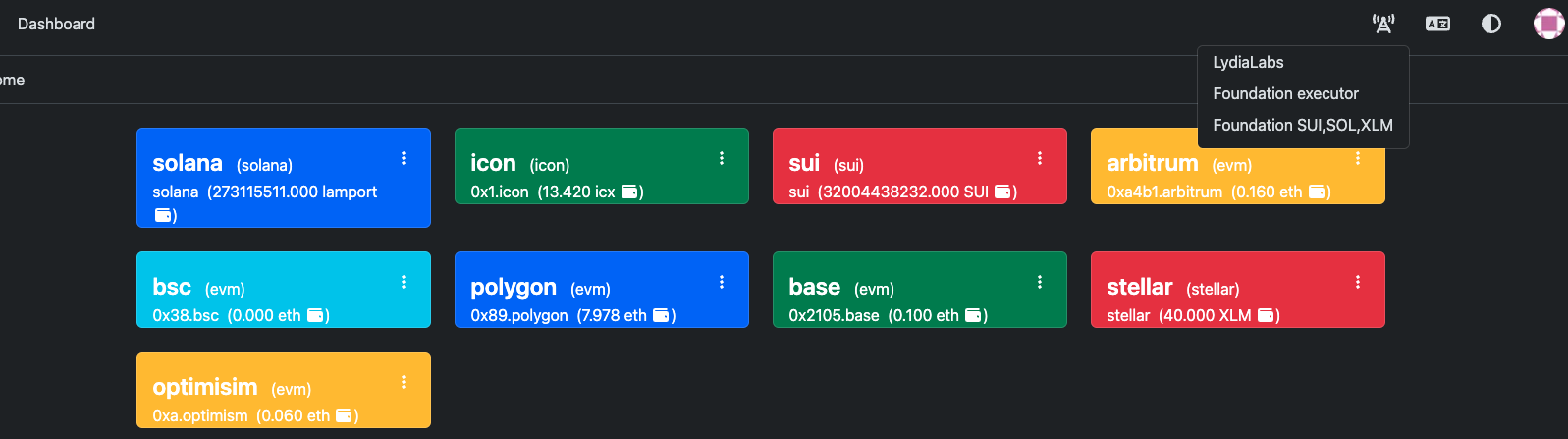-
Notifications
You must be signed in to change notification settings - Fork 0
Relayer
Admins can manage relayers in the Relayers page. The Relayers page displays a list of all relayers that have been added to the system. Admins can add new relayers, edit existing relayers, and delete relayers from the system.
- Name: The name of the relayer.
- Host: The URL of the relayer's API endpoint.
- Username and password for basic authentication.
Note: You must add a username and password on the other side of the relayer to authenticate the request.
Information about adding a user can be found here.
To add a new relayer, click the "Profile Icon" on the top right corner of the page and select "Relayers" from the dropdown menu. Then, click the "Add Relayer" button on the Relayers page. Fill out the form with the relayer's information and click the "Save" button to add the relayer to the system.
Admins can click on a relayer in the list to view and edit the relayer's information. Admins can also delete a relayer by clicking the "Delete" button next to the relayer's name.
Admins can select a relayer from the tower icon on the top navigation bar.
Selected relayer information is displayed on the dashboard page.