-
Notifications
You must be signed in to change notification settings - Fork 20
FAQ
This page lists questions that come up repeatedly in our discussion forum
This Web site is the project's home on the Web - for ease of content management it just so happens to use a Wiki software. The people that edit the content are the contributors to this project.
When you explore the sample application's IList-based ContributorsList.srd, you will get an error like this:
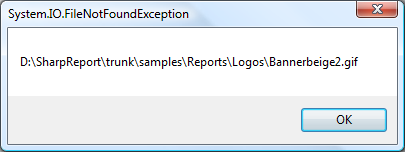
The reason is that image path are stored as absolute paths for version 2.1. To fix this problem, you have to open the .srd file in an (XML) editor and fix the <FileName ...> tags that are contained:
{{<control type="...ReportImageItem" basetype="...BaseImageItem"> <Size value="{Width=635, Height=56}" /> <Location value="{X=79,Y=14}" /> '''<FileName value="D:\SharpReport\trunk\samples\Reports\Logos\Bannerbeige2.gif" />''' ...}}
The Report Designer is not a control that you can drag & drop on a Windows Form. It depends heavily on the infrastructure that SharpDevelop provides as an integrated development environment. However, SharpDevelop 2.1 introduces the SDA (SharpDevelop for Applications) API (learn more here). SharpDevelop Reports builds on top of this very same API, with SharpDevelop.Reports.exe being nothing more than a startup shim for SDA. In order to rehost the designer, please that a look at both SDA and the StartUp project.
In version 2.1, medium trust is not supported. However, we are working on it for v2.2.
SharpDevelop Reports targets the .NET Framework version 2.0.