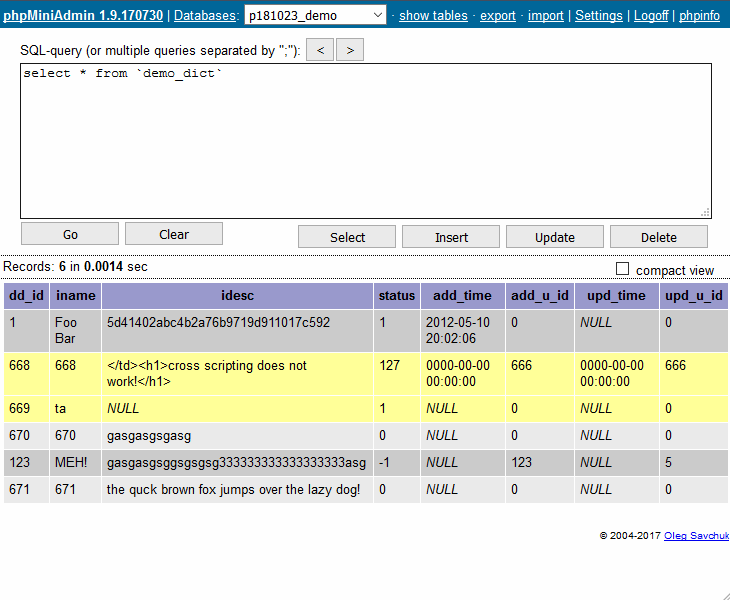- Download phpminiadmin.php file
- Copy/Upload it to your webserver public directory (www or public_html or whatever...)
- Open in your browser http:// yoursite.com/phpminiadmin.php
For additional security you may edit phpminiadmin.php file and set some password (see $ACCESS_PWD variable)
- Screenshots
- Live demo (pwd: pmaiscool)
- Download latest version
- SourceForge page of the phpMiniAdmin
- Google Code page of the phpMiniAdmin
- My Twitter
- My website
- fixed: couple low risk XSS vulnerabilities
- fixed: CSV export in UTF-8
- added: ability to quickly create new database without SQL knowledge
- added: autofocus to login pwd field
- added: some minor compatibility changes for PHP 4.x
- changed: yellow row highlight removed if clicked again
- changed: if field contains binary data (char codes < 32), only first 16 hex will be displayed (if you want to dump full content - select just one this field)
- fixed: Undefined offset in get_rand_str
- fixed: automatic relogin on XSS error
- added: page navigator at the bottom
- added: row counts, table sizes on the table list
- added: MIT license
- added: query history via browser's localStorage
- added: if database empty - show databases
- added: after import - show tables
- changed: moved from html 4.01 to html 5
- changed: simplified settings form
- fixed: unable to relogin on XSS error
- fixed: truncate button doesn't work
- minor changes in text labels and css styles
- added: import/export to/from gzip compressed files (.gz)