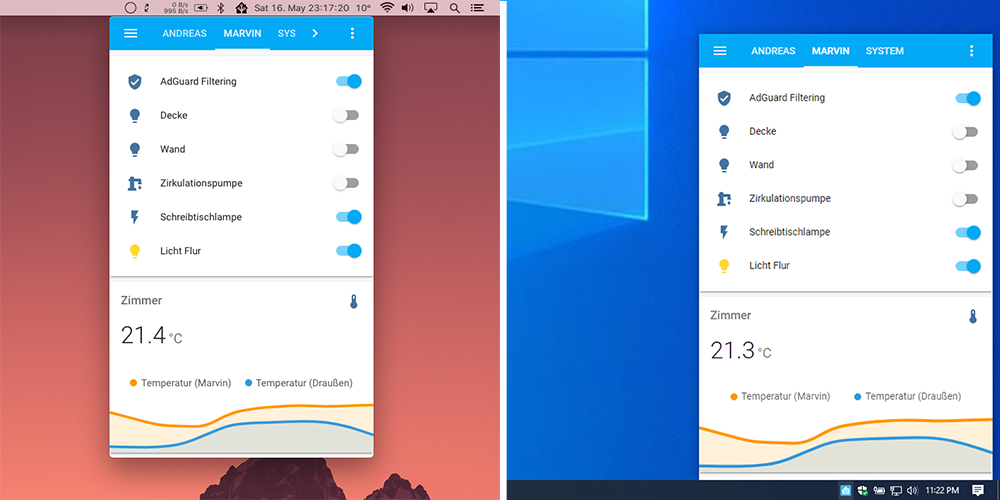Desktop App (Windows / macOS / Linux) for Home Assistant built with Electron
This project is fork from mrvnklm/homeassistant-desktop
Just download the latest version for your platform from the release section to install Home Assistant
- hover / click the tray icon to open the app
- supports multiple instances of Home Assistant (including automatic switching)
- automatic instance discovery using bonjour
- right-click context menu for settings / reset / quit the app
- global keyboard shortcut (Cmd/Ctrl + Alt + X) can be enabled to show / hide Home Assistant
- fullscreen mode (Cmd/Ctrl + Alt + Return)
- automatic updates (if not disabled in context menu)
- if using "detached window" on Windows, instead of dragging, you have to resize it to move it
Pull requests are welcome. For major changes, please open an issue first to discuss what you would like to change.
Copyright 2022, Ivan Prodanov
Copyright 2020-2021, Marvin Kelm
Licensed under the Apache License, Version 2.0 (the "License"); you may not use this file except in compliance with the License. You may obtain a copy of the License at
https://www.apache.org/licenses/LICENSE-2.0
Unless required by applicable law or agreed to in writing, software distributed under the License is distributed on an "AS IS" BASIS, WITHOUT WARRANTIES OR CONDITIONS OF ANY KIND, either express or implied. See the License for the specific language governing permissions and limitations under the License.