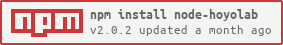This is a NodeJS library designed as a connector to the Official HoYoLab API, commonly accessed by browsers easily and quickly. This library supports both ESM and CJS, but can only be used in NodeJS environments starting from version 8.17 and above.
This repository is forked from HoyoApi, which is no longer maintained. Therefore, I have refactored the code, added new features, and will continue to maintain and update this repository.
For NPM
npm install node-hoyolab
For Yarn
yarn install node-hoyolab
| Features | Genshin Impact | Honkai Impact | Honkai Star Rails | Zenless Zone Zero |
|---|---|---|---|---|
| Daily Check-In | ✅ | ✅ | ✅ | ✅ |
| Redeem | ❌ | ❌ | ❌ | ❌ |
| Battle Chronicles | ✅ | ✅ | ✅ | ✅ |
| Diary | ✅ | ❌ | ❌ | ❌ |
| Daily Note | ✅ | ❌ | ✅ | ✅ |
| TCG | ✅ | ❌ | ❌ | ❌ |
-
Extension Version (PC)
- Download the extension Cookie-Editor and install it.
- Next, go to Hoyolab and log in with your HoYoLab account.
- Open the extension.
- Once you've opened the extension, copy the required cookies
ltoken_v2andltuid_v2. - Finally, you can use the cookies to run this package.
-
Inspect Element/Dev Tools (PC)
- Go to Hoyolab and log in with your HoYoLab account.
- Press
ctrl+shift+i/ right click > Inspect - Go to Application and go to tab Cookie
- copy the required cookies
ltoken_v2andltuid_v2from cookie tab. - Done
why the function isnot working? because the the API/site Genshin Impact Gift cookie token has a short expiration time, so if it has expired, it needs to be manually refreshed. It has been observed that every few days, when logging in to the game Hoyoverse, it always requests reauthentication first.
For detailed guides, see the following:
❤️ Always check for the latest version for new features or bug fixes.
🚀 If you have an issue or idea, let me know.
© 2024-present. Licensed under the MIT License.