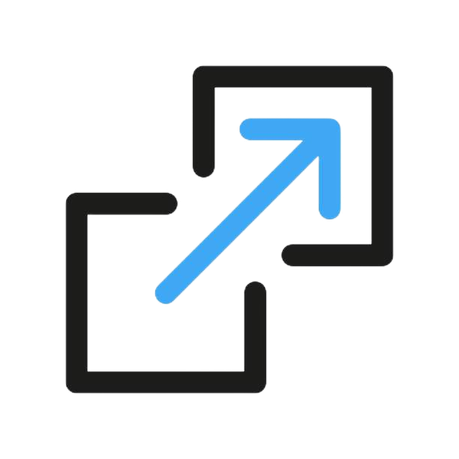Table of contents
http-to-https is a simple request redirector from http to https that log request and allow custom ports.
This section list major frameworks/libraries used
Now let's see how to set up an http-to-https instance.
-
Create directory
mkdir /opt/http-to-https cd /opt/http-to-https -
Download the latest release and apply permissions
wget -O http-to-https https://github.com/itsmrval/http-to-https/releases/download/1.1.0/http-to-https_linux_amd64 chmod +x http-to-https
-
Create the service on systemd Write the file
nano /etc/systemd/system/http-to-https.service
Complete and put the service file below:
[Unit] Description=http-to-https service After=network.target [Service] Type=simple ExecStart=/opt/http-to-https/http-to-https Environment="PORT=80" [Install] WantedBy=multi-user.target
-
Reload systemd and run the service !
systemctl daemon-reload systemctl enable --now http-to-https
Distributed under the MIT License. See LICENSE for more information.