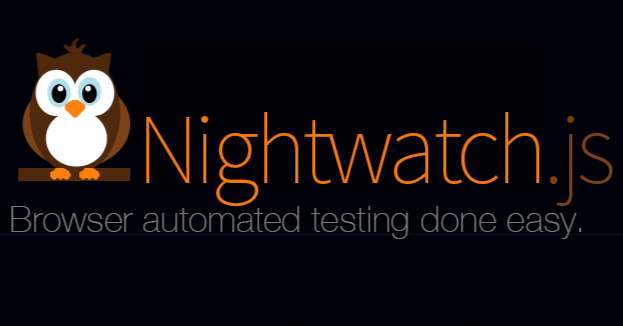本專案原檔案並非本人!!
簡易安裝步驟如下。
安裝 Java Development Kit(JDK),至少版本 7 以上。(適用 Windows 和 macOS)
在 Linux 用 apt 安裝:
sudo apt install openjdk-8-jdk # 版本號可以改下方專案為原作者檔案
git clone https://github.com/cythilya/nightwatch101.git
npm install
npm test
npm install -g nightwatch-html-reporter
執行指令如下,跑一次測試程式,解析 Nightwatch 所產生的 XML 檔案,最後產生客製化測試報告。
nightwatch test/e2e/
nightwatch-html-reporter -d ./reports
- 前言
- Nightwatch 與 Selenium Webdriver
- 環境建置
- 設定檔
- 使用 CSS Selector 定位網頁元素
- 使用 Xpath 定位網頁元素
- 指令 Part 1
- 指令 Part 2
- 指令 Part 3
- BDD Expect
- BDD Assert
- BDD Verify
- Test Hooks
- Asynchronous Test Hooks
- External Globals
- 簡單測試範例
- Nightwatch Test Runner
- 依照分組做測試(Test Groups)
- 依照標籤做測試(Test Tags)
- 禁跑特定測試(Disable Tests)
- 平行執行測試程式
- Page Objects
- 使用 Sections 優化 Page Objects
- 客製化指令(Custom Commands)
- 客製化斷言(Custom Assertions)
- 客製化測試報告
- 進階測試範例
- 獨立使用 ChromeDriver 跑測試
- Selenium IDE
- 總結
鐵人賽版。
-默認測試環境為Chrome
-測試其他browser要在cmd上下指定測試環境
-指令規範 nightwatch -e (browser) (測試內容)
-browser : chrome, firefox, safari, edge
-測試內容 : 要測試的指定檔案路徑(option),不設置會是global test
-指令範例
nightwatch -e firefox .\test\e2e\class\testStageProductpageOne.js