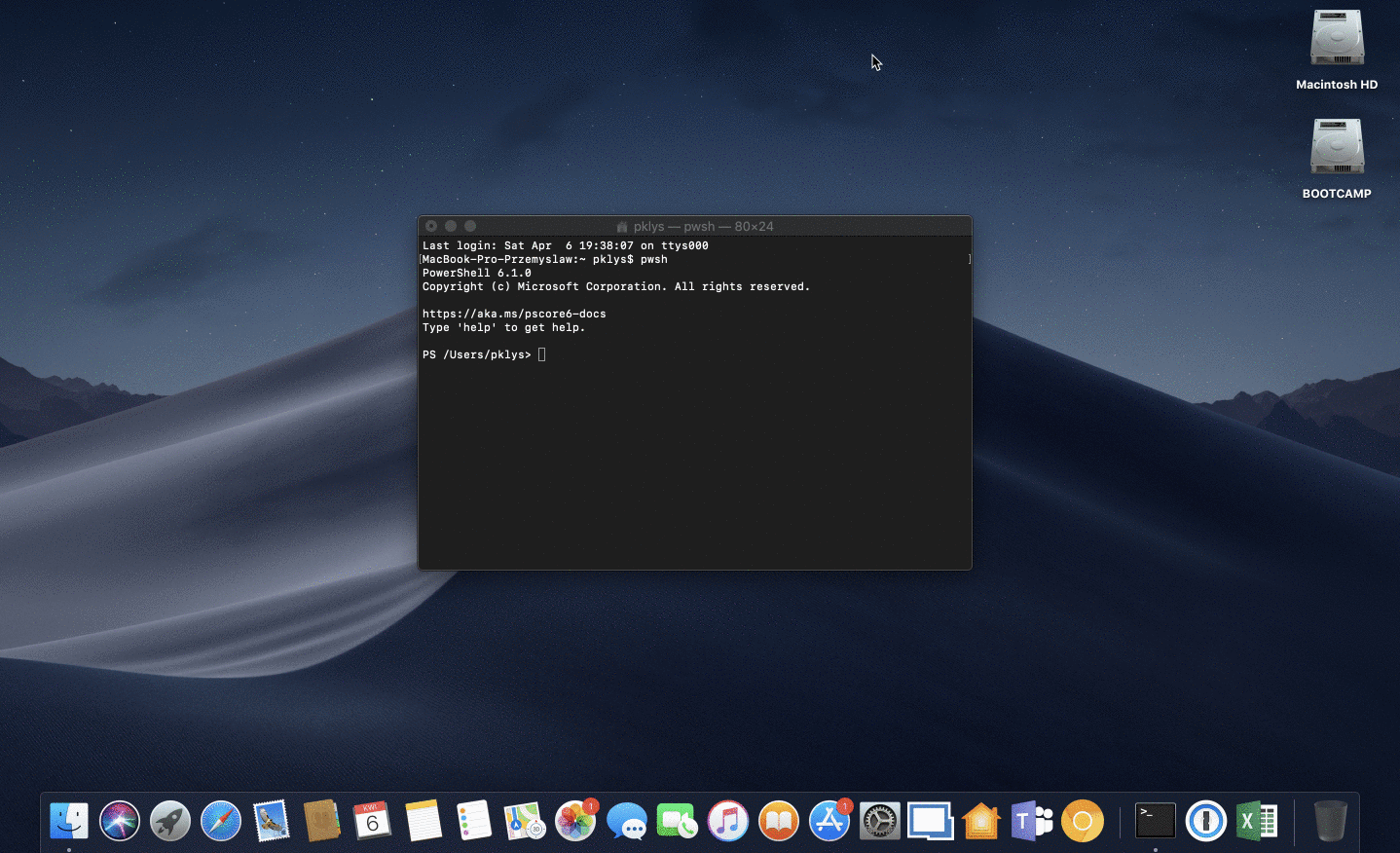PSWriteHTML is PowerShell Module to generate beautiful HTML reports, pages, emails without any knowledge of HTML, CSS or JavaScript. To get started basics PowerShell knowledge is required. PSWriteHTML is a fork of ReportHTML module. I've forked ReportHTML due to it being outdated and not maintained. I also wanted to address some problems it had and add more features. As it stands PSWriteHTML is a complete rewrite. Make sure to read blog posts provided to understand the concepts and how you can use PSWriteHTML for your own needs.
While you can take sources and use it from here, PSWriteHTML actually is composed of multiple other of my modules. To get it up and running you will need *PSSharedGoods, and PSSharedGoods will need Connectimo and PSWriteColor. While Connectimo or PSWriteColor aren't needed for PSWriteHTML, PSSharedGoods uses them for some of the commands and it will fail without them. You can get all that from sources but if you just want to use my modules you should use the Install-Module command. It's available in PowerShell 5.1. As an added bonus when I publish modules to PowerShellGallery I remove any junk, minimize modules to a single file which makes them faster to load and use. I really encourage you to use the module from PowerShellGallery and treat GitHub as a highly development version. Since version 0.0.61 when PSWriteHTML is published every dependency is baked into PSWriteHTML. That means you don't need to download any other modules unless you want to contribute to this project.
Install-Module -Name PSWriteHTML -AllowClobber -ForceForce and AllowClobber aren't necessary but they do skip errors in case some appear.
Update-Module -Name PSWriteHTMLThat's it. Whenever there's a new version you simply run the command and you can enjoy it. Remember, that you may need to close, reopen the PowerShell session if you have already used the module before updating it.
The important thing is if something works for you on production, keep using it till you test the new version on a test computer. I do changes that may not be big, but big enough that auto-update will break your code. For example, small rename to a parameter and your code stops working! Be responsible!
Dependencies: PSSharedGoods, PSWriteColor and Connectimo are only used during development. When published to PSGallery / Releases it's a merged release without any dependencies.
- 🔗 Meet Statusimo – PowerShell generated Status Page
- 🔗 Meet Dashimo – PowerShell Generated Dashboard
- 🔗 Dashimo – Easy Table Conditional Formatting and more
- 🔗 Out-HtmlView – HTML alternative to Out-GridView
- 🔗 Meet Emailimo – New way to send pretty emails with PowerShell
- 🔗 All your HTML Tables are belong to us
- 🔗 Sending HTML emails with PowerShell and zero HTML knowledge required
- 🔗 Dashimo (PSWriteHTML) – Charting, Icons and few other changes
- 🔗 Working with HTML in PowerShell just got better
- 🔗 Comparing two or more objects visually in PowerShell (cross-platform)
- 🔗 Easy way to create diagrams using PowerShell and PSWriteHTML
- 🔗 Nested Tabs, Diagram Updates, Diagram Events, Calendar Object and more in PSWriteHTML
- 🔗 Emailimo merged into PSWriteHTML, IE support and no dependencies
- 🔗 Active Directory DHCP Report to HTML or EMAIL with zero HTML knowledge
- 🔗 Creating Office 365 Migration Diagram with PowerShell
- 🔗 Advanced HTML reporting using PowerShell
PSWriteHTML undergoes changes that hopefully will make it more versalite, consistent and better.
Unfortunetly some code is very old, some code doesn't serve it's purpose anymore, and requires heavy changes that may have an impact on already deployed code.
Please make sure to read changes before updating, as we're undergoing some breaking changes.
-
0.0.151 - 2021.05.31
- 🐛 Fixes
New-HTMLTableConditionwhen usingROWswitch and when the column doesn't exists - 🐛 Fixes
New-HTMLTableConditionwhen given column name is different case when datastore isJavaScript
- 🐛 Fixes
-
0.0.150 - 2021.05.30
- Public release, please keep in mind using Navigation/Pages is not yet recommended as changes will follow
-
0.0.150-Alpha04 (prerelease) - 2021.05.30
- ☑ Added
SimpleFontIconslibrary - 🐛 Fixed
New-HTMLImage/EmailImageheight/width to work correctly in outlook when defining size - ☑ Added
New-TableButtonSearchBuilder - ℹ
New-HTMLTableby default uses buttonSearchBuilderwhich should be better fit, location wise, then usingSearchBuilderswitch
- ☑ Added
-
0.0.150-Alpha03 (prerelease) - 2021.05.19
- 🐛 Fixed
New-HTMLTabStyle- ☑ BackgroundColor doesn't go out of borders anymore
- ☑ Renamed parametrer BorderBackgroundColor to BorderColor
- 🐛 Fixed
-
0.0.150-Alpha01 (prerelease) - 2021.05.07
- 🐛 Fixes timeline charts (broken earlier in the preview)
- 🐛 Decimals in
New-ChartPieshould now work correctly
-
0.0.150-Alpha01 (prerelease) - 2021.05.05
- 🐛 Fixes for charts when using multiple 0 next to each other
-
0.0.149-Alpha9 (prerelease) - 2021.05.04
- 🐛 Fixes to
ChartLegend - ☑ Added
New-ChartRadialOptons- work in progress/not functional - ☑ Added
New-ChartDesign- work in progress/not functional - ☑ Added
New-CarouselStyle- place holder/not functional
- 🐛 Fixes to
-
0.0.149-Alpha8 (prerelease) - 2021.04.22
- 🐛 Fixes issue with
FontsAwesomein offline mode after recent upgrade - 💡 Improved spark charts
- 🐛 Fixes issue with
-
0.0.149-Alpha7 (prerelease) - 2021.04.19
- 💡 Improved
New-HTMLChart
- 💡 Improved
-
0.0.149-Alpha6 (prerelease) - 2021.04.19
- ☑ Added two or more separate y-axis to a line charts #153
- ☑ Added ability to mix line charts and bar charts
- 💡 Improved
New-ChartDataLabel - ☑ Added
New-ChartMarker - 💡 Improved
New-ChartLine
-
0.0.149-Alpha5 (prerelease) - 2021.04.18
- Libraries
- 🔨 Upgraded
Apex Chartsfrom 3.26.0 to 3.26.1
- 🔨 Upgraded
- Libraries
-
0.0.149-Alpha4 (prerelease) - 2021.04.16
- 🐛 Fixes issues where
TitleofNew-HTMLTablewouldn't be used for buttons in certain circumstances
- 🐛 Fixes issues where
-
0.0.149-Alpha3 (prerelease) - 2021.04.16
- Added more properties for
New-CalendarEventand some help content - Libraries
- 🔨 Upgraded
FullCalendarfrom 5.5.1 to 5.6.0
- 🔨 Upgraded
- Added more properties for
-
0.0.149-Alpha3 (prerelease) - 2021.04.16
- Added ability to control menu items width in top navigation
-
0.0.149-Alpha2 (prerelease) - 2021.04.15
- Padding for logo in navigation changed
-
0.0.149-Alpha1 (prerelease) - 2021.04.15
- Added Navigation - this is highly experimental and requires a lot more work. Please don't use it in production because it can change daily.
New-HTMLNav- navigation option 1 can be used with:New-NavItemNew-NavLinkwith nesting
New-HTMLNavFloat- navigation option 2 can be used with:New-NavFloatWidgetNew-NavFloatWidgetItem
New-HTMLNavTop- navigation option 3 can be used with:New-NavTopMenuNew-NavLink
- ➕ Added multiple new icons for
Fonts Awesome - 🐛 Fixed
New-TableEvent. It would not display 0 records if there are no matching records - 🐛 Fixed
New-ChartAxisXusage inNew-HTMLChart#225 - Libraries
- 🔨 Upgraded
FontsAwesomefrom 5.15.1 to 5.15.3 - 🔨 Upgraded
JustGagefrom 1.4.1 to 1.4.2 - 📦 Added
Material Design Iconic Font2.2.0 required by some features until replaced later on
- 🔨 Upgraded
- Added Navigation - this is highly experimental and requires a lot more work. Please don't use it in production because it can change daily.
-
0.0.148 - 2021.04.02
- 🐛 Conditional formatting/groups should now work correctly in Internet Explorer - had to downgrade some JS capabilities
-
0.0.147 - 2021.04.01
- 💥 Potentially breaking change: due to changes in some defaults things could move around - for example legend may not always start at the bottom, it shouldn't affect crucial parts tho
- 💡 Improved
New-ChartPie,New-ChartRadial,New-ChartLine,New-ChartBarto convert $null or empty string as 0 - 💡 Improved
New-ChartAxisYwith more parameters and now works withinBar Charts - 📦 Added back
New-ChartSpark(I've removed it before for some reason) - 💡 Improved
New-ChartLegendwith more parameters - 💡 Improved
Title*options inNew-HTMLChart - 📦 Added
Subtitle*options inNew-HTMLChart
-
0.0.146 - 2021.03.23
- ☑ Improves
New-TableConditionGroup- ☑ Added
Rowswitch
- ☑ Added
- ☑ Improves
-
0.0.145 - 2021.03.20
- ☑ Improves
New-TableCondition- ☑ Added missing
necondtion (not equals) - ☑ Added
ReverseConditionparameter which allowsConditionValuecompared toColumnValue, rather then defaultColumnValuetoConditionValue. - ☑ Added condition
inandnotin
- ☑ Added missing
- ☑ Improves
-
0.0.144 - 2021.03.20
- ☑ Improves
New-TableConditionandNew-TableConditionGroupwith styles when condition FAILS- ☑ This allows for example
New-TableCondition -Name 'BoolAsString' -Value $true -BackgroundColor Yellow -Color Green -Operator eq -ComparisonType string -Inline -FailBackgroundColor Green
- ☑ This allows for example
- ☑ Improves
-
0.0.143 - 2021.03.18
- ☑ Improves
New-TableConditionby detecting non-existing column names - ☑ Improves
New-TableConditionGroupby adding logic operator NONE - ☑ Fixes
New-TableConditionGroupwithInlineswitch
- ☑ Improves
-
0.0.142 - 2021.03.17
- ☑ Improves
New-HTMLTextURL Link markdown parsing #216 - thank you Alan Longstaff
- ☑ Improves
-
0.0.141 - 2021.03.17
- ☑ Added
IncludeProperty/ExcludePropertytoNew-HTMLTable/Out-HTMLViewfor easy excluding properties we don't need- ☑ Example
Get-Process | Out-HtmlView -ExcludeProperty Name -First 3
- ☑ Example
- ☑ Added
-
0.0.140 - 2021.03.17
- ☑ Changed
New-TableConditionparameter name fromCaseInsensitivetoCaseSensitive- ☑ This means by default conditions of strings are not case sensitive
- ☑ Changed
-
0.0.139 - 2021.03.16
- ☑ Improved
Out-HTMLView
- ☑ Improved
-
0.0.138 - 2021.03.16
- ☑ Added alias for
New-HTMLTableOption - ☑ Forces
TablewithinEmailBodyto respectfont-sizeand other style options given to EmailBody
- ☑ Added alias for
-
0.0.137 - 2021.03.16
- ☑ Fix for timeline charts not working due to date conversion
- ☑ Fix for chart events (I don't know how i test things)
- ☑ Library
- ☑ Upgrade ApexCharts from
3.22to3.26 - ☑ Upgrade VisNetwork from
9.0.3to9.0.4
- ☑ Upgrade ApexCharts from
-
0.0.136 - 2021.03.14
- ☑ Fixed - Values with decimals do not auto-find within html table when clicking on charts/pies #209
- ☑ Table Conditioning - highly improved table conditions. This requires some documentation/blog post
- ☑ Added
New-TableCondtionGroup - ☑ Improved
New-TableCondition - ☑ Let's hope I didn't break anything
- ☑ Added
- ☑ Added ability to configure ArrayJoin/ArrayJoinString for DataStore HTML using
New-HTMLTableOption - ☑ Added
New-HTMLMapexperimental cmdlet- ☑ Due to that cmdlet size have become larger
- ☑ Library
- ☑ Updated DataTables
1.10.21to1.10.24 - ☑ Updated MomentJS to
2.29.1
- ☑ Updated DataTables
-
0.0.135 - 2021.03.07
- ☑ Added ability to create plugins for
PSWriteHTML-> Example: PSWriteHTML.Maps- ☑ Keep in mind that module is not required as the functionality is part of the PSWriteHTML module anyways - it's just an example on how to do it yourself
- ☑ Removed
Adobeicon fromFontsAwesome (Brands) - ☑ Library
- ☑ Updated
VisNetworkfrom9.0.2to9.0.3
- ☑ Updated
- ☑ Added
Widthparameter toNew-HTMLSectionwhich allowsNew-HTMLSection -Width 30%or similar - ☑ Added
Titlefield in New-DiagramNode - ☑ Improves ability to provide basic HTML in Label/Title in
New-DiagramNode
- ☑ Added ability to create plugins for
-
0.0.134 - 2021.03.05
- ☑ Fixes wrong register argument completer for
New-HTMLTextBox - ☑ Fixes SearchPane not completly visible #193
- ☑ Fixes wrong register argument completer for
-
0.0.133 - 2021.03.04
- ☑ Library
- ☑ Updated DataTables ColReorder 1.5.2 -> 1.5.3
- ☑ Updated DataTables FixedColumns 3.3.1 -> 3.3.2
- ☑ Updated DataTables FixedHeader 3.1.7 -> 3.1.8
- ☑ Updated DataTables 1.10.22 -> 1.10.23
- ☑ Updated DataTables KeyTable 2.5.3 -> 2.6.0
- ☑ Updated DataTables Responsive 2.2.6 -> 2.2.7
- ☑ Added
DataTables SearchBuilder1.0.1 - ☑ Updated DataTables SearchPanes 1.2.1 -> 1.2.2
- ☑ Updated FancyTree
2.33->2.38 - ☑ Updated JustGage
1.4.0->1.4.1 - ☑ Updated FullCalendar
5.1.0 -> 5.5.1 - ☑ Added DataTables Search Alphabet
1.0.0 with personal PR - ☑ Updated
OrgChartfrom2.2.0to3.1.0,3.1.1 - ☑ Updated
VisDatafrom7.1.1to7.1.2 - ☑ Updated
VisNetworkfrom8.5.5to9.0.2 - ☑ Updated
VisTimelinefrom7.4.2to7.4.6 - ☑ Updated
EasyQrCodefrom4.3.0to4.3.2 - ☑ Added
DataTables Select->1.3.1
- ☑ Added ability
OverwriteDOMinNew-HTMLTableto provide granular option how options are visually positioned - ☑ Added ability
SearchBuilderinNew-HTMLTablefor multi-condition search - ☑ Added ability
SearchHighlightinNew-HTMLTable - ☑ Added ability
AlphabetSearchinNew-HTMLTable - ☑ Fixes
New-ChartLegendhex colors but most likely all other cmdlets where more than one HEX based color was used - ☑ Added
HeaderTextSizetoNew-HTMLSection - ☑ Added
New-TablePercentageBarforNew-HTMLTable - ☑ Added
New-ChartEvent - ☑ Fixed
New-HTMLTable -DataStore JavaScriptwhen dollar ($) is used within column name or content - ☑ Improved
New-HTMLTableOptionaddedArrayJoin,ArrayJoinString - ☑ Fixed
New-HTMLTableexport to excel would only export visible columns. Exports all again - ☑ Improved some CDN handling
- ☑ Library
-
0.0.132 - 2021.02.02
- ☑ Fixed
Format/Minifyerror message whenPSParseHTMLis not installed. - ☑ Fixed Table headers pushed to the left when using ScrollX with Tabs #191
- ☑ Fixed
-
0.0.131 - 2021.01.29
- ☑ New-HTMLTable AjaxJSON fixed - #189
-
0.0.130 - 2021.01.16
- ☑ Update
New-HTMLTableStylewith more options and functionality
- ☑ Update
-
0.0.129 - 2021.01.11
- ☑ Update
New-HTMLTextregex for urls - tnx chrisdent!
- ☑ Update
-
0.0.128 - 2021.01.09
- ☑ Fixed Export to Excel deletes all commas #182
-
0.0.127 - 2021.01.06
- ☑ Reverted ApexCharts to 3.22 from 3.23 (offline version)
-
0.0.126 - 2021.01.06
- ☑ Reverted ApexCharts to 3.22 from 3.23
- ☑ During tab switch it would sometimes fail to display charts properly - reported to apex #2137
- ☑ Reverted ApexCharts to 3.22 from 3.23
-
0.0.125 - 2021.01.02
- ☑ Easy QR Code update
4.2.1to4.3.0
- ☑ Easy QR Code update
-
0.0.124 - 2021.01.02
- ☑ Added
New-HTMLQRCodeto provide HTML based QR codes
- ☑ Added
-
0.0.123 - 2020.12.23
- ☑ Potentially Breaking Changes
- ☑ Removed custom Headings (H1,H2,H3,H4,H5,H6) ->
New-HTMLHeadingstill works just using defaults- ☑ It was totally inconsistent between H1-H6, probably needs new CSS for those later on that will be consistent and inline with other code
- ☑ Removed H7 heading totally - it got there by some copy paste from internet
- ☑ Removed custom Horizontal Line (HR) ->
New-HTMLHorizonalLinestill works just using defaults- ☑ Not looking good, the default one looks better, more consitent but may need some work in the future
- ☑
New-HTMLLogois now marked as obsolete. It was there from day one but it's not really customizable. New way will be given sometime in the future- ☑ It still works, CSS code is only added when it's used
- ☑ Removed custom link highlights CSS. Not sure if it was ever used, hopefully not. May come back in future in better form
- ☑ When
EmailBodyis used it will no longer putJavaScriptorCSSinside HTML for advanced features such as DataTables, or anything that used to be there- ☑ This is to make sure EMAIL HTML is as small as possbile
- ☑ JavaScript in emails won't work in 90% of cases and it would just add to the junk in HTML
- ☑ However if EmailBody is used within
EmailandAttachSelfis used it will generate same HTML using full JS/CSS code - ☑ This ensures that self attach should work as it used to, at the same time providing small HTML in email
- ☑ JavaScript/CSS is now marked as safe for email or normal HTML reports/pages. What that means some CSS/JS is marked only as being added to Email or vice versa.
- ☑ Removed custom Headings (H1,H2,H3,H4,H5,H6) ->
- ☑ Improvements to CSS
- ☑ The goal of PSWriteHTML is to get into state where only really nessecary code is added. Less CSS is now included by default
- ☑ Hopefully there are no major problems from those changes
- ☑ The default margin for all elements should be
5px, however when used within email it will be set to0px- This mainly is important for Images/Text/Headings but all other html objects such as tables and so on, also are supposed to have
5pxmargin
- This mainly is important for Images/Text/Headings but all other html objects such as tables and so on, also are supposed to have
- ☑ It would seem
Roboto Condensedor other fonts defined in font-family across code were never used and defaults were kicking in- ☑ I've now fixed it so
Roboto Condensedis used whenOnlinemode - ☑ In
Offlinemode it will still go back toSans-Serif(usuallyArial) - ☑ I've removed other
font-familiesfrom multiple CSS files to make it visually consistent - May need to be revisited if
Roboto Condensedis best choice
- ☑ I've now fixed it so
- ☑ Update to
FontsAwesomefrom 5.14 to 5.15.1 - ☑ Update to
FontsAwesometo work offline- ☑ Unfortunetly this means 500KB file size in CSS module size and output HTML file is 500KB bigger
- ☑ I'm skipping including of TTF/SVG/EOT types as WOFF and WOFF2 should be enough for modern browsers
- ☑ Other changes
- ☑ Changed Tables
row heightto fit more data - ☑ Changed Tables
noscriptversion (email + no javascript) to fit more how DataTables looks like - ☑ Improved HTMLTable with
Simplifyswitch positioning - ☑
New-HTMLadded parameterAddComment- by default comments are not added to code now - ☑ Added
linkpreloading for styles - not sure if it will help but why not - ☑ Fix for
New-DiagramOptionsLinkssetting lenght which would have resultant html error - ☑
EmailTextBoxrenamed toNew-HTMLTextBox.EmailTextBoxadded as alias to that command - ☑ Added
FormatandMinifyswitches toNew-HTMLandEmailBody. Those will only be working if PSParseHTML is installed.-
PSParseHTMLis not installed by default and you need to install it separatlyInstall-Module PSParseHTML. There is no intention of bundling it at this moment. - Known issue: Removes comment required for
Internet Explorerjavascript to not prompt when using as local file
-
- ☑ Improved
New-HTMLTimelineItemgenerated HTML when no color is used - ☑ Added
Enable-HTMLFeatureto bring JS/CSS even if it's not used - ☑
Calendars&DataTables&Diagramsshould now resize/fit properly on Global Tab change - ☑
Calendars&DataTables&Diagramsare now resize/fit properly on Wizard Step Change - ☑
Calendars&DataTables&Diagramsare now resize/fit properly on Tab Panel Tab Change - ☑ Tracks all
tableswithFixed Headers/Footersanddisables/enablesthem ontab switch/wizard stepswitch /tab panelswitch
- ☑ Changed Tables
- ☑ Diagram Changes
- ☑
New-DiagramLink- addedSmoothType,SmoothForceDirectionandSmoothRoundness - ☑
New-DiagramLink- fixedFontAlignwhich was using wrongvalidateset. - ☑
Diagramsshould now fit properly upon changing tabs. It used to hide outside of screen.
- ☑
- ☑ Library updates
- ☑ Update of
Apex Chartsto 3.23.0 - ☑ Update of
VisJSto 8.5.5
- ☑ Update of
- ☑ Potentially Breaking Changes
-
0.0.122 - 2020.11.18
- ☑ Added
New-ChartDataLabelcurrently supported inNew-ChartTimeLineonly - ☑ Improvements
New-ChartTimeLine- added by Splaxi #170 - Thank you (WIP) - ☑ Added
New-ChartToolTipcurrently supported inNew-ChartTimeLineonly - added by Splaxi #170 - Thank you (WIP) - ☑ Improvements
New-ChartAxisY - ☑ Added parameter for
EmailBody,New-HTMLText,New-HTMLSpanStyle-LineHeight. This allows for controling line height.
- ☑ Added
-
0.0.121 - 2020.11.15
- ☑ Added
Accordion(alpha)- ☑
New-HTMLAccordion - ☑
New-AccordionItem
- ☑
- ☑ Fix for
New-HTMLDiagramto disable loader if physics is disabled, as diagram wouldn't load, and loader is not nessecary - ☑ Fix for
New-HTMLDiagramto load icons properly in Chrome, IE still requires press - VisNetwork update from
8.5.2to8.5.3
- ☑ Added
-
0.0.120 - 2020.11.07
- ☑ Fixes partially
New-HTMLTable -FixedFooterissue #166 - ☑ ApexChart update 3.20 to 3.20.1
- ☑ VisNetwork update 8.4.1 to 8.5.2
- ☑ VisTimeLine update 7.3.7 to 7.4.2
- ☑ Fixes partially
-
0.0.119 - 2020.10.28
- ☑ Added ability to use nested lists in
New-HTMLList,EmailList
- ☑ Added ability to use nested lists in
-
0.0.118 - 2020.10.27
- ☑ Improvements to tab switching very fast which could cause an error #126 DATATABLE warning - Cannot reinitialize DataTable
- Added UseDefaultCredential for
EmailServer
-
0.0.117 - 2020.10.25
- ☑ Fix for issue when Charts are used with Diagrams
- ☑
ApexChartsupdate to 3.22 from 3.20.2 - ☑
Vis.jsupdate to 8.4.1 from 8.3.2 - ☑ Small update to
New-HTMLListwithReversedparameter - ☑ Fix for missing responsive button for
New-HTMLTable - ☑ Updates to offline
DataTableslibrary
-
0.0.116 - 2020.10.21
- ☑ Charts improvement for
Flexusage (doesn't requirePanelanymore for positioning)
- ☑ Charts improvement for
-
0.0.115 - 2020.10.21
- ☑ Updates to DataStore Javascript
-
0.0.114 - 2020.10.20
- ☑ Small fix to
New-HTMLTablewith DataStoreJavaScript
- ☑ Small fix to
-
0.0.113 - 2020.10.19
- ☑
New-HTMLTable- changes/improvements/adds- ☑ Reworked JS/CSS loading for DataTables. It should now load less JS/CSS code by default making HTML smaller and more readable especially if not using all features
- Some more work in this area is required. Small breaking change was introduced
- ☑ Breaking Change - Renamed
DisableColumnReordertoEnableColumnReorder- The reason for this is that the functionality is most likely used by very few people if at all
- This, in turn, allows me to load JS/CSS for ColumnReordering only when someone requests for this functionality
- ☑ Added
EnableRowReorder - ☑ Added
EnableKeys(excel like movement) toNew-HTMLTable. Probably could add more options for this via nestedNew-TableXXX - ☑ Added
PagingLengthtoNew-HTMLTable. This improvesPagingOptions/DisablePaging.- If user doesn't set Paging Length it will use defaults
- If user doesn't set Paging Options it will use default
@(15, 25, 50, 100) - If user doesn't set Paging Length, but sets different Paging Options such as
@(5,10,15), initial paging length will be set to lowest value5 - If user sets paging options and sets paging length it will set as requested
- ☑ Added
EnableScrollertoNew-HTMLTable. This improvesScrollY. It allows to load data as it appears rather than loading everything. Should be plenty useful in JavaScript DataStore for large datasets - Enabling Scroller doesn't require ScrollY enablement, but it will use ScrollSizeY default 500px. You can change it tho.
- ☑ Added
EnableAutoFilltoNew-HTMLTable - ☑ Improved
New-HTMLTableto load only required CSS/JS (hopefully nothing will be broken) - ☑ Updated
Out-HTMLViewwith all new and old parameters to keep it synced with same the features asNew-HTMLTable- hopefully, I didn't break anything - ☑ Updated some
DataTablesJS/CSS versions -
New-HTMLTableOptionallows now to defineBoolAsString,NumberAsStringandDateTimeFormat- This only works in
JavaScriptandAjaxJSONdatastore. - This allows one to better control how they want their bools, numbers, and DateTime displayed
- For example:
New-HTMLTableOption -DateTimeFormat "yyyy-MM-dd HH:mm:ss" -BoolAsString - It will make sure all dates are converted to their string representation as requested
- Default DateTime is
yyyy-MM-dd HH:mm:ss - This is possible thanks to
ConvertTo-JsonLiteralwhich is my own implementation ofConvertTo-JSON
- This only works in
- ☑ Reworked JS/CSS loading for DataTables. It should now load less JS/CSS code by default making HTML smaller and more readable especially if not using all features
- ☑ Navigation Functionality (WIP)
- ☑ Added
New-HTMLNavcommand (WIP) - ☑ Added
New-HTMLNavLinkcommand (WIP)
- ☑ Added
- ☑ Wizard Functionality
- ☑ Added
New-HTMLWizard - ☑ Added
New-HTMLWizardStep
- ☑ Added
- ☑ Other
- ☑ Changed
New-HTMLTextto add5pxmargin. Hopefully things are not affected. - ☑ Added
New-HTMLTabPanel- additional way to define tabs - ☑ Updated
JustGatefrom 1.3.5 to 1.4.0 - ☑ Updated
EnlighterJsfrom 3.0 to 3.4.0 - ☑ Small updates to
New-HTMLCodeBlock - ☑ Fix for
New-HTMLChartbrokenTitleparameter - ☑
New-HTMLListandNew-HTMLListItemupdated withFontSize
- ☑ Changed
- ☑
-
0.0.112 - 2020.10.06
- Fixed issue with x2 PDF Export button - If ScrollY is selected the pdf button is doubled then #154 - tnx Jekastr
- Better handling of empty data in
New-HTMLTable
-
0.0.111 - 2020.10.05
- Added
New-HTMLOrgChart(WIP) - Added
New-OrgChartNode(WIP)
- Added
-
0.0.110 - 2020.09.29
- Fix for
New-HTMLImagemessed up height with width
- Fix for
-
0.0.109 - 2020.09.28
- If no author is provided meta is not added
EmailTextsizeparameter supports the usual settings as described below- Removed
EmailTextand added it as an alias toNew-HTMLTextwhich does the same thing - Renamed
EmailHTMLtoAdd-HTML, addedEmailHTMLas alias - this allows to inline any code wherever it's used - Added
EmailImageas alias toNew-HTMLImage - Added
Inlineswitch toNew-HTMLImage (EmailImage)which embeddes given url/file image directly into HTML - Improved
New-HTMLImage/EmailImage - Prevents errors
New-HTMLTableif null is passed as the first element in DataTable (skips processing)
-
0.0.108 - 2020.09.23
- Added escaping regex for string comparison during
New-TableEvent
- Added escaping regex for string comparison during
-
0.0.107 - 2020.09.23
- Fix for Table Redraw/Calendar Redraw when tab switching/section collapsing
-
0.0.106 - 2020.09.23
- Fix for
New-TableEventnot working properly for column id different than1 - Improvements to
New-TableEventintroducing Source/Target columns with Source Column Names support
- Fix for
-
0.0.105 - 2020.09.23
- Improved
New-HTMLTable- removed page button ifDisablePagingorScrollYis selected - Updated PSD1 to a better version
- Fix for
New-HTMLTablealways forcing to HTML if not global option was used
- Improved
-
0.0.104 - 2020.09.14
- Added
notlike/notcontainsoperators toNew-TableCondition - Fixed
like/notcontainsoperators for JavaScript datasource inNew-TableCondition
- Added
-
0.0.103 - 2020.09.13
- Fix for wrong custom CSS placement
-
0.0.102 - 2020.09.13
- Updates
- Fix for
New-DiagramEventto work whileFontIconsare used - Some improvements to
New-HTMLPanelto better positioning Diagrams - Added Loading Bar to
New-HTMLDiagram. You can disable it using theDisableLoaderswitch.
-
0.0.101 - 2020.09.12
- Updates
- ☑ Added
TransposetoNew-HTMLTable/Out-HtmlView
- ☑ Added
- Updates
-
0.0.100 - 2020.09.12
- Library updates
- Update to
Apex Chartsfrom 3.20.0 to 3.20.1
- Update to
- Updates
- ☑ Fix long-lasting issue with loading
FontIconsin diagrams. Should be visible now. - ☑ Support for nested hashtables
ConvertTo-CascadingStyleSheets - ☑ Fix/workaround for IE11 issue with section not showing any data, broken in 0.0.99
- ☑ Fix long-lasting issue with loading
- Library updates
-
0.0.99 - 2020.09.07
- Notes
- ☑
UTF8will be set by default forHTML.Emailwill pick content encoding fromHTML- ☑ It was already set for
HTMLforcharsetso just making sure it's all the same
- ☑ It was already set for
- ☑ Encoding parameter for
EmailOptionandEmailare DEPRECATED- ☑ Whatever you set there doesn't matter - it will always be set to
UTF8. From my tests setting it to anything else messes up display in some clients - ☑ While not really breaking change, just thought I would make sure people are aware
- ☑ The reason is HTML was always
UTF8and setting it up on transport level toUnicodeor other encodings would break things - ☑ In outlook it wouldn't matter as it would fix it, but in other clients such as Thunderbird it would go nuts
- ☑ Whatever you set there doesn't matter - it will always be set to
- ☑
- Library updates
- Update to
vis-networkfrom 8.2.1 to 8.3.2
- Update to
- New/Non-Breaking
- ☑ Added aliases for
New-HTMLTableOption - ☑ Fixes for Request Configuration for Sections and Panels
- ☑ Fixes meta tags for HTML4/HTML5
- ☑ Addeed NoClosing parameter to
New-HTMLTag - ☑ Improvements to
SectionHiding horizontally and vertically - ☑ Improvements to diagram resizing when section resizes - should be no need to resize diagram anymore
- ☑ Added aliases for
- Notes
-
0.0.98 - 2020.08.30
- New/Non-Breaking
- ☑ Added
DataStoreIDtoNew-HTMLTablefor use withDataStore = JavaScript- ☑ This allows multiple tables to use the same data. Useful if you want to present the same data in different tables across a single HTML file.
- ☑ Fixes for JavaScript datastore and conditional formatting
- ☑ Added
- New/Non-Breaking
-
0.0.97 - 2020.08.29
- Breaking changes
- ☑ Diagrams
- ☑ New-DiagramLink
-
ArrowsToEnabled->nullable boolreplaced withswitch -
ArrowsMiddleEnabled->nullable boolreplaced withswitch -
ArrowsFromEnabled->nullable boolreplaced withswitch -
ArrowStrikethrough->nullable boolreplaced withswitch -
Chosen->nullable boolreplaced withswitch -
FontSize->intreplaced withobject- check notes in0.95 -
FontStrokeWidth->intreplaced withobject- check notes in0.95
-
- ☑ New-DiagramLink
- ☑ Diagrams
- New/Non-Breaking
- ☑ New-DiagramNode
- Exposed
ArrowsToEnabled,ArrowsMiddleEnabled,ArrowsFromEnabled
- Exposed
- ☑ Update to Diagram Height accepting multiple size values
- ☑ This allows for
New-HTMLDiagram -Height 'calc(100vh - 50px)'which fills whole screen (within section) - ☑ Or this
New-HTMLDiagram -Height 'calc(100vh - 50px)' -Width '50vw'although not that useful, as flex fixes most of it
- ☑ This allows for
- ☑ Updates
New-DiagramOptionsPhysics- exposed a bunch of new options plus help - ☑ Updates
New-DiagramOptionsLayout- added some help and new options
- ☑ New-DiagramNode
- Updated library
- ☑
Vis-networkto 8.2.1
- ☑
- Breaking changes
-
0.0.96 - 2020.08.28
- ☑ It seems SearchPanes from DataTables conflict with
New-HTMLDiagram- ☑ Separated that library to be added only on demand
- ☑ It seems SearchPanes from DataTables conflict with
-
0.0.95 - 2020.08.27
- Notes
- I'm reworking CSS model in which PSWriteHTML works allowing for more consistent design and more customization options. This means some breaking changes will happen soon enough.
- FontSize will be reworked for most commands (as I get to them) to take
[int]input but also[string]input- If
[int]is provided it assumes size given inpx. If text is provided it takes it as is.- If
15this means15px - If
15pxthis means15px - If
15ptthis means15pt - If
'15'this means15pxas it will convert to[int]first - Anything else will be treated as is meaning you know what you are doing
- If
- If
- Breaking changes
- ☑ Default Font Size for everything is
8pt. This includes:- ☑ Tabs used to have
15px. Now by default8pt. You will needNew-HTMLTabOption -FontSize '15px'orNew-HTMLTabOption -FontSize 15to set default fontsize for Tabs to it's old value (along with other customizations if needed) - ☑ Inputs for Tables (Filtering) having static
8pt
- ☑ Tabs used to have
- ☑ Default Font Size for everything is
- Improvements
- ☑
New-HTMLMain- allows customizing font size, font type, background color, and text color globally - this will overwrite defaults as described above - ☑ Fix TempFilePath for
Emailto work correctly on MacOS/Linux - tnx roberttoups #146 - ☑ Auto-wrapping of Tabs is enabled - can be disabled via
New-HTMLTabOption - ☑ Bunch of options to control wrapping/direction of tabs via
New-HTMLTabOption - ☑ Ability to define
RowElementsinNew-HTMLTabOptionto force number of tabs per row - ☑ Fixed BackgroundColor for
New-HTMLTabOption - ☑ Removed
default.cssin favor of native powershell css - ☑
New-HTMLTablewarning -Hiding footer while filtering is requested without specifying FilteringLocation to Top or Both - ☑ Fixed broken
Tabswitching in Internet Explorer 11 - ☑ Added basic support for
SearchPanewithinNew-HTMLTable - ☑ Fixed broken
Tablesrefresh onTabswhen using namedTables - ☑ Fixed
New-HTMLTable/Out-HTMLViewwith-AllPropertiesdisplaying wrong properties for IDictionary objects - ☑ Fixed
New-HTMLTableproperly displaying string/int and other data if passed as a single value - ☑ Fixed
New-HTMLTableproperly display ordered dictionary, array of strings, array of singular objects, PSCustomObject with 1 column - ☑ Fixed
New-HTMLTableproperly displaying column name asNamein PowerShell 5.1 when used with int/string - ☑ Fixed
New-HTMLTextfont size was ignored. Also now supports 15, 15px, 15pt as described in notes. - ☑ Resolves peformance issues by adding new parameter
DataStoreforNew-HTMLTableto use with large tables
- ☑
- Added cmdlets
- ☑
New-HTMLTableStyle - ☑
New-HTMLTableOption- added to provideDataStoreparameter which globally sets required store, may be used for other things in future - ☑
New-ChartTimeLine- added basic support for TimeLine Charts
- ☑
- Renamed cmdlets (non-breaking change via aliases)
- ☑
New-HTMLTabOption->New-HTMLTabStyle - ☑
New-HTMLSectionOption->New-HTMLSectionStyle
- ☑
- Library updates
DataTablesand all related librariesJQueryto 3.5.1ApexChartsupdated from 3.18.2 to 3.20FontAwesomeupdated from 5.13 to 5.14
- Notes
-
0.0.94 - 2020.08.18
- Public
- ☑ Added
New-TableEventforNew-HTMLTableexperimental
- ☑ Added
- Public
-
0.0.93 - 2020.08.16
- Public
- Fixes
- ☑ Fix for
New-HTMLTabOptionswitch "-SelectorColor" sets the color permanently #128 - ☑ Fix for
InvokeHTMLTagsinNew-HTMLTable- replacement of (&to&) and ( to<space>)- ☑ Before it would try to change from
'&nbsp;to<space>which is wrong. Hopefully, nothing will be broken after that
- ☑ Before it would try to change from
- ☑ Fix for
- Improvements
- ☑ Choosing colors should be easier (wildcard added before and after)
- ☑ Make it optional for
New-HTMLTabto force TextTransform (uses global) - ☑
New-HTMLSection/New-HTMLPanelwere updated to support additional options
- New
- ☑ Added
ConvertTo-CascadingStyleSheets- converts hashtable into CSS - ☑ Added
New-HTMLSectionOption- experimental - ☑ Added
New-HTMLPanelOption- experimental - ☑ Added
AnchorNamefor sections and panels - ☑ Added
New-HTMLAnchor/New-HTMLLink
- ☑ Added
- Fixes
- Internal
- ☑ Support internally for
Custom Header CSS,Custom Footer CSS
- ☑ Support internally for
- Public
-
0.0.92 - 2020.08.08
- Fixes
New-HierarchicalTreeNodenot recognized in latest modules #141
- Fixes
-
0.0.91 - 2020.08.03
- Refreshing release - fix for Remove-EmptyValue
-
0.0.90 - 2020.07.27
- Added
New-TableColumnOptionforNew-HTMLTable- tnx zsoch #138 - Removed dead/old
FullCalendarjs code - Updated
JustGageto 1.3.5
- Added
-
0.0.89 - 2020.07.23
- Fix for Tooltips in FullCalendar 5.1 - tnx smasterson #137
-
0.0.88 - 2020.07.21
- Updated
New-HTMLCalendarwith more options forInitialViewparameter - tnx smasterson #135
- Updated
-
0.0.87 - 2020.07.20
- Updated FullCalendar library to 5.1 from 4.3
New-HTMLCalendar- removedpluginsparameter (no longer required)New-HTMLCalendar- removedWeekNumbersWithinDays(no longer required)New-HTMLCalendar- addedInitialViewparameter- Fixed Tabs switching with multiple tables on each tab fails #134
- Fixed Tabs switching with calendars #133
-
0.0.86 - 2020.07.14
- Fix for missing
Get-TemporaryDirectoryduring merge - damn nested ASTTokens - Module is now signed (hopefully that doesn't break anything)
- Fix for missing
-
0.0.85 - 2020.06.27
- Update
New-HTMLSpanStylewith some protection for errors - Fix from PSSCriptAnalyzer - The Variable 'Event' is an automatic variable that is built into PowerShell, assigning to it might have undesired side effects. If the assignment is not by design, please use a different name.
- Update
-
0.0.84 - 2020.06.11
Colorsautocompleter should be now a bit smarter- Added
OnlinetoEmailBody EmailBodycan be used separately now to generate HTML in case someone would like to use it with their own Send Email- Say .. using
Mailozaurr(new PowerShell module)
- Say .. using
EmailhasOutputHTMLparameter which can send email but also output HTML for whatever reason
-
0.0.83 - 2020.05.27
- Fix for
New-HTMLMainand junk code showing up in HTML
- Fix for
-
0.0.82 - 2020.04.23
New-HTMLTableadded ability to define Title which will be used as the filename when exporting- If no Title is defined title is used from
New-HTML - If no Title is provided name of button will be used (default)
- If no Title is defined title is used from
New-TableButtonXXXalso haveTitlefield which allows different naming for buttons
-
0.0.81 - 2020.04.18
New-HTMLDiagramkeeps expanding without height bug fixed (#113) with huge help from Thomaash
-
0.0.80 - 2020.04.13
- DEPRECATED:
UseJavaScriptLinksandUseCssLinksforNew-HTML. UseOnlineswitch instead. - Updated Vis.JS to 7.5.2
- Updated FontAwesome to 5.13 and hopefully made it available offline
- Updated ApexCharts to 3.18.1
- Changed default for Email to Offline. Use
Onlineswitch to minimize content. New-HTMLTable-HideButtons added #114
- DEPRECATED:
-
0.0.79 - 2020.03.24
- Typo fixes for Suppress
- Added
AutoSizeparameter forNew-HTMLTable/EmailTable Out-HtmlViewswitched toOfflinemode by default. AddedOnlineswitch.- Considering same approach to New-HTML (by default it's offline, but naming convention
UseJavaScriptLinksandUseCssLinksis a bit weird)
- Considering same approach to New-HTML (by default it's offline, but naming convention
-
0.0.77 - 2020.03.04
- Updates to New-HTMLStatusItem #111 - tnx jimmy58663
- Support for FontAwesome, More colors and Hex.
- Fixes to New-HTMLHeading color property being empty
- Updates to New-HTMLStatusItem #111 - tnx jimmy58663
-
0.0.76 - 2020.02.07
- Added -PreventShowHTML to Out-HtmlView for quick use with Path.
-
0.0.75 - 2020.02.07
- Improvment for very long words in New-HTMLTable and New-TableContent using WordBreak parameter - issue #107
-
0.0.74 - 2020.01.26
-
0.0.73 - 2020.01.20
- Fix for Out-HtmlView erroring out if Table was not given (or null)
-
0.0.72 - 2020.01.13
-
0.0.71 - 2019.12.26
-
0.0.70 - 2019.12.19
- Library update
- JQuery to 3.4.1
- ApexCharts to 3.11.1, and set a static version (instead of the latest)
- Added New-HTMLTree, New-TreeNode (basic preview)
- Added New-HTMLHeader, New-HTMLFooter, New-HTMLMain allowing adding content before Tabs or after all content. (#74)
- Library update
-
0.0.69 - 2019.12.10
- Fix for EmailList #90 - tnx natosullivan
- Added New-HTMLGage, New-GageSector
-
0.0.68 - 2019.12.07
- Library update
- Vis-Network to 6.4.6
- Diagrams now work in Internet Explorer (yay!)
- Add Tab border customization and Tab header background color (tnx xlrod!) #87
- ☑ New-HTMLTabOption -SlimTabs -SelectorColor Blue -BorderRadius 25px -BorderBackgroundColor LightBlue
- Added Tests so basic stuff is tested for regression (it's very basic)
- Added alias for New-TableConditon (TableCondition)
- Library update
-
0.0.67 - 2019.11.26
-
0.0.66 - 2019.11.25
-
0.0.65 - 2019.11.23
- Fix for Hashtable/OrderedDictionary display in New-HTMLTable/Out-HTMLView
-
0.0.64 - 2019.11.21
- Added TextTransform for New-HTMLTab (thx xlrod!)
-
0.0.63 - 2019.11.17
- Fix for WhatIf in Email affecting other places. It should only affect sending emails.
-
0.0.62 - 2019.11.12
- IE doesn't require approving running scripts anymore! (tnx orzfly)
-
0.0.61 - 2019.11.11
- New colors (tnx Ferdi), along with the ability to use #HEX as color codes
- Emailimo integrated into PSWriteHTML
- PSSharedGoods is no longer a dependency
- The way it works is that during development it still is dependency, but during publish it gets merged into one package using PSPublishModule
-
0.0.60 - 2019.11.05
- Fix for IE 11 support of collapsable sections
- Fix for nested, invisible sections not working properly
-
0.0.59 - 2019.10.29
- Library update
- DataTables upgrade to Nightly (1.10.21-dev) due to broken Table Conditioning. Works with IE as well.
- Library update
-
0.0.58 - 2019.10.28
- Library update
- Vis-Network to 6.3.0 (known issue - IE not working)
- DataTables downgrade to 1.10.12 for IE to work
- Fix for IE 11 support of Tabs
- Fix for IE 11 support of Tables (Out-HTMLView/New-HTMLTable)
- Fix for Section that starts as Collapsed #47
- It's a heavy fix, meaning it can have perf impact on display - may need changes
- Added New-TableRowGrouping
- Allows grouping within New-HTMLTable
- Library update
-
0.0.57 - 2019.10.13 - Blog post about release
- Changes to Tabs
- Fix for missing comma in Tabs
- Fix for Tab Selector Color not being applied after changing to Nested Tabs
- Fix for Tab Selector not being Active by default
- Changes to Tables
- Updated Table Row size to 20px from 27px
- Renamed New-HTMLTablecommands to New-Table to better reflect what they deliver (and those don't deliver HTML)
- Old commands still available as aliases
- Added Calendar
- Added New-HTMLCalendar
- Added New-CalendarEvent
- Added HierarchicalTreeView - very basic implementation. Not sure it will stick as Diagrams have that option as well Requires feedback
- Added New-HTMLHierarchicalTreeView
- Added New-HierarchicalTreeNode
- Changes to Diagrams
- Updated Visjs to 6.1.1 (local version), linked version is always the newest
- Added New-DiagramEvent for linking Tables with Diagrams
- Fix for Diagram Size
- Fix for using diagram defaults (smaller size), should work better now
- Changes to Tabs
-
0.0.55 - 2019.09.29
- Fix for Underlined space when using -Collapsable #51 - Thanks Tuxhedoh
- Fix for Stacked Charts #59 - Thanks for reporting colin-hall
- Fix for Section -Invisible switch
- Fix for Section impacting charts positioning
- Added BackgroundImage,BackgroundImageSize for New-HTMLDiagram (doesn't work for Export)
- Added Nested Tabs
-
0.0.54 - 2019.09.29 - Blog Post about release
- Support for Diagrams
- Font Awesome updated to 5.11.2
- Enlighter updated to 3.0
- Dashimo integrated to PSWriteHTML as aliases
-
0.0.53 - 2019.09.19
- Bugfix chart inverse colors #42 - Thanks Ferdi Weiner
-
0.0.52 - 2019.09.07
- Library updates:
- ApexCharts update 3.8.5
- ☑ New-HTMLChart
- ☑ Removed Positioning parameter
- ☑ Added New-ChartPie
- ☑ Added New-ChartRadial
- ☑ Added New-ChartDonut
- ☑ Added few parameters to New-HTMLChart
- Library updates:
-
0.0.51 - 2019.09.05
- ☑ New-HTMLCode
- ☑ Added some formatting of whitespaces for code
- ☑ New-HTMLCode
-
0.0.50 - 2019.08.30
- ☑ Add-TableContent
- Fix for a typo on LE (tnx gregwold)
- ☑ Add-TableContent
-
0.0.49 - 2019.08.25 - Blog post about release
- ☑ Save-HTML
- Moved some warnings to Verbose
- Fixed weird message
- ☑ New-HTMLTable, Out-HTMLView
- Added AllProperties switch
- Added Compare/Replacements
- ☑ Save-HTML
-
0.0.48 - 2019.08.11
- I don't know. Got confused about what was changed :-p
-
0.0.47 - 2019.08.04
- ☑ Fix for LOGO in PowerShell Core
- ☑ New-HTMLTable
- ☑ Added ImmediatelyShowHiddenDetails switch - Responsive has the ability to display the details that it has hidden in a variety of different ways. Its default is to allow the end-user to toggle the display by clicking on a row and showing the information in a DataTables child row. At times it can be useful not to require end-user interaction to display the hidden data in a responsive manner, which can be done with the childRowImmediate display type.
- ☑ Fix for New-HTML wrong positioning in certain conditions - bug introduced in 0.0.46
- ☑ Fix for Table Simplify with margins
-
0.0.46 - 2019.08.04 - Blog post about release
- ☑ New-HTMLMessage - Removed as not ready, useless
- ☑ New-HTMLTable
- Disable Paging when amount of objects to display is lower then PagingOptions
- Added DataTableID for special use cases
- ☑ New-HTMLTableContent - Added with plenty of new features
- New HTMLTableConditionalFormatting - Added inline parameter
-
0.0.45 - 2019.07.09
- ☑ New-HTMLTable
- Added $PriorityProperties parameter - it works also on ScrollX and other types of places contrary to ResponsivePriorityProperties which only works on Responsive Table
- It was moved from Out-HtmlView
- ☑ Out-HTMLView
- Updated with all features from New-HTMLTable as it's useful to use it for fast output
- ☑ New-HTMLTable
-
0.0.44 - 2019.07.08
- ☑ New-HTMLTable
- Small improvement when no data provided
- ☑ New-HTMLTableCondition
- Supports contains now - PR by Adam Cook (codamok)
- Removed ColorSchemes - removal of ReportHTML old code
- ☑ New-HTMLTable
-
0.0.43 - 2019.07.01
- ☑ New-HTMLTable
- Fix for ScrollX with low amount of columns
- ☑ New-HTMLTable
-
0.0.42 - 2019.07.01
- ☑ New-HTMLTableConditionalFormatting
- Fix for Powershell Core, where conditional formatting wouldn't show up
- ☑ New-HTMLTableConditionalFormatting
-
0.0.41 - 2019.06.30
- ☑ New-HTMLTableHeader - removing need for AddRow switch
- If used with only Title it will assume AddRow
- If used with Names it will assume merging
- If used with Names without Title it will assume styling
- Left AddRow for compatibility reasons, may remove it in future
- ☑ New-HTMLTableHeader - removing need for AddRow switch
-
0.0.40 - 2019.06.29 - Blog post about release
- ☑ New-HTMLTable features
- ☑ FixedHeader/FixedFooter options
- ☑ Scrolling
- ScrollX,
- ScrollY, ScrollSizeY
- FreezeColumnsLeft, FreezeColumnsRight
- ☑ ResponsivePriorityOrder, ResponsivePriorityOrderIndex
- ☑ New-HTMLTableHeader - new command
- ☑ Merging header, styling header, adding header row
- ☑ New-HTMLTable features
-
0.0.39 - 2019.06.20
- Fix for DefaultSortColumn
- Fix for DefaultSortOrder when set to descending
-
0.0.38 - 2019.06.17 - Blog post about release
- Added support for Bar Charts/Line Charts
- Added support for icons in tabs
- Added support for controlling tabs
- Fixes for tables in multiple places
- Ability to control buttons behavior
- Many many more, it's a big release
-
0.0.34 - 2019.06.02
- Fix for New-HTMLListItem to support multiple Texts
-
0.0.33 - 2019.05.28
- New-HTMLTable - Sorting ordered for DateTime - PR by Ferdi Weiner (ferwe)
- Removed New-HTMLChart temporary as it will be rebuilt
- complete rewrite
- faster report building (from 20+ seconds to 0-2 seconds)
- updated libraries
- bunch of different, new features
- easier building HTML
Matthew Quickenden (@lucidqdreams) - author of ReportHTML - without him this wouldn't be possible.
- Statusimo is a PowerShell module that is able to generate a Status Page entirely from PowerShell.
- Dashimo is a PowerShell module that makes generating Dashboards, nice looking HTML, a breeze.
- Emailimo is a PowerShell module that makes writing nice looking HTML emails, easy!
- Out-HTMLView is a PowerShell cross-platform command alternative to Out-GridView
Following external libraries and frameworks are in use. They make PSWriteHTML what it is now. This list is dynamic and doesn't cover everything yet.
For colors, you can visit this online page.
PSWriteHTML uses some 3rd party libraries to deliver its functionality. It requires those. There are two ways to use it
- With links to CSS/JS which makes code cleaner and easy to see what is happening
- With code inline in HTML which makes HTML much bigger (default, but makes PSWriteHTML usage offline possible)
Below you can find 3rd party libraries being used.
- DataTables.net - MIT license
- ApexCharts - MIT license
- Google Fonts (Roboto)
- Fonts Awesome
- Accordion - MIT license
- Kineto - MIT License
- MultiLevelPushMenu jQuery Plugin
- Vis-Network - Apache 2.0
- Vis-TimeLine - MIT and Apache 2.0
- EasyQRCodeJS - MIT license
- JQuery SmartWizard - MIT license
- JQuery SmartTab - MIT license
- PopperJS - MIT license
- MomentJS - MIT license
- JustGage - MIT license
- FrancyTree - MIT license
- FullCalendar - MIT license
- D3 Mitch Tree - MIT license
- JQuery - MIT license
- Chart.xkcd - MIT license
- OrgChart - MIT license
- HighlightJS - BSD 3-Clause "New" or "Revised" License
- EnlighterJS - Mozilla Public License 2.0