-
Notifications
You must be signed in to change notification settings - Fork 42
Build from inside Eclipse
First, you must have installed m2eclipse into your Eclipse (or JBDS). You can install the currently supported version from this update site: http://download.jboss.org/jbosstools/updates/juno/
Next, start up Eclipse or JBDS and do First, you must have installed m2eclipse into your Eclipse (or JBDS). You can install the currently supported version from this update site: http://download.jboss.org/jbosstools/updates/juno/
Next, start up Eclipse or JBDS and do File > Import to import the project(s) you already checked out from SVN above into your workspace.
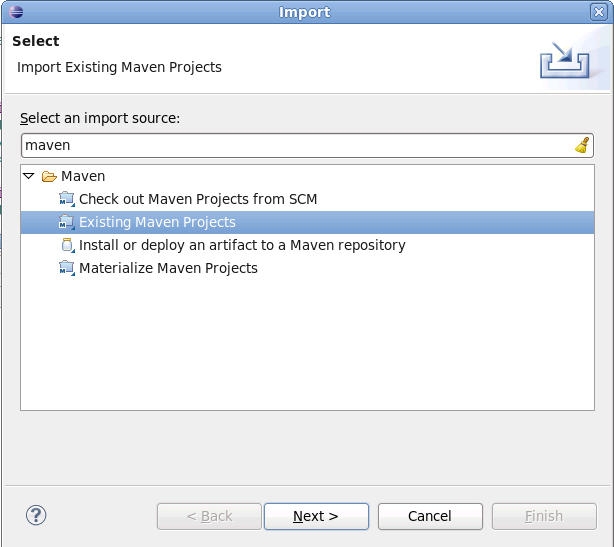
Browse to where you have the project(s) checked out, and select a folder to import pom projects. In this case, I'm importing the parent pom (which refers to the target platform pom). Optionally, you can add these new projects to a working set to collect them in your Package Explorer view.
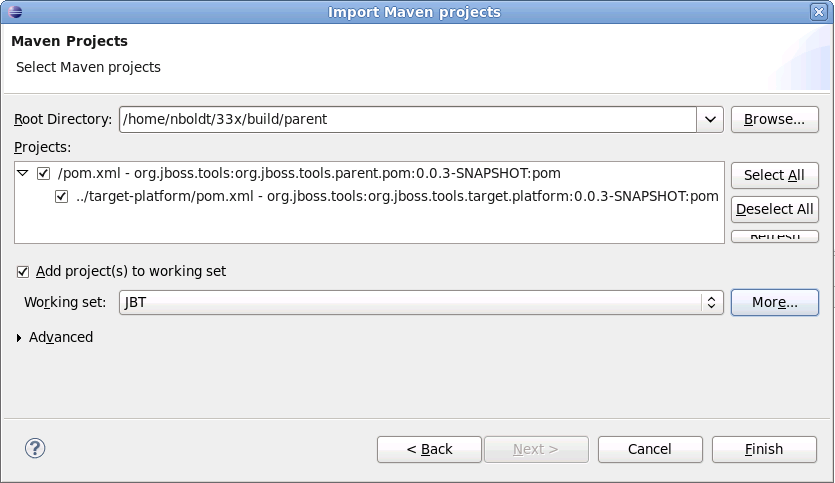
Once the project(s) are imported, you'll want to build them. You can either do CTRL-SHIFT-X,M (Run Maven Build), or right-click the project and select Run As > Maven Build. The following screenshots show how to configure a build job.
First, on the Main tab, set a Name, Goals, Profile(s), and add a Parameter. Or, if you prefer, put everything in the Goals field for simplicity: clean install -B -fae -e
Be sure to check Resolve Workspace artifacts, and, if you have a newer version of Maven installed, point your build at that Maven Runtime instead of the bundled one that ships with m2eclipse.
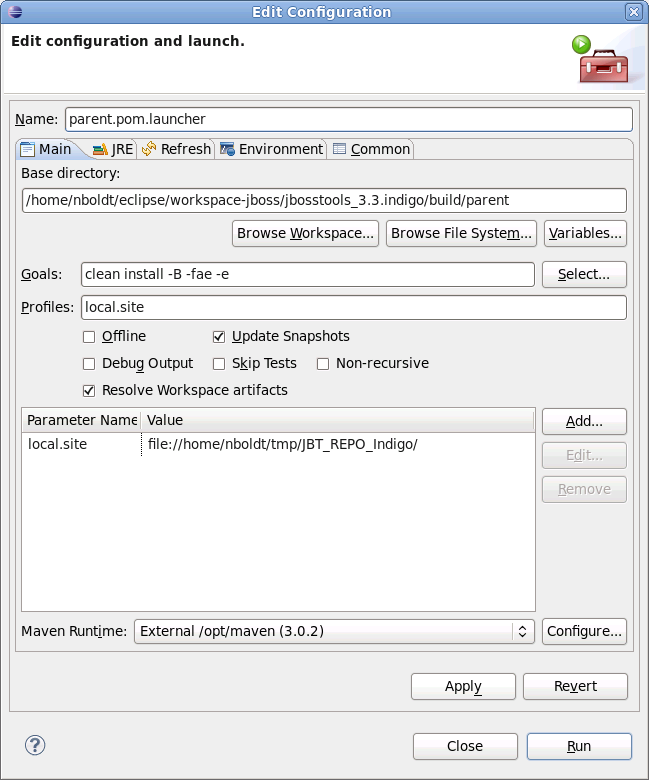
On the JRE tab, make sure you're using a 6.0 JDK.
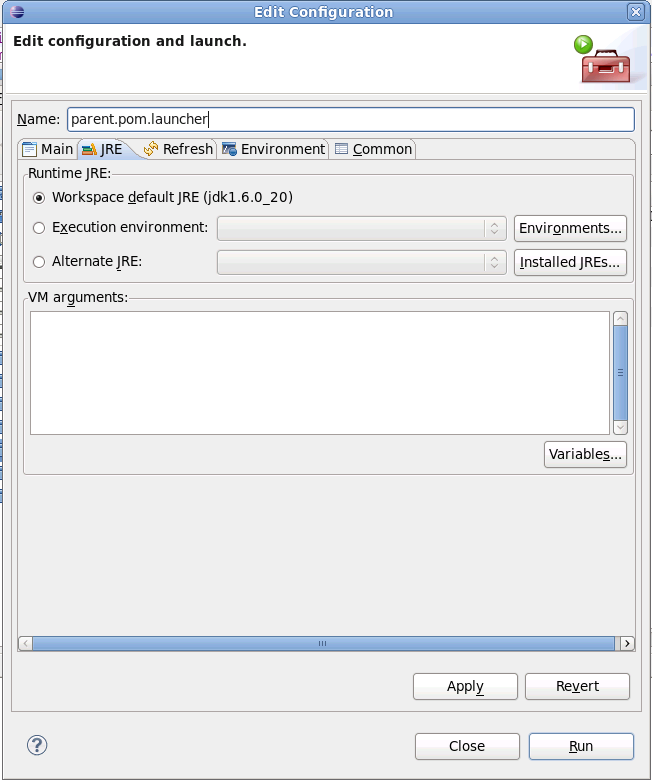
On the Refresh tab, define which workspace resources you want to refresh when the build's done.
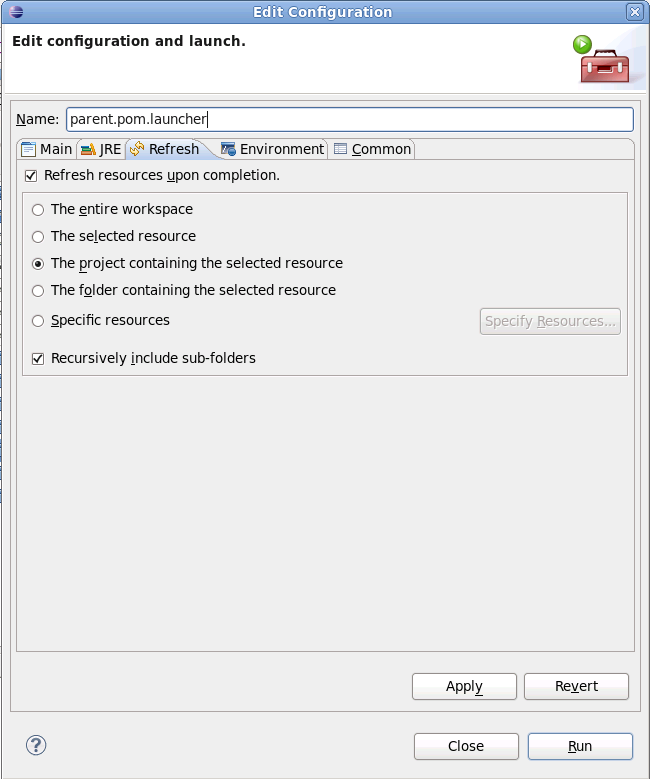
On the Common tab, you can store the output of the build in a log file in case it's particularly long and you need to refer back to it.
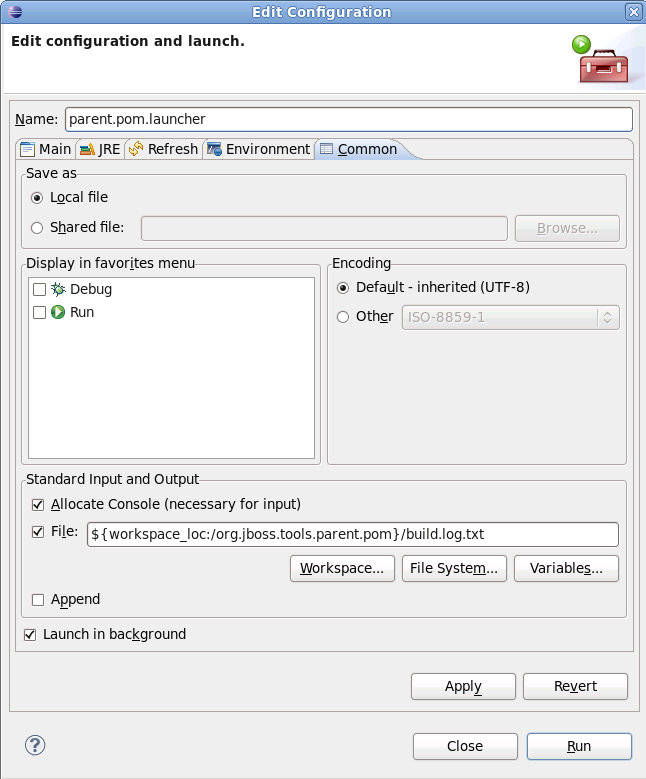
Click Run to run the build.
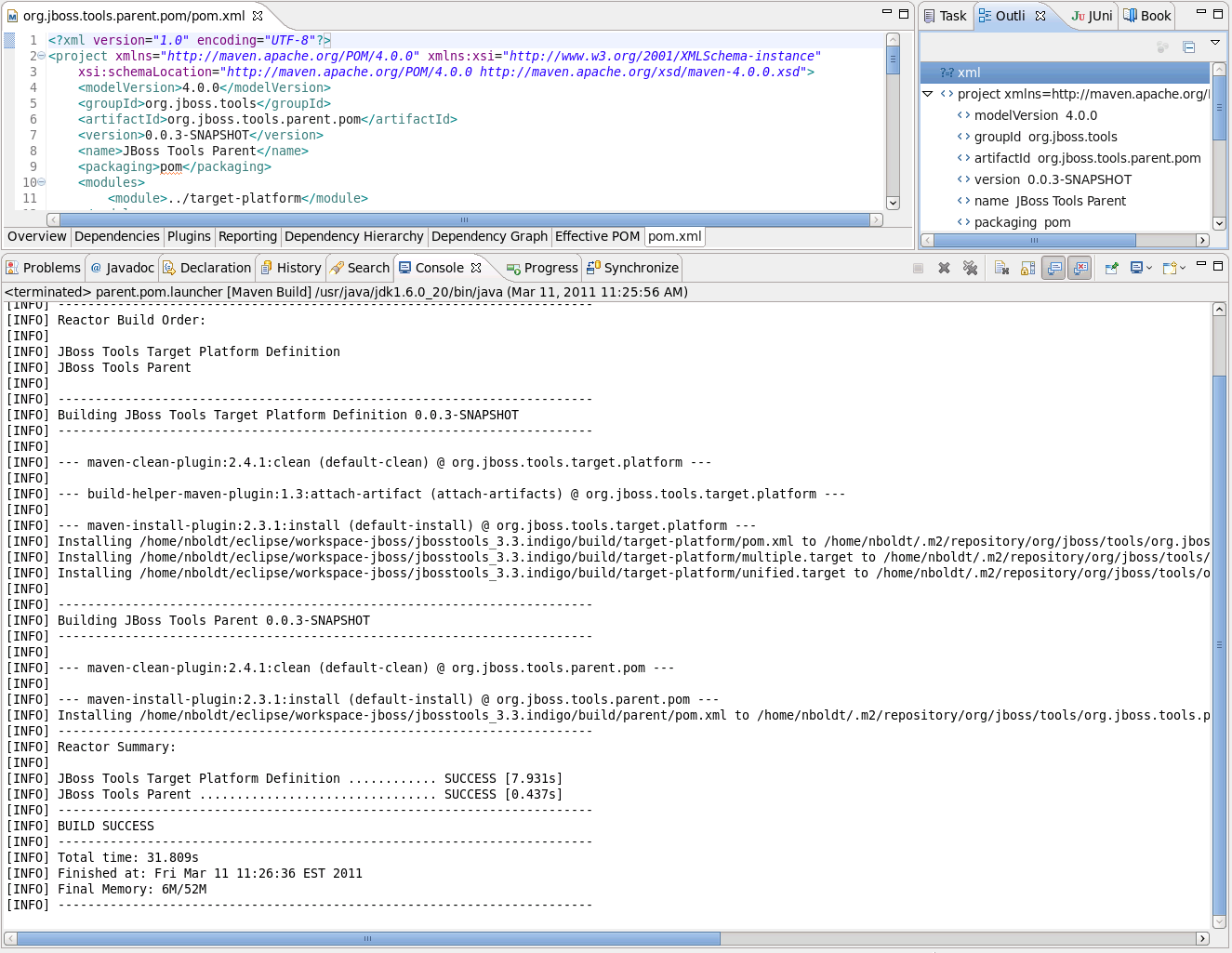
Now you can repeat the above step to build any other component or plugin or feature or update site from the JBoss Tools repo. Simply import the project(s) and build them as above.File > Import to import the project(s) you already checked out from SVN above into your workspace.