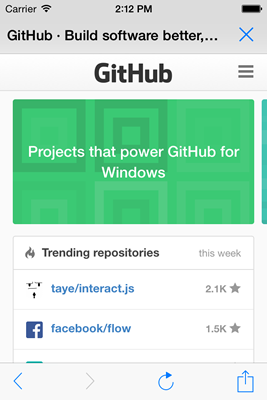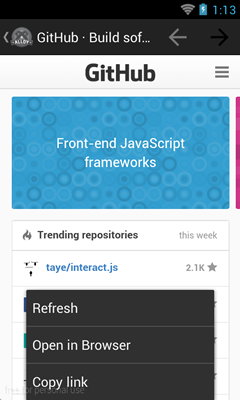This is a widget for the Alloy MVC framework of Appcelerator's Titanium platform.
It provides an in-app browser, with back, forward, and refresh buttons, and options to open the current page in the default browser, or copy the current url into the clipboard.
Download this repository and consult the Alloy Documentation on how to install it, or simply use the gitTio CLI:
$ gittio install be.grincheux.tiBrowser
<Alloy>
<Widget id="browser" src="be.grincheux.tiBrowser" url="http://www.google.com" color="#f00" tintColor="#fff" autoOpen="true" />
</Alloy>If autoOpen is omitted or false, don't forget to add the following code to your controller:
$.browser.open();Alloy.createWidget("be.grincheux.tiBrowser", {
url: "http://google.com",
color: Alloy.Globals.primary,
tintColor: "#fff",
autoOpen: true
});Or you can set options after creating the widget if needed.
var browser = Alloy.createWidget("be.grincheux.tiBrowser");
browser.setUrl("http://google.com");
browser.setColor("#f00");
browser.setTintColor("#fff");
browser.open();The url to be loaded in the browser.
The data object with its properties to be read on your local HTML file.
Your HTML must have a JavaScript function called loadExternalData which receives the data object as parameter.
<html>
<head>
<script type="text/javascript">
function loadExternalData(data) {
// At this point, data is a String. We need to parse to convert to an Object
var obj = JSON.parse(data);
alert(obj.key + ' - ' + obj.whatever);
}
</script>
</head>
</html>
The main color of the browser (background color of the title bar).
The tint color of the title bar.
The tint color of the toolbar.
If set to true, the window will open on widget creation. Otherwise, you have to use the open() methods.
Opens the browser window.
Sets the url for the loaded in the webview.
Sets the main color of the browser (background color of the title bar).
Sets the color of the title bar.
Sets the tint color of the title bar.
Sets the tint color of the toolbar.
- 1.3.6: Add functionality to send parameter to a local HTML file
- 1.3.5: Added setToolbarTintColor method
- 1.3.4: Fix iOS icons when launching in landscape orientation
- 1.3.3: Handle orientation changes
- 1.3.2: Added setTitleColor method
- 1.3.1: Fixed iOS/Android differences
- 1.3: Fixed images path
- 1.2: Added autoOpen argument
- 1.1: Added public methods
- 1.0: Inital commit