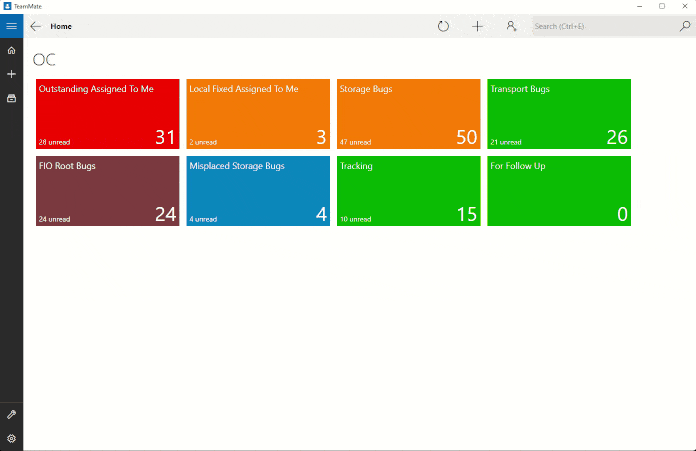TeamMate is an application for managing Azure Dev Ops (ADO) work items and pull requests.
TeamMate was designed from the ground up to manage, search and collaborate on bugs easily. It is built for power users. You can search for or create bugs from anywhere using global keyboard shortcuts. You can track any and all of your ADO queries.
Managing work item queries is simple. You can pin several queries as tiles, filter/group work items on common fields, receive toast notifications when work items change, quickly filter a list of work items using search terms, or do a global search of work items in your local pinned queries.
Pull Requests (PRs) are also first class citizens, and treated almost identically to work items. You get notifications, filtering, search, and quick digests and status of a set of reviews.
The easiest way to install is using winget. On Windows 10 version 1709 and newer or Windows 11, open a prompt and run this command:
winget install --id Microsoft.TeamMateAlternatively:
- Go to the Release Page
- In the Assets for a desired release (recommended: choose the newest), download and install Microsoft.Tools.TeamMate.Production.msi.
- (Alternatively, you can install Microsoft.Tools.TeamMate.Dev.msi if you want to debug it)
Check out our wiki for more details on how to use and configure TeamMate.
TeamMate does NOT send any telemetry to Microsoft or anywhere else. None.
TeamMate was originally created by Ben Amodio.
Authors (in alphabetical order):
- Ben Amodio
- Justin Lam
- Marcus Markiewicz
- Vanya Kashperuk
This project welcomes contributions and suggestions. Most contributions require you to agree to a Contributor License Agreement (CLA) declaring that you have the right to, and actually do, grant us the rights to use your contribution. For details, visit https://cla.opensource.microsoft.com.
When you submit a pull request, a CLA bot will automatically determine whether you need to provide a CLA and decorate the PR appropriately (e.g., status check, comment). Simply follow the instructions provided by the bot. You will only need to do this once across all repos using our CLA.
This project has adopted the Microsoft Open Source Code of Conduct. For more information see the Code of Conduct FAQ or contact [email protected] with any additional questions or comments.
This project may contain trademarks or logos for projects, products, or services. Authorized use of Microsoft trademarks or logos is subject to and must follow Microsoft's Trademark & Brand Guidelines. Use of Microsoft trademarks or logos in modified versions of this project must not cause confusion or imply Microsoft sponsorship. Any use of third-party trademarks or logos are subject to those third-party's policies.