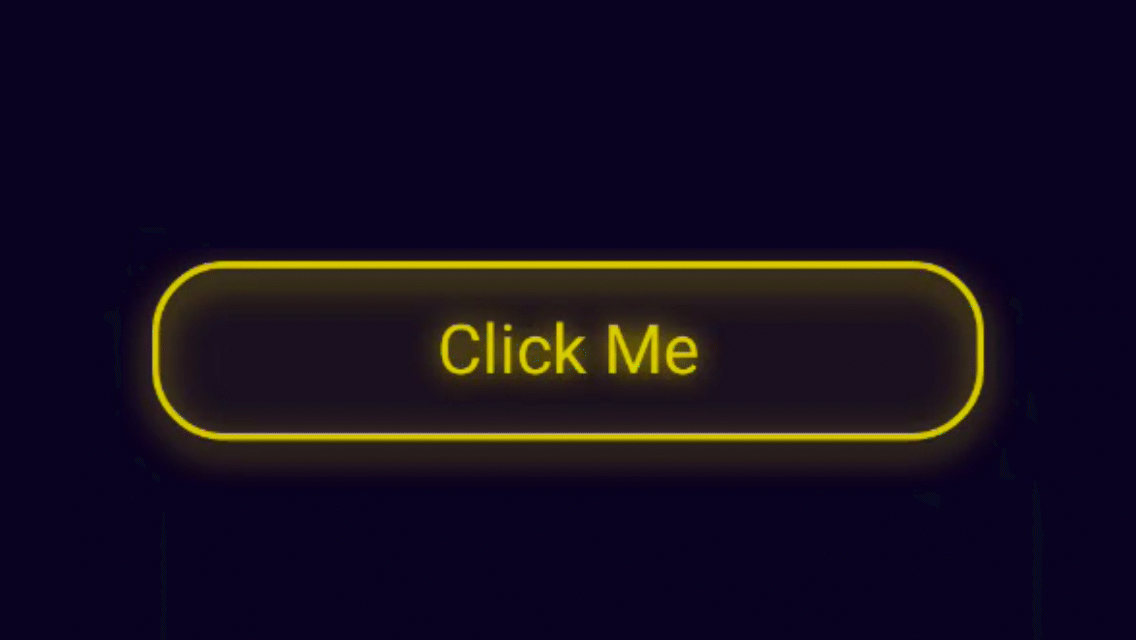Karo Studio is a digital agency with solid design and development expertise.We build mobile and web applications. Visit us at karo.studio or drop us a line
<studio.karo.neonbutton.NeonButton
android:id="@+id/neonButton"
android:layout_width="match_parent"
android:layout_height="70dp"
android:text="Click Me"
android:textSize="20sp"
android:layout_marginLeft="50dp"
android:layout_marginRight="50dp"
android:textColor="#DDCA25"
app:nb_neon_width="2dp"
app:nb_neon_radius="20dp"
app:nb_neon_color="#DDCA25"
app:nb_neon_filled="false"
app:nb_neon_icon="@drawable/ic_banana"
app:nb_neon_icon_padding="15dp"/> val nb = findViewById<NeonButton>(R.id.neonButton)
nb.setNb_neon_icon(ContextCompat.getDrawable(this,R.drawable.ic_banana))
nb.setNb_neon_icon_padding(15f)
nb.setNb_neon_filled(false)
nb.setNb_neon_color(Color.parseColor("#DDCA25"))
nb.setNb_neon_radius(20f)
nb.setNb_neon_width(4f)
- SDK +17
- Android Studio
- Gradle
NeonButton is available through jcenter and bintray. To install
it, simply add the following line to your app level build.gradle:
api 'com.github.karostudio:NeonButton:1.1.5'if that alone didn't work, add this line to project level build.gradle
allprojects {
repositories {
...
maven { url 'https://jitpack.io' }
}
}NeonButton is available under the MIT license. See the LICENSE file for more info.