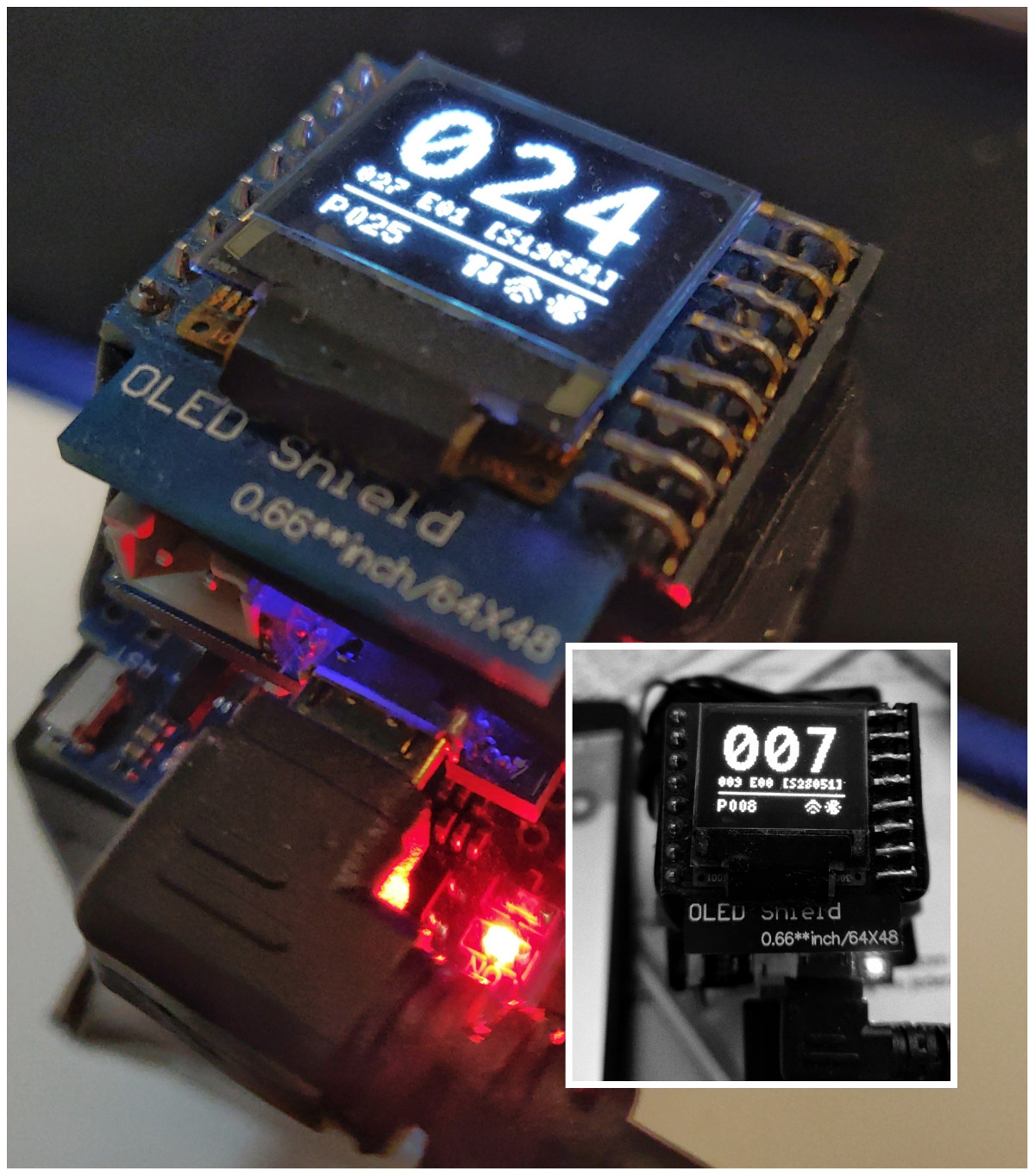-
-
Notifications
You must be signed in to change notification settings - Fork 23
Debugging
Hpsaturn edited this page May 24, 2023
·
2 revisions
!! W A R N N I N G !!
This wiki pages was moved to the official CanAirIO documentation portal, please visit it for the lastest guides and docs:
picocom -b 115200 /dev/ttyUSB0
-->[HPMA] read > done! PM10:010 E08 [S13235] PM2.5:P009
-->[HPMA] read > done! PM10:009 E08 [S13236] PM2.5:P008
-->[AM2320] Humidity: 0.00 % Temp: 0.00 °C
-->[API] writing to canairio.herokuapp.com..done. [201]
-->[STATUS] 10001101The current flags status is represented on one byte and it is returned on config:
bit_sensor = 0; // sensor fail/ok
bit_paired = 1; // bluetooth paired
bit_wan = 2; // internet access
bit_cloud = 3; // publish cloud
bit_code0 = 4; // code bit 0
bit_code1 = 5; // code bit 1
bit_code2 = 6; // code bit 2
bit_code3 = 7; // code bit 3The error codes are represented on up four bits. Error code table:
ecode_sensor_ok = 0;
ecode_sensor_read_fail = 1;
ecode_sensor_timeout = 2;
ecode_wifi_fail = 3;
ecode_ifdb_write_fail = 4;
ecode_ifdb_dns_fail = 5;
ecode_json_parser_error = 6;
ecode_invalid_config = 7;
ecode_api_write_fail = 8;sample:
00000011 -> sensor ok, device paired
00001101 -> sensor ok, wan ok, ifxdb cloud ok
01000101 -> sensor ok, wan ok, ifxdb write fail