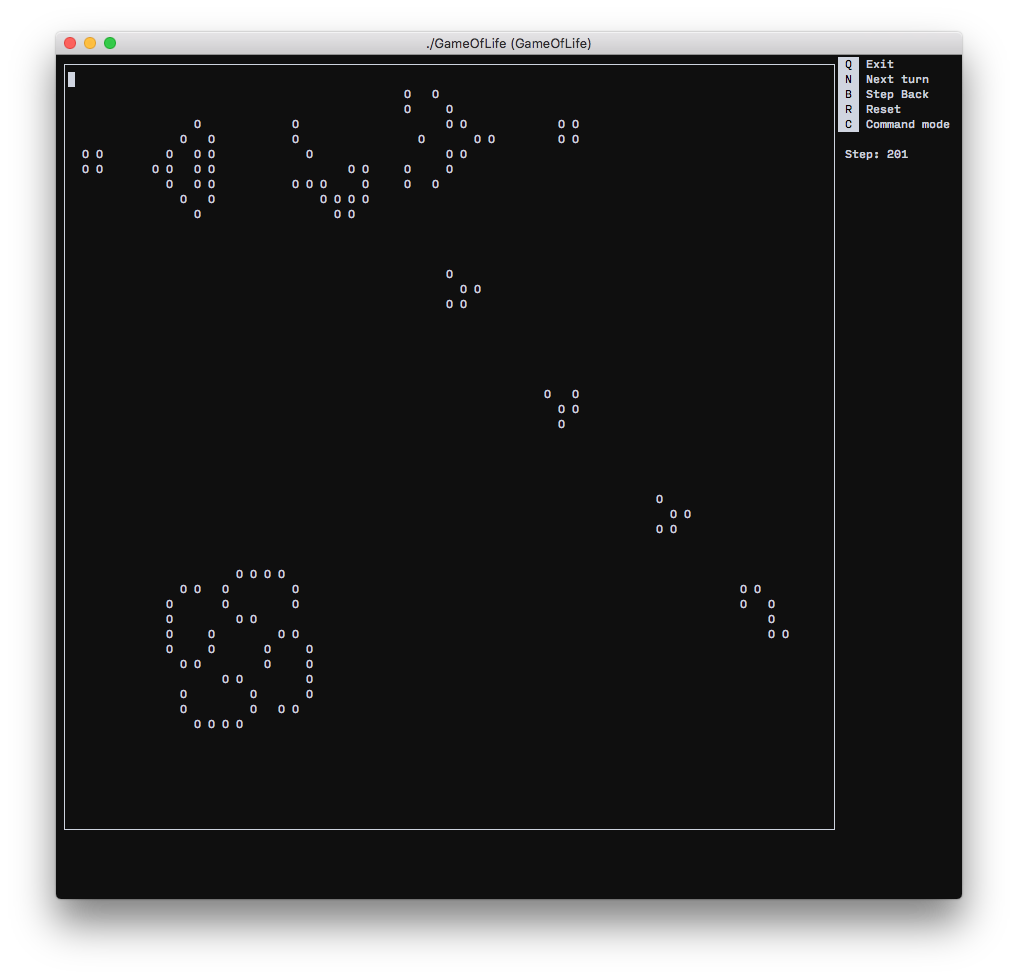Implementation of the "Game Of Life" using the ncurses library.
You can click the mouse on the field, thereby placing the cells.
Q - quit game
N - next step
B - Cancel last step (you can cancel only one step).
R - Clear field and reset steps counter
C - Enable command mode
<required> - Required argument.
[optional] - Optional argument.
reset [width] [height]
Clears the field and resets the steps counter. If you pass width and height arguments, it creates a field with given width and height.
set < position X > < position Y >
Sets or removes life in a cell.
step [steps count or '-']
Performs the specified number of steps. If there is no argument, it performs 1 step. If the argument is '-', performs an infinite number of steps, until the key 'I' is pressed.
back
Cancels the last step. You can not undo more than one step.
save [filename]
Saves field to file. If no filename is specified, will be used: "game_of_life.fld"
load [filename]
Loads field from file. If no filename is specified, will be used: "game_of_life.fld"
In most distrs, the library will already be preinstalled.
Use the package manager of your distr. Example for Debian:
sudo apt-get update
sudo apt-get install libncurses5-dev
Use the Homebrew package manager:
brew install ncurses
Without mouse support.
-
Install to Windows 10 tools from Ubuntu?
CMake is required for build!
Getting the source files:
git clone https://github.com/kirpichik/GameOfLife-Curses.git
Go to the dirrectory:
cd GameOfLife-Curses
Building cmake:
mkdir cmake-build && cd cmake-build && cmake ..
Building game executable:
make
Running tests:
./GameOfLifeTests
Launch the Game!
./GameOfLife