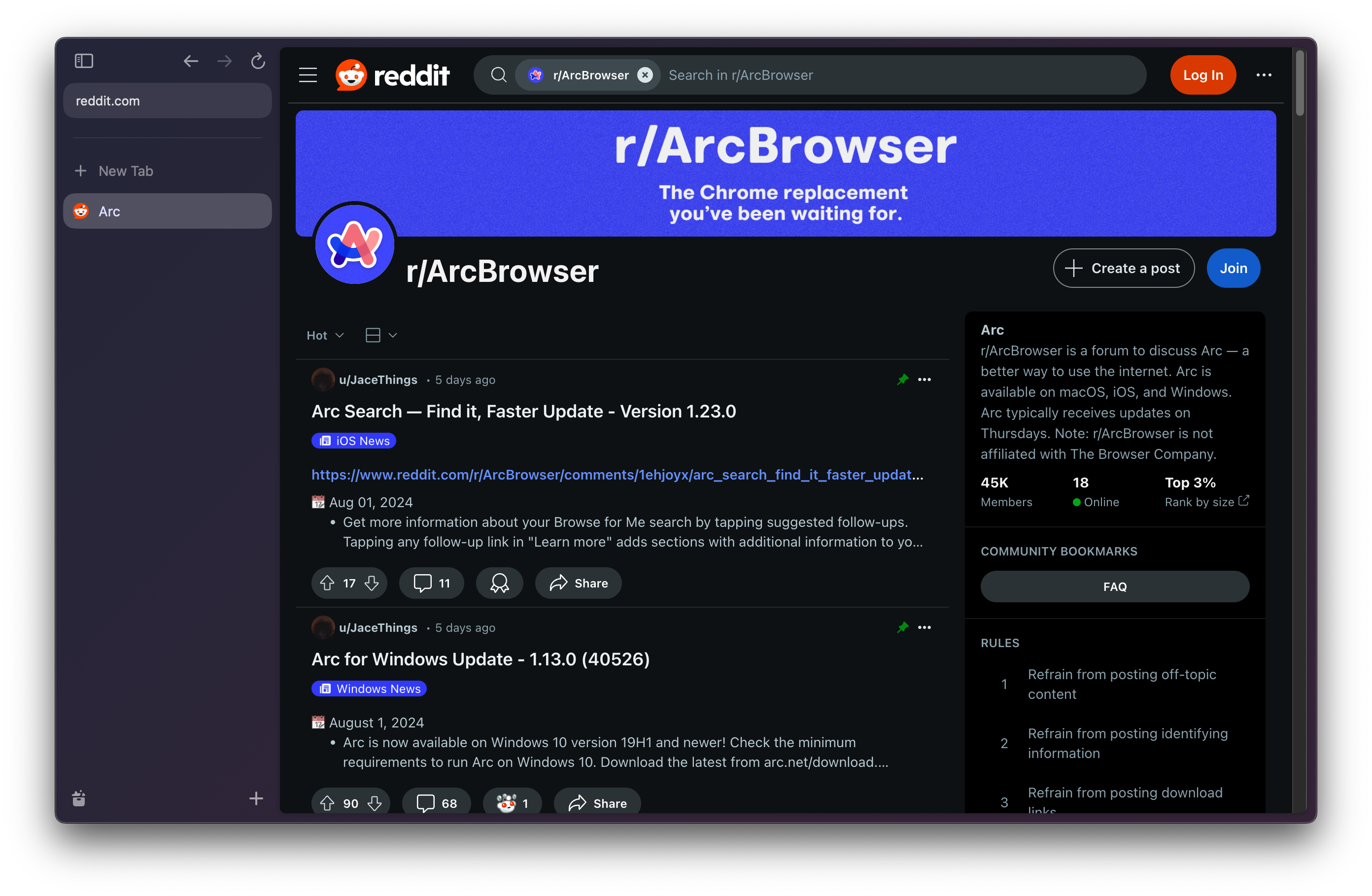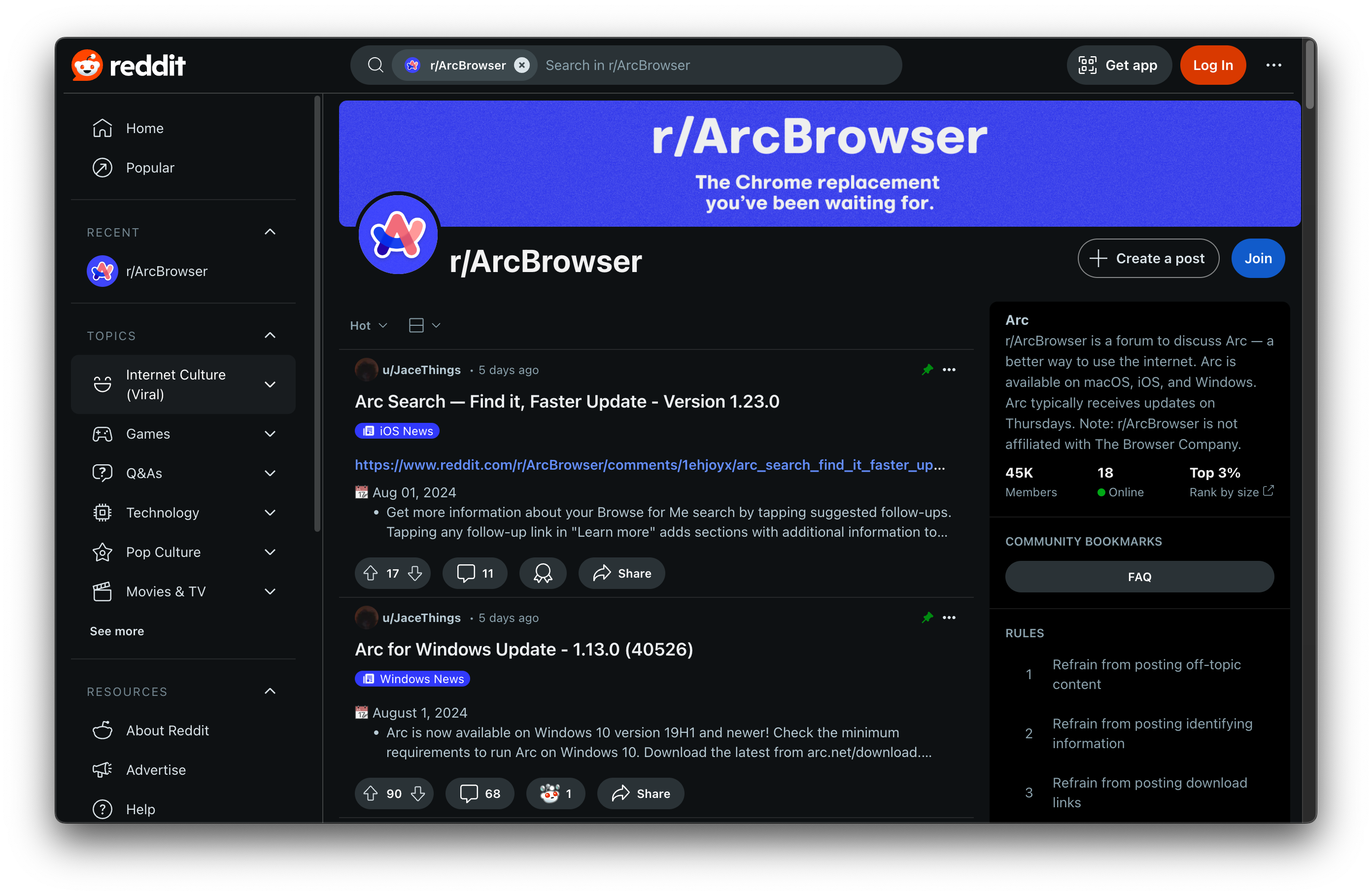| App demo video | How to video | Automated App |
|---|
In order to use the Borderless Arc app, remember to allow zsh to have access to Privacy and Security options as shown here.
| Accessibility | Automation |
|---|---|
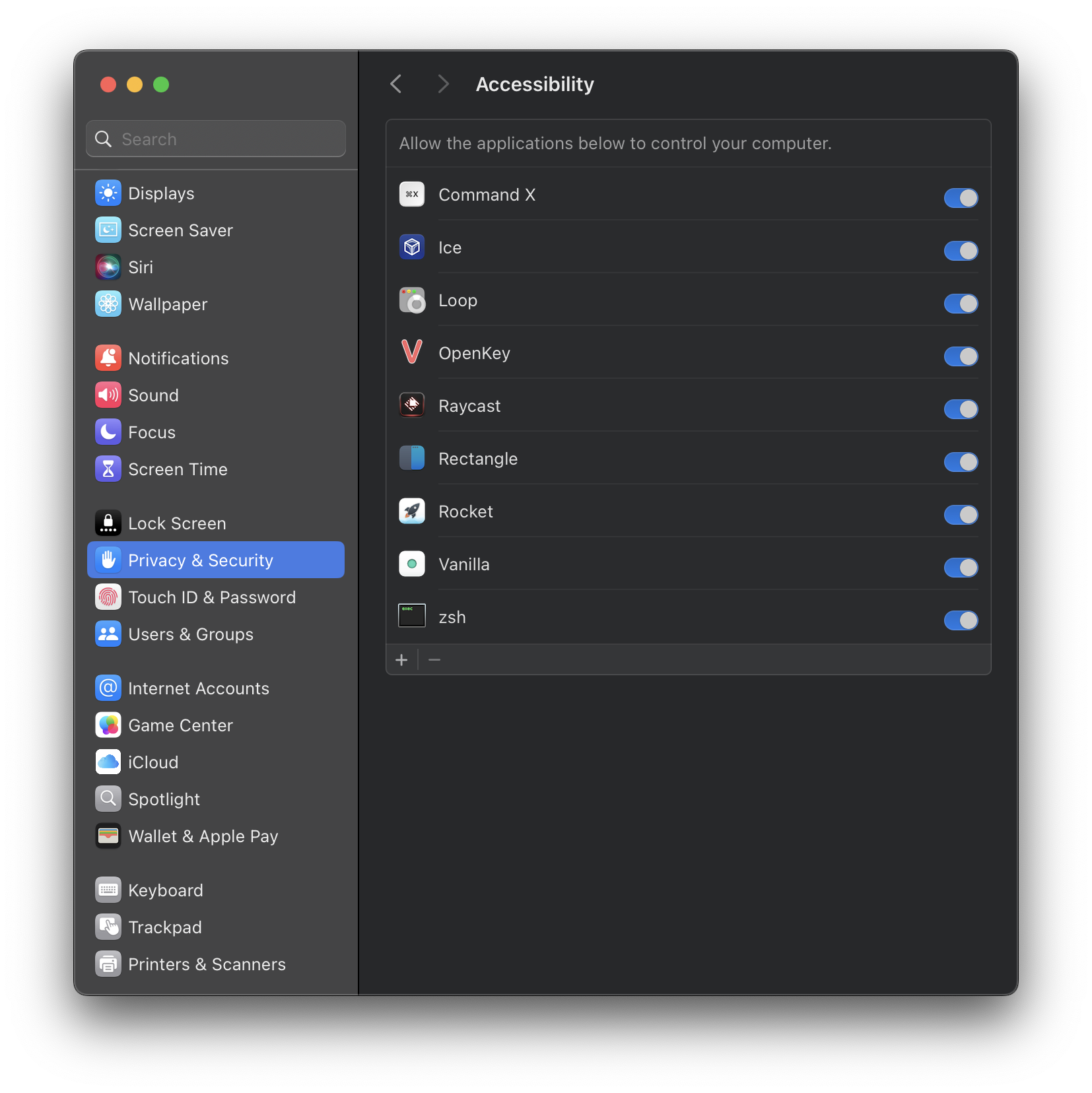 |
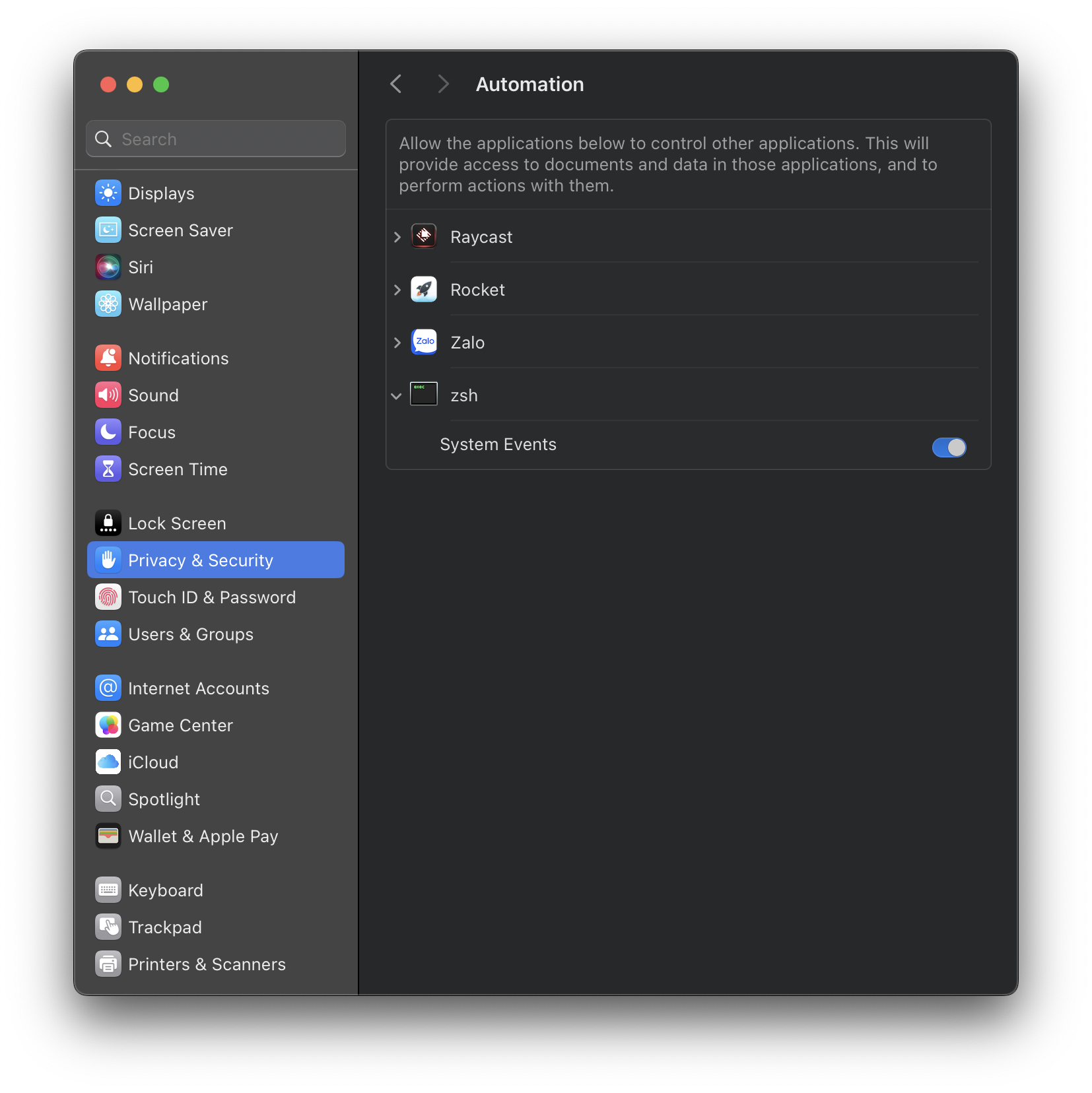 |
Step 1. Run the killall Dock command on repeat (or else Dock will restart again), I use watch for this.
watch -n0.1 killall Dock
Step 2. Fullscreen Arc window. Arc should now stay windowed with fullscreen UI.
As you can see, Arc does not have close, minimize and fullscreen buttons as it normally has.
Note: Remember to ⌃C after done fullscreen Arc.
Step 3. Hide sidebar and enjoy your borderless Arc!