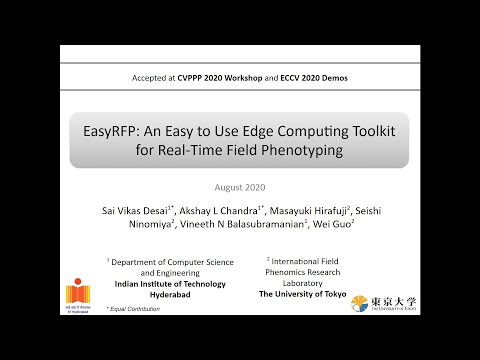We propose EasyRFP, an edge computing toolkit for real-time field phenotyping. Recent advances in deep learning have catalysed rapid progress in high throughput field phenotyping. Much research has been dedicated towards developing accurate and cost effective deep learning models to capture phenotyping traits such as plant stress, yield and plant growth stages.
However, there is a shortage of software tools to promote the usage of such intelligent methods among plant phenotyping practitioners and researchers. To bridge this gap, we developed this, a Flask backend, Angular frontend software toolkit. Broadly speaking, our toolkit can be interfaced with a commercial GPU enabled micro computer (such as NVIDIA Jetson) and a digital camera. Precisely, our toolkit can be used to capture images and extract phenotypic traits in both real-time and in scheduled mode. Currently, we support classification, detection and instance segmentation tasks.
Toolkit is tested only on Python 3.6. Works on both Windows and Linux systems.
To use the basic template of the toolkit (without pretrained models)
gphoto2==2.2.2
opencv-python==4.4.0
Flask==1.1.2
Flask-Cors==3.0.8
Flask-SocketIO==4.3.1
onnx==1.7.0
onnxruntime==1.5.2
NodeJS & Angular installation:
> pip install nodeenv
> nodeenv -p
> npm install
Inside api/ do
Linux:
> export FLASK_APP=api
> flask run
Windows:
> set FLASK_APP=api
> flask run
Inside client-app/ do
> ng serve
Access the UI at http://localhost:4200/. If you port it to your local machine with --host=0.0.0.0 command, access UI at http://192.168.X.X:4200/. Also, please change the SOCKET_ENDPOINT variable accordingly with your IP address in client-app/src/environments/environment.ts
IMAGE:
# Resizing is important since the DSLR captured images are huge (5000x4000 approximately)
# The Flask server could die trying to work with such huge images
RESIZE_WIDTH: 640 # in pixels
RESIZE_HEIGHT: 640 # in pixels
IO:
LOGS_SAVE_DIR: logs/ # created inside api/
EMAIL:
# While you are free to use any email id, you are recommended to create
# a throwaway email id at any provider supporting SMTP (ex: Gmail).
# The only purpose of this email id is to send emails on behalf of the Jetson.
# Make sure you don't have any personal information connected to this email id
# to ensure security. Please know that you have been warned.
SRC_EMAIL_ID: [email protected]
SRC_EMAIL_PASSWORD: dummypassword
SMTP_SERVER: smtp.yandex.com #smtp server of your email provider -> ex: smtp.gmail.com
SMTP_PORT: 465 # ex: 587
SESSION_NAME: your_desired_name # or auto (session folder will be timestamp string if auto)
- Create task python file in
tasksdirectory, saydummy_task.py - Declare a class whose constructor takes a cv2 image as input, say
DummyTaskClass. - Include a method
perform_task()that uses the input image, trained model, and your own inference code to output result appropriately.- If it is a detection task, the method must return a list of tuples, where each tuple looks as follows:
(classname, [x, y, width, height]) - If it is a classification task, the method must return a tuple as follows:
(class_name, class_probability) - If it is a segmentation task, the method must return a mask image (torch tensor) of size equal to the input:
torch.Tensor - Please refer to
tasks/wheat_detection.pyandtask/leaf_disease.pyto know more.
- If it is a detection task, the method must return a list of tuples, where each tuple looks as follows:
- Once
DummyTaskClass().perform_task()is configured to work as above, import the class intasks/task_bank.py- Something like
from .dummy_task import DummyTaskClass - Add a simple
ifstatement inside theinference()method to work based on the task name (provided in YAML) and you are good to go. - The
task_bank.pycould look as follows
from .some_other_task import SomeOtherTask ##### Newly added from .dummy_task import DummyTaskClass def inference(img, task_name): task_obj = None if task_name == `SomeOtherTask`: task_obj = SomeOtherTask(img) ##### Newly added elif task_name == 'DummyTaskName': task_obj = DummyTaskClass(img) outputs = task_obj.perform_task() return outputs - Something like
- Finally, add the newly added task to
tasks/alltasks.yamlas follows- name: DummyTaskName display_name: Dummy Task task_type: classification (or detection/segmentation)
- Wheat Ear Detection - FasterRCNN ResNet101 (480 MB)
- Leaf Disease Classification - ResNet18 (PyTorch) and ResNet18 (ONNX) (45 MB)
- Leaf Segmentation - MaskRCNN ResNet50 (350 MB)
Add these models to the project and provide the path in tasks/wheat_detection.py or tasks/leaf_disease.py or tasks/leaf_segmentation.py. Please check the training code for these three tasks at tasks/models/.
To use/test the provided pretrained models, you will need
detectron2==0.1.3+cu101
torch==1.5.0+cu101
torchvision==0.6.0+cu101
To install PyTorch and torchvision on the NVIDIA Jetson, you can follow the installation instructions provided here. Detectron2 can be installed with the following command:
python -m pip install 'git+https://github.com/facebookresearch/detectron2.git'
@article{easyrfp2020,
Author = {Sai Vikas Desai, Akshay L Chandra, Masayuki Hirafuji, Seishi Ninomiya, Vineeth N Balasubramanian, Wei Guo},
Title = {EasyRFP: An Easy to Use Edge Computing Toolkit for Real-Time Field Phenotyping},
Journal = {https://github.com/lab1055/easy-rfp},
Year = {2020}
}