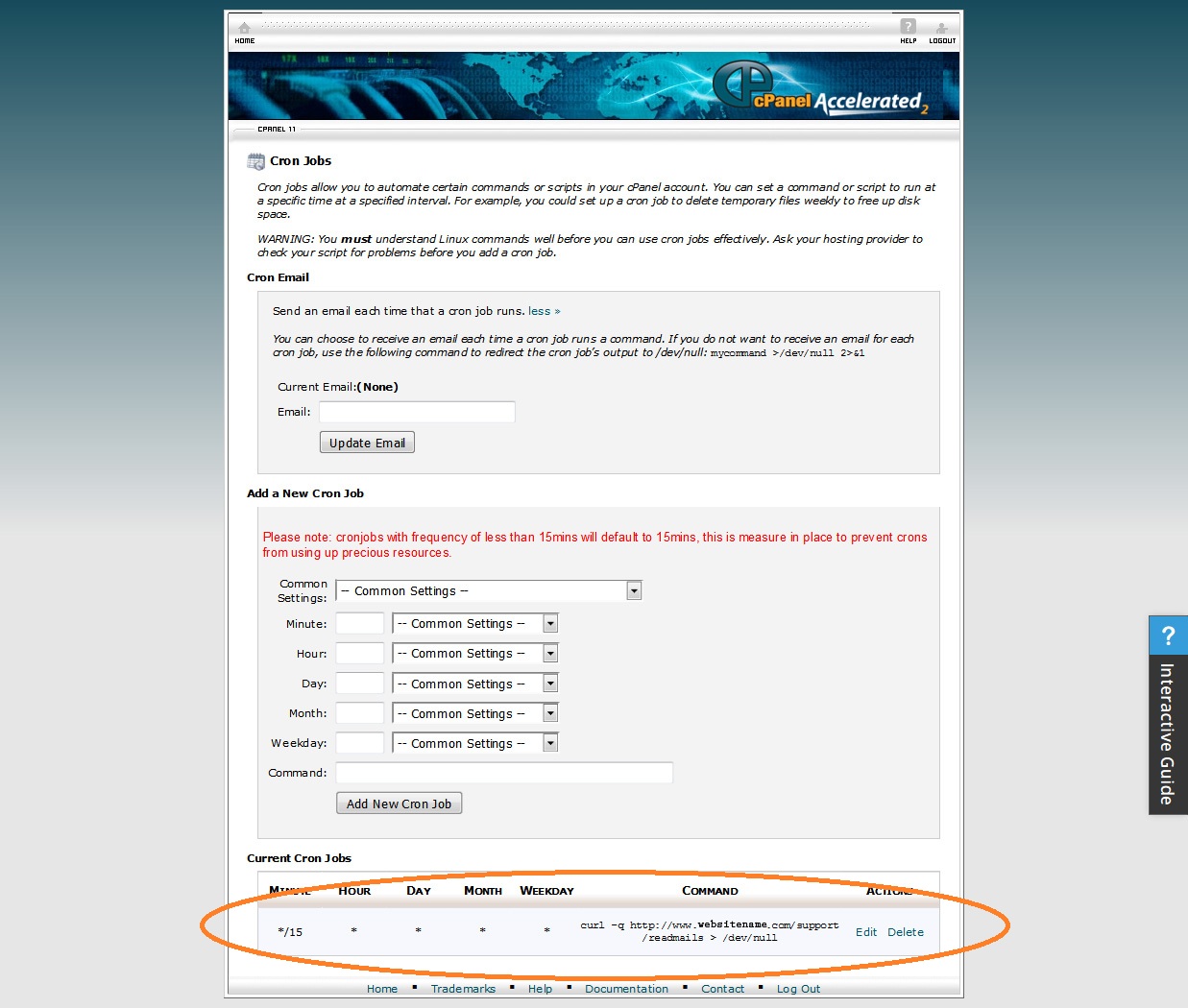-
Notifications
You must be signed in to change notification settings - Fork 121
Cron Job or any Job scheduler
After Agora has been installed & configured, a Job scheduler needs to be configured to run Agora Cron URL.
PS: If Job scheduler is not configured Agora will not work as expected.
Any job scheduler can be used, we are using Cron job in this article as it's one of the popular ones.
To know your Cron Job URL go to follwing path in Faveo
Path: Admin Panel >> Setting >> Cron
You need to put your server PHP path in front of the cron url. The path shown in the link above is for reference purpose and will vary according to your server PHP install location
There are two cron url's Use either one
CLI Cron - This is a single cron URL for all services. This is preferred URL and use this link in cron job.
Curl Cron - This has multiple cron URL's for different services. This is not preferred, for some reason if CLI doesn't work on your server then use this
Screenshot of cron page from cPanel
Did you find it helpful? If not email us on [email protected]
- Server Requirement
- Installation with Apache 2.4
- Installation with cPanel
- Cron Job or any Job scheduler
Products
Users
Orders
Invoice
Pages
Settings
- Overview
- Check the Domain
- Download
- Latest Version
- Verify Product
- Renewal URL
-
Cloud APIs and Integration
- Tenant Creation API
- Change Domain API
- View Tenant
- Get Tenants
- Delete Tenant
- Delete Cloud Instance for Client
- Enable Cloud
- Domain Cloud Autofill
- Order Domain Cloud Autofill
- Upgrade Cost Calculator API Documentation
- Agent Alteration API Documentation
- Upgrade/Downgrade Cloud Service API Documentation
- Currency Formatting API Documentation
- Currency Format Processing API Documentation
- Payment Calculation API Documentation
- Update User Session API Documentation