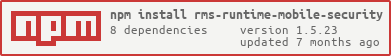Releases: m0bilesecurity/RMS-Runtime-Mobile-Security
Runtime Mobile Security (RMS) - Version 1.5.23
Runtime Mobile Security (RMS) 📱🔥 - v1.5.23 is out 🎉🎉🎉
CHANGELOG
- dependencies update (including latest version of FRIDA)
INSTALLATION
Follow the instructions below to install and run the new NodeJS version:
- Open the terminal and run the following command to install the npm package
npm install -g rms-runtime-mobile-security
- Make sure frida-server is up and running on the target device.
- Instructions are here: prerequisites / quick smoke-test
- Launch RMS via the following command
rms(orRMS-Runtime-Mobile-Security)
- Open your browser at
http://127.0.0.1:5491/ - Start enjoying RMS 📱🔥
Runtime Mobile Security (RMS) - Version 1.5.20
Runtime Mobile Security (RMS) 📱🔥 - v1.5.2o is out 🎉🎉🎉
CHANGELOG
- dependencies update (including latest version of FRIDA)
- support for NodeJS 20.10.0 - Fix Issue #122
- added docker - PR #127 by @sdcampbell 🙏🏻
INSTALLATION
Follow the instructions below to install and run the new NodeJS version:
- Open the terminal and run the following command to install the npm package
npm install -g rms-runtime-mobile-security
- Make sure frida-server is up and running on the target device.
- Instructions are here: prerequisites / quick smoke-test
- Launch RMS via the following command
rms(orRMS-Runtime-Mobile-Security)
- Open your browser at
http://127.0.0.1:5491/ - Start enjoying RMS 📱🔥
Runtime Mobile Security (RMS) - Version 1.5.19
Runtime Mobile Security (RMS) 📱🔥 - v1.5.19 is out 🎉🎉🎉
CHANGELOG
- changed RMS default port from 5000 to 5491. It is also possibile to launch rms on different port via the --port parameter (thanks to @thomasync)
- dependencies update
INSTALLATION
Follow the instructions below to install and run the new NodeJS version:
- Open the terminal and run the following command to install the npm package
npm install -g rms-runtime-mobile-security
- Make sure frida-server is up and running on the target device.
- Instructions are here: prerequisites / quick smoke-test
- Launch RMS via the following command
rms(orRMS-Runtime-Mobile-Security)
- Open your browser at
http://127.0.0.1:5491/ - Start enjoying RMS 📱🔥
Runtime Mobile Security (RMS) - Version 1.5.18
Runtime Mobile Security (RMS) 📱🔥 - v1.5.18 is out 🎉🎉🎉
CHANGELOG
- dependencies updated - support for Frida v16.1.0
INSTALLATION
Follow the instructions below to install and run the new NodeJS version:
- Open the terminal and run the following command to install the npm package
npm install -g rms-runtime-mobile-security
- Make sure frida-server is up and running on the target device.
- Instructions are here: prerequisites / quick smoke-test
- Launch RMS via the following command
rms(orRMS-Runtime-Mobile-Security)
- Open your browser at
http://127.0.0.1:5000/ - Start enjoying RMS 📱🔥
Runtime Mobile Security (RMS) - Version 1.5.15
Runtime Mobile Security (RMS) 📱🔥 - v1.5.15 is out 🎉🎉🎉
CHANGELOG
- dependencies updated
INSTALLATION
Follow the instructions below to install and run the new NodeJS version:
- Open the terminal and run the following command to install the npm package
npm install -g rms-runtime-mobile-security
- Make sure frida-server is up and running on the target device.
- Instructions are here: prerequisites / quick smoke-test
- Launch RMS via the following command
rms(orRMS-Runtime-Mobile-Security)
- Open your browser at
http://127.0.0.1:5000/ - Start enjoying RMS 📱🔥
Runtime Mobile Security (RMS) - Version 1.5.13
Runtime Mobile Security (RMS) 📱🔥 - v1.5.13 is out 🎉🎉🎉
CHANGELOG
- Attach process fix for Android devices by @brunoaduarte
- dependencies updated
INSTALLATION
Follow the instructions below to install and run the new NodeJS version:
- Open the terminal and run the following command to install the npm package
npm install -g rms-runtime-mobile-security
- Make sure frida-server is up and running on the target device.
- Instructions are here: prerequisites / quick smoke-test
- Launch RMS via the following command
rms(orRMS-Runtime-Mobile-Security)
- Open your browser at
http://127.0.0.1:5000/ - Start enjoying RMS 📱🔥
Runtime Mobile Security (RMS) - Version 1.5.12
Runtime Mobile Security (RMS) 📱🔥 - v1.5.12 is out 🎉🎉🎉
CHANGELOG
- Added support for FRIDA version 16.*
INSTALLATION
Follow the instructions below to install and run the new NodeJS version:
- Open the terminal and run the following command to install the npm package
npm install -g rms-runtime-mobile-security
- Make sure frida-server is up and running on the target device.
- Instructions are here: prerequisites / quick smoke-test
- Launch RMS via the following command
rms(orRMS-Runtime-Mobile-Security)
- Open your browser at
http://127.0.0.1:5000/ - Start enjoying RMS 📱🔥
Runtime Mobile Security (RMS) - Version 1.5.9
Runtime Mobile Security (RMS) 📱🔥 - v1.5.9 is out 🎉🎉🎉
CHANGELOG
- new frida custom scripts: okhttp3 ssl pinning bypass (Android) and check custom keyboard support (iOS)
INSTALLATION
Follow the instructions below to install and run the new NodeJS version:
- Open the terminal and run the following command to install the npm package
npm install -g rms-runtime-mobile-security
- Make sure frida-server is up and running on the target device.
- Instructions are here: prerequisites / quick smoke-test
- Launch RMS via the following command
rms(orRMS-Runtime-Mobile-Security)
- Open your browser at
http://127.0.0.1:5000/ - Start enjoying RMS 📱🔥
Runtime Mobile Security (RMS) - Version 1.5.8
Runtime Mobile Security (RMS) 📱🔥 - v1.5.8 is out 🎉🎉🎉
CHANGELOG
- frida has been updated to v15
- frida-compile has been updated to v10
INSTALLATION
Follow the instructions below to install and run the new NodeJS version:
- Open the terminal and run the following command to install the npm package
npm install -g rms-runtime-mobile-security
- Make sure frida-server is up and running on the target device.
- Instructions are here: prerequisites / quick smoke-test
- Launch RMS via the following command
rms(orRMS-Runtime-Mobile-Security)
- Open your browser at
http://127.0.0.1:5000/ - Start enjoying RMS 📱🔥
Runtime Mobile Security (RMS) - Version 1.5.0 (NodeJS power)
Runtime Mobile Security (RMS) 📱🔥 - v1.5 is out 🎉🎉🎉
CHANGELOG
RMS is now powered by @nodejs
- super responsive web interface
- npm package and cli app
- better integration with @frida modules
INSTALLATION
Follow the instructions below to install and run the new NodeJS version:
- Open the terminal and run the following command to install the npm package
npm install -g rms-runtime-mobile-security
- Make sure frida-server is up and running on the target device.
- Instructions are here: prerequisites / quick smoke-test
- Launch RMS via the following command
rms(orRMS-Runtime-Mobile-Security)
- Open your browser at
http://127.0.0.1:5000/ - Start enjoying RMS 📱🔥