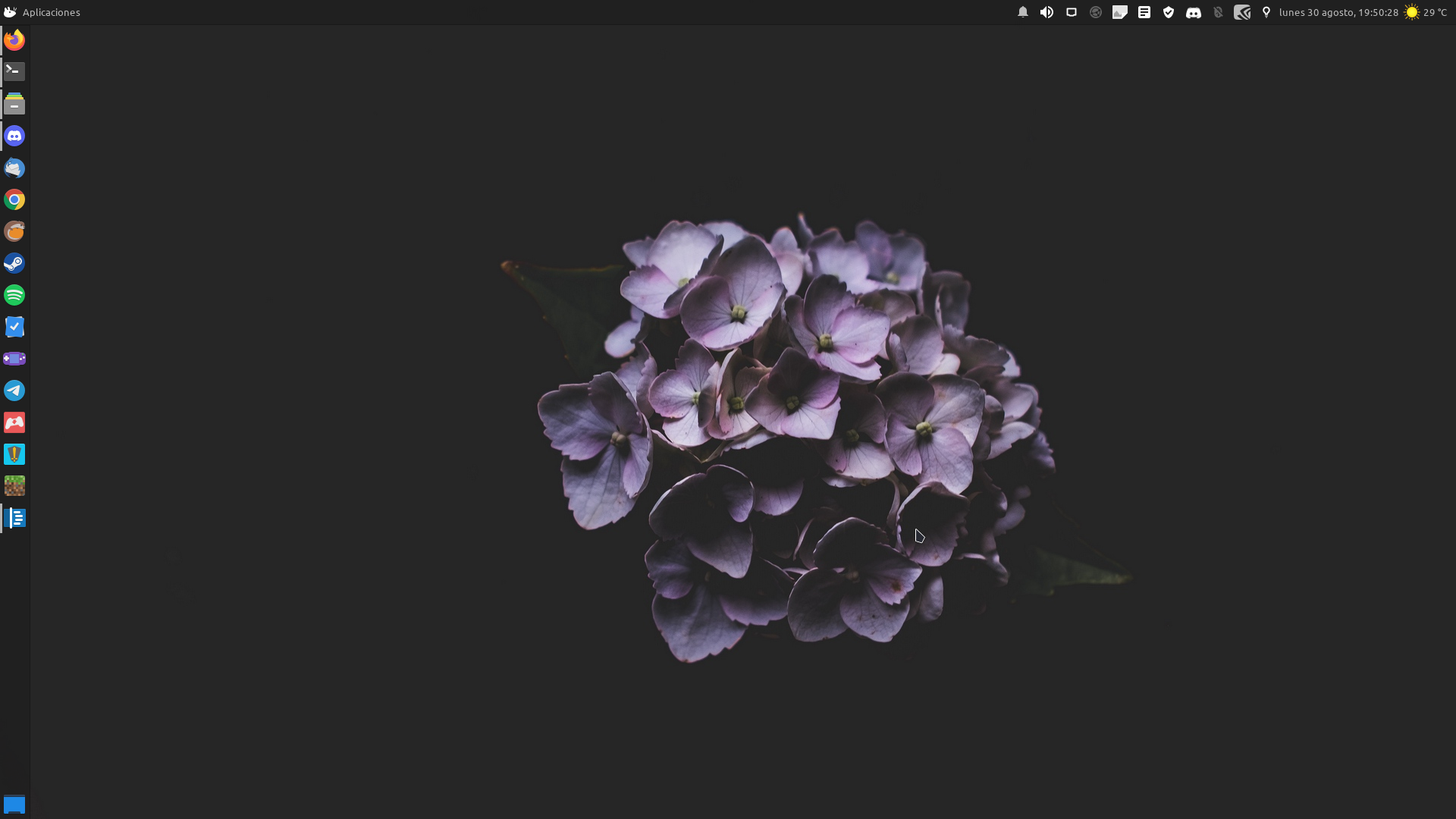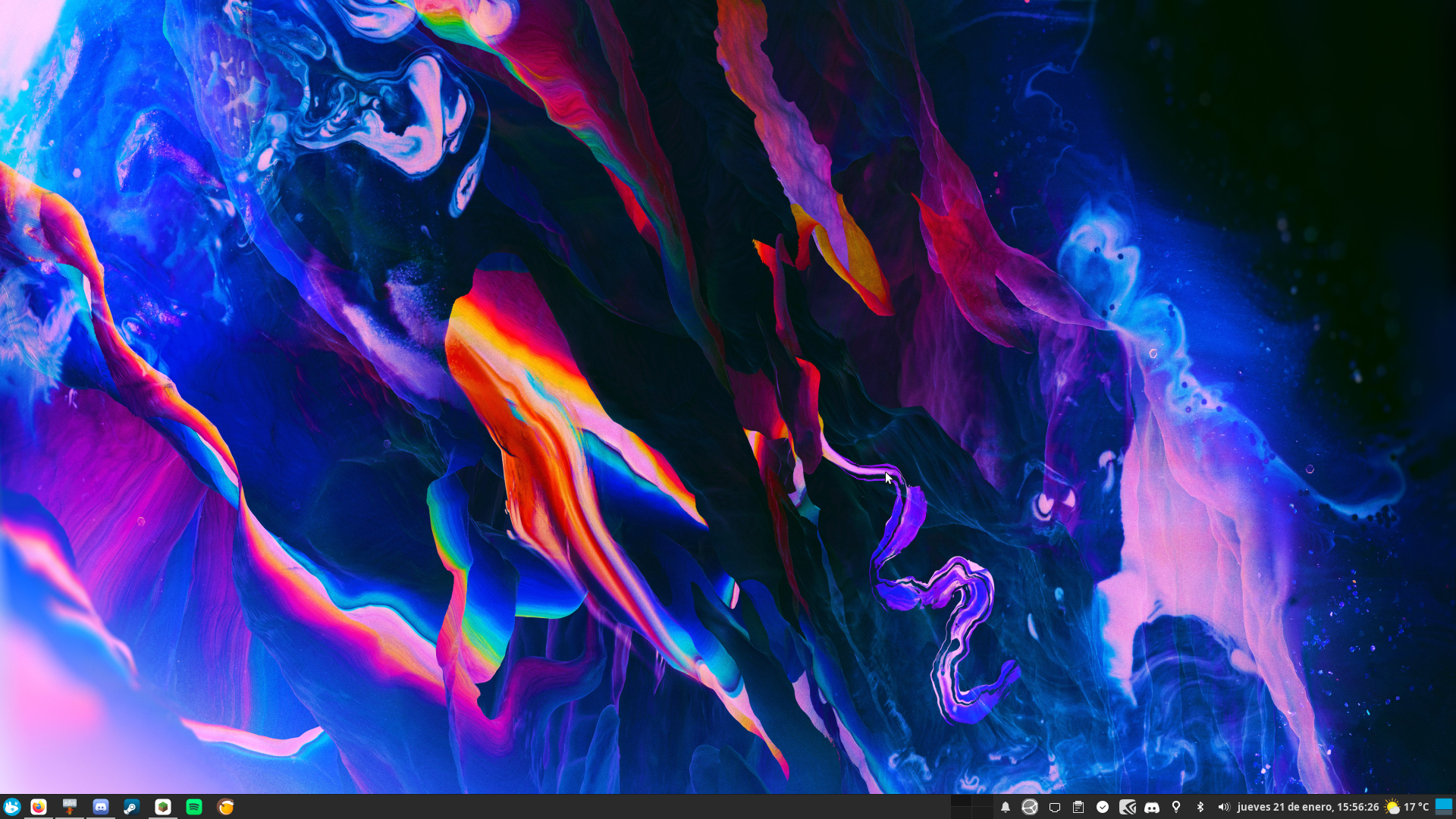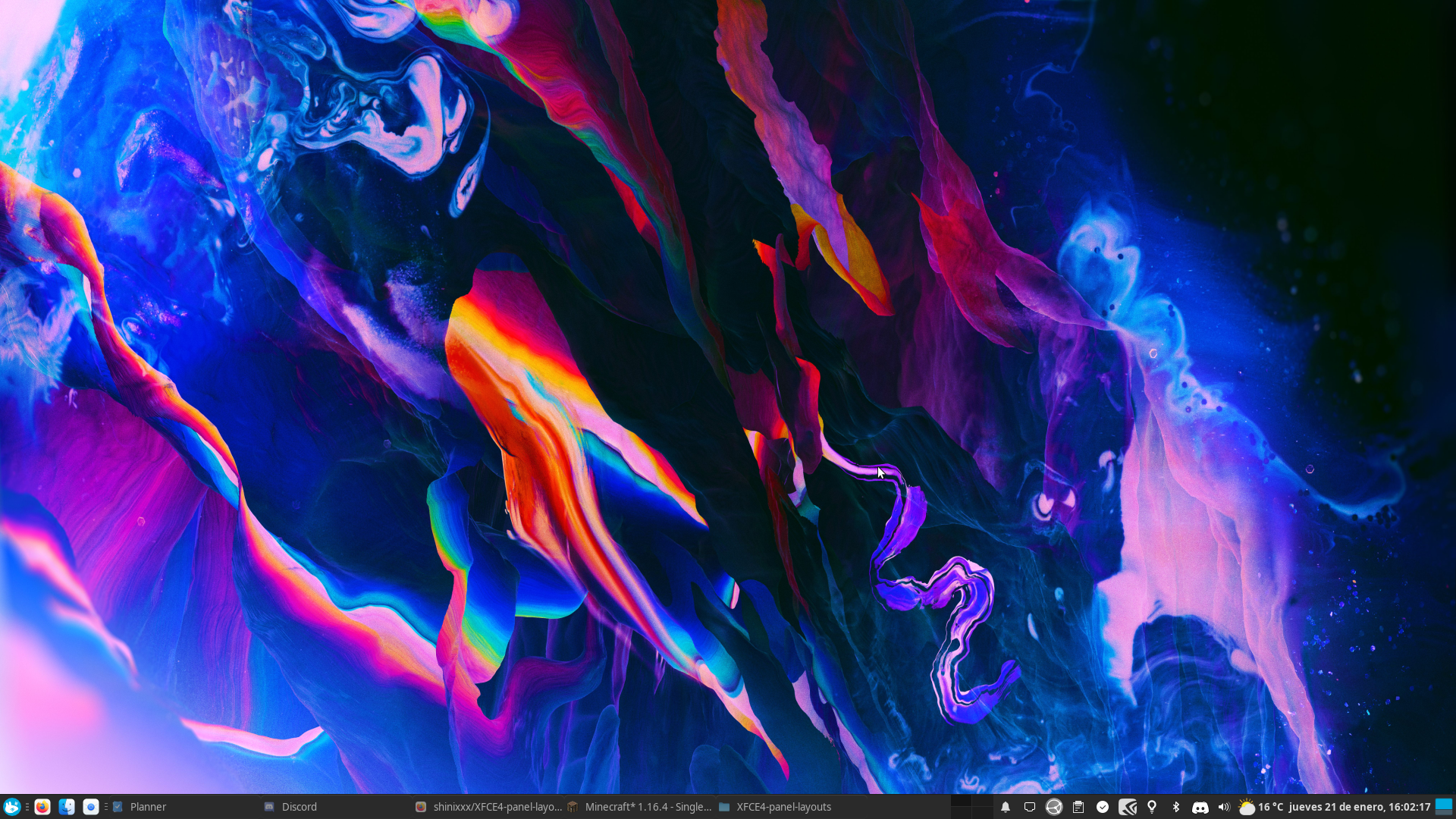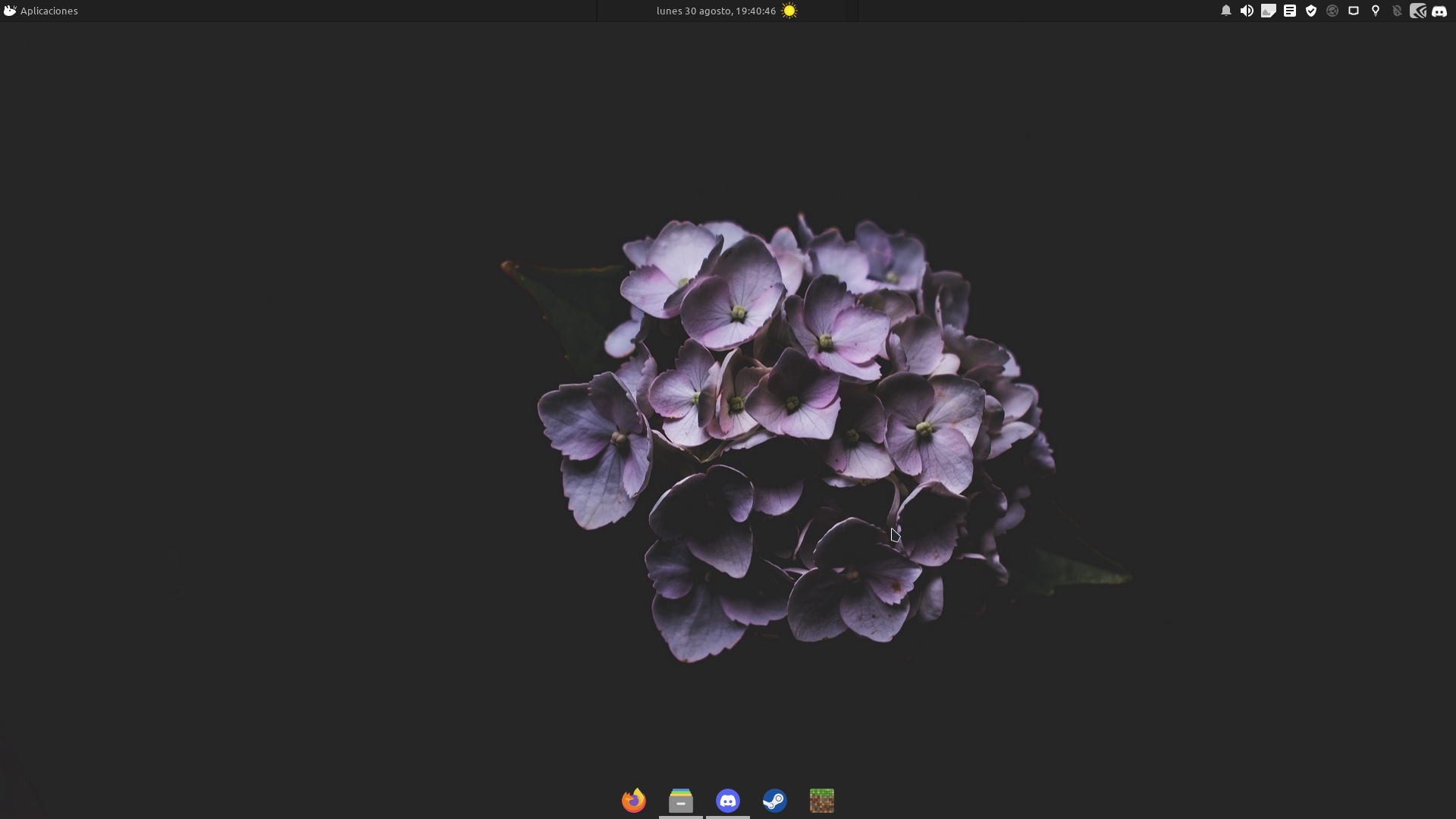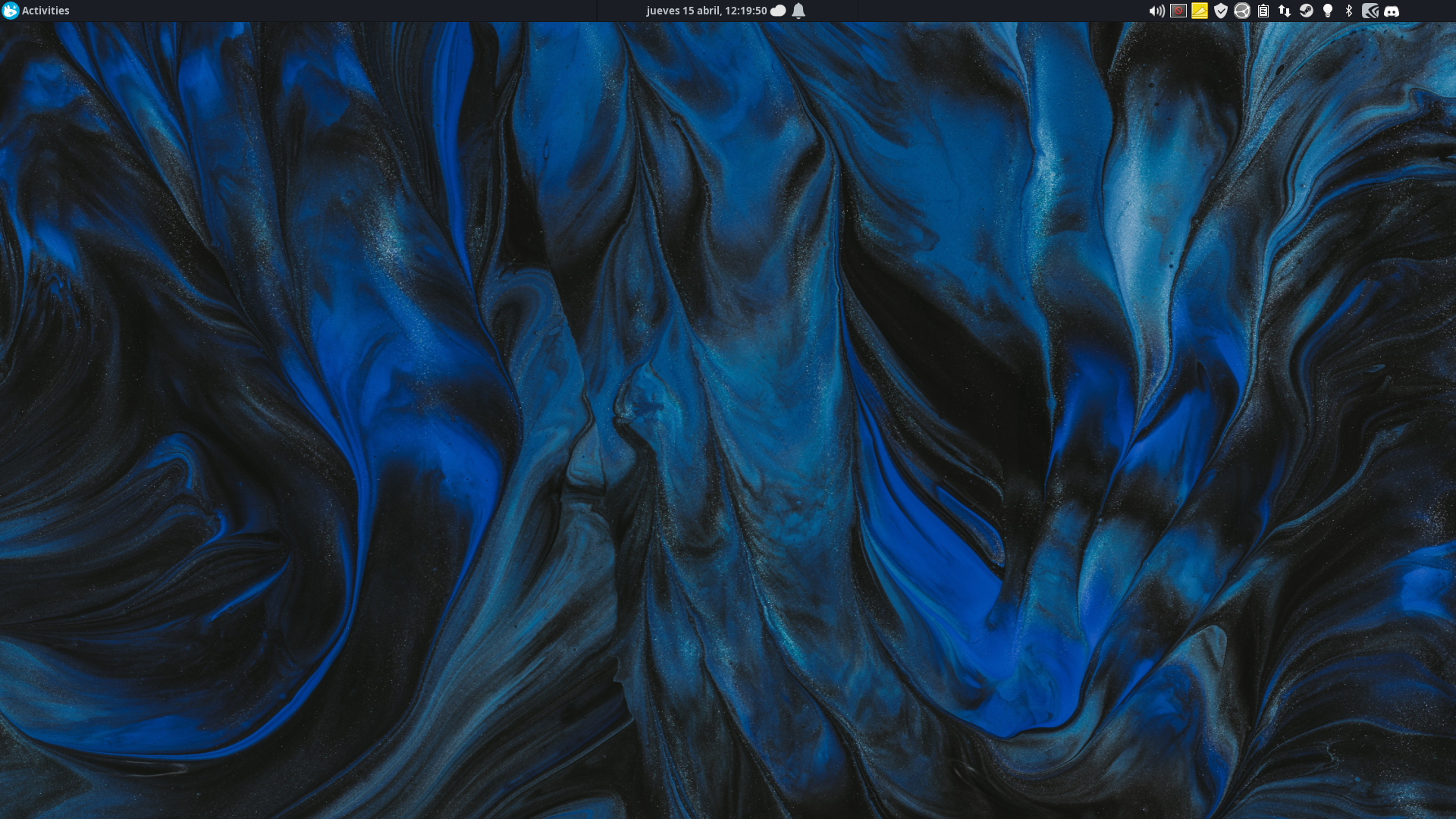Layouts configurations for XFCE4 (4.16).
The reason why I'm creating this is because I want to contribute to xfce but I don't know how to code yet*, so I though this would be a good idea to contribute, also I like to customize and xfce offers this, so why not use it?
- NEEDS XFCE4 PANEL PROFILES (https://docs.xfce.org/apps/xfce4-panel-profiles/start)
- SOME LAYOUTS NEED TO HAVE SOME XFCE PLUGINS.
- HAVEN'T TEST IT IN ANOTHER COMPUTER SO THEY MIGHT NOT WORK CORRECTLY, IF YOU HAVE ANY PROBLEM CONTACT ME.
Tries to mimic the Gnome2 layout.
Requires:
- Places plugin (https://docs.xfce.org/panel-plugins/xfce4-places-plugin)
Tries to mimic the Unity style, doesn't include a global menu like unity did.
Requires:
- Docklike Taskbar (https://github.com/nsz32/docklike-plugin)
Tries to mimic the W10 style.
Requires:
- Docklike Taskbar (https://github.com/nsz32/docklike-plugin)
Tries to mimic the WXP style.
Tries to mimic the elementaryOs style.
Requires:
- Docklike Taskbar (https://github.com/nsz32/docklike-plugin)
You could also use:
- Plank (https://github.com/ricotz/plank)
Note: You may need to add plank to the startup
Tries to mimic the GNOME3 style.
Requires:
- Xfdashboard (https://github.com/gmc-holle/xfdashboard)
Note: You can add Xfdashboard to your Super key in the keyboard shortcuts, if you are going to stop using this layout please remove it so it doesn't interference with Whisker Menu.
Tries to mimic the Haiku/BeOS desktop layout. Idea from reddit /u/sleeplimited.
Note: This layout is for fun and to try new things. Doubt someone would use it.
- Add more layouts.
Not sure 2. GUI to manage layouts, (installs, updates, apply custom icons/GTK themes?)