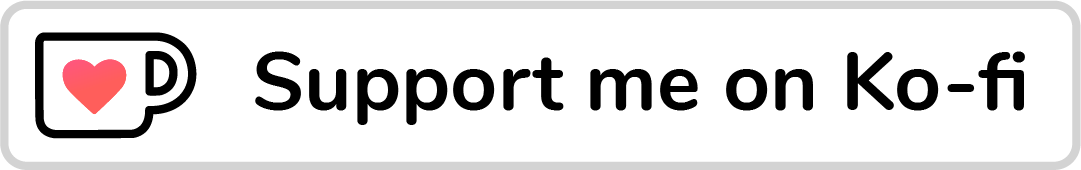DumpDork is a powerful command-line tool for performing Google dorking, allowing users to uncover hidden information and vulnerabilities using advanced search queries directly from the terminal.
- Effortless Querying: Construct complex search queries with ease using Google's powerful search operators.
- Customizable Results: Specify the number of results to retrieve, with a maximum limit of 300.
- Output Options: Save your findings in a neatly formatted JSON file for further analysis or reporting.
- No CAPTCHA Required: This script does not require users to complete CAPTCHA, making it easier to retrieve results without interruptions.
- Configurable Credentials: Manage your API credentials securely through a simple YAML configuration file.
- Interactive Setup Wizard: With an user-friendly wizard which guides you through the setup process, helping you configure your API credentials settings step-by-step.
- Clone the repository:
git clone https://github.com/mateofumis/dumpdork.git
cd dumpdork- Set up a virtual environment (optional but recommended):
python3 -m venv env
source env/bin/activate # On Windows use `.\env\Scripts\activate`- Install dependencies:
pip3 install -r requirements.txt- Install dumpdork with pip3
pip3 install dumpdorkSee this project in PyPi: https://pypi.org/project/dumpdork/
Create config.yaml file in ~/.config/dumpdork/config.yaml with the following structure:
rapidapi:
host: google-search74.p.rapidapi.com
key: "YOUR_RAPIDAPI_KEY"- Visit https://rapidapi.com/auth/login/ and create an account or sign in.
- Once logged in, visit https://rapidapi.com/herosAPI/api/google-search74/playground and claim your FREE API credentials.
- Done! Now you can fill your
config.yamlwith your own credentials.
$: dumpdork -h
usage: dumpdork.py [-h] [--limit LIMIT] [--output OUTPUT] [--config-file CONFIG_FILE] [--wizard] [query]
Perform a search using RapidAPI.
positional arguments:
query The search query.
options:
-h, --help show this help message and exit
--limit LIMIT Number of results to return (default is 50. Limit: 300).
--output OUTPUT Output file to save results in JSON format.
--config-file CONFIG_FILE
Path to the YAML config file containing API credentials.
--wizard Set up your API key for dumpdork, step by step with easy.Example Queries
- Search for PHP files on HackerOne:
python3 dumpdork.py 'site:"*.hackerone.com" ext:php' --output h1_results.json --limit 100 --config-file config.yaml- Find login pages:
python3 dumpdork.py 'inurl:login (ext:php | ext:asp | ext:aspx | ext:aspxh)' --output juicy_results.json --config-file config.yamlThis project is licensed under the Apache License 2.0 - see the LICENSE file for details.
Contributions are welcome! Please feel free to submit a pull request or open an issue.