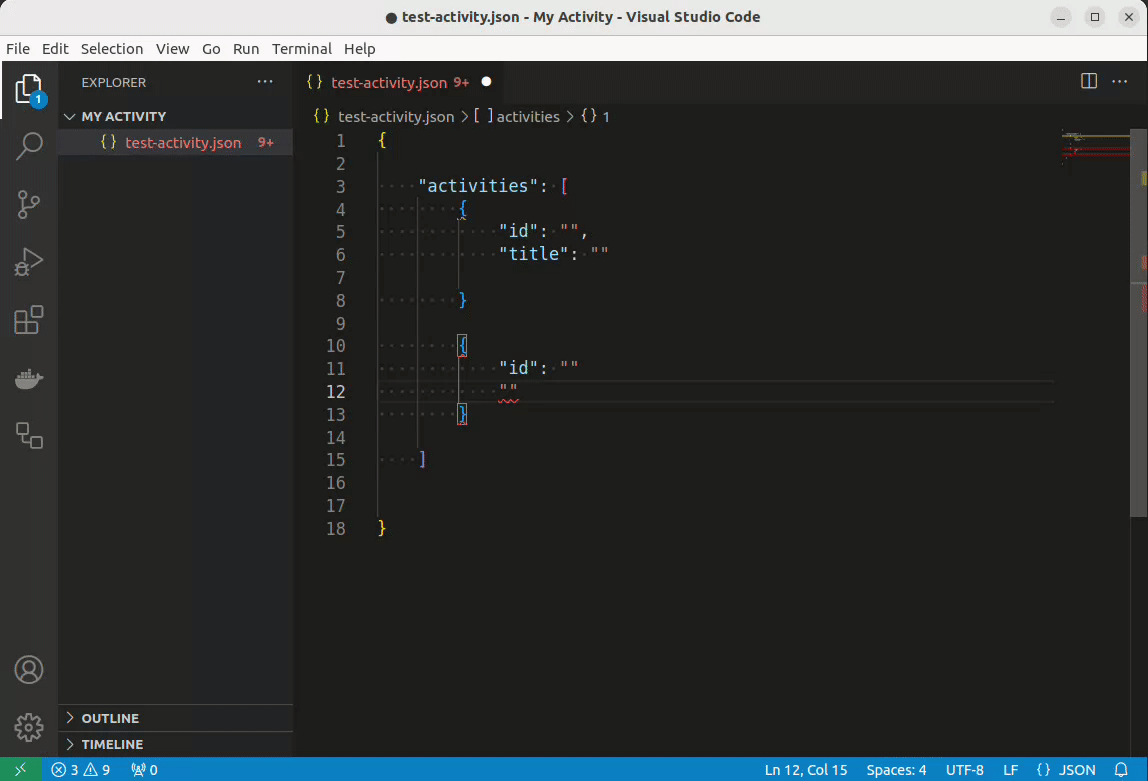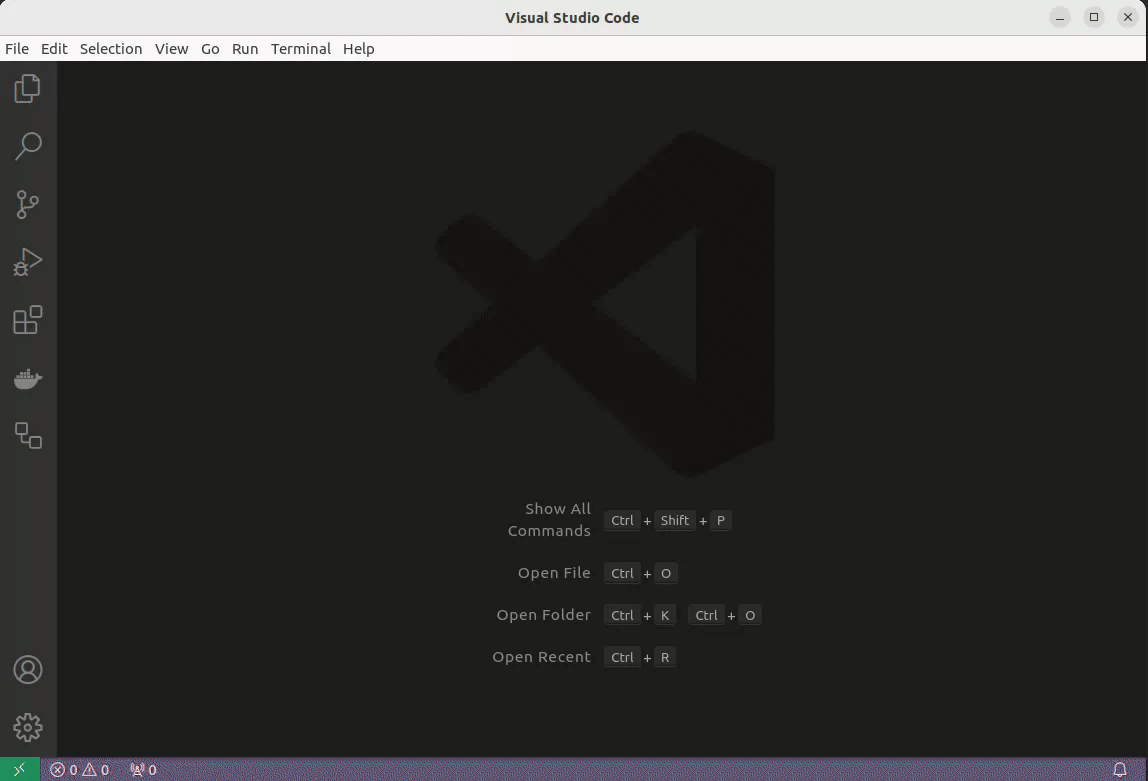This extension contributes support for the MDENet Education Platfom configuration files. The goal of the Education Platform platform is to facilitate the teaching of Model-Driven Engineering by providing a web-based platform that requires no configuration and setup by learners.
Tool and activity configuration file editor with syntax highlighting and code completion to assist in the creation of tools and activities for the MDENet education platform.
All files following with names following the patterns *activity.json and *tool.json will be validated.
Editing an activity configration file:
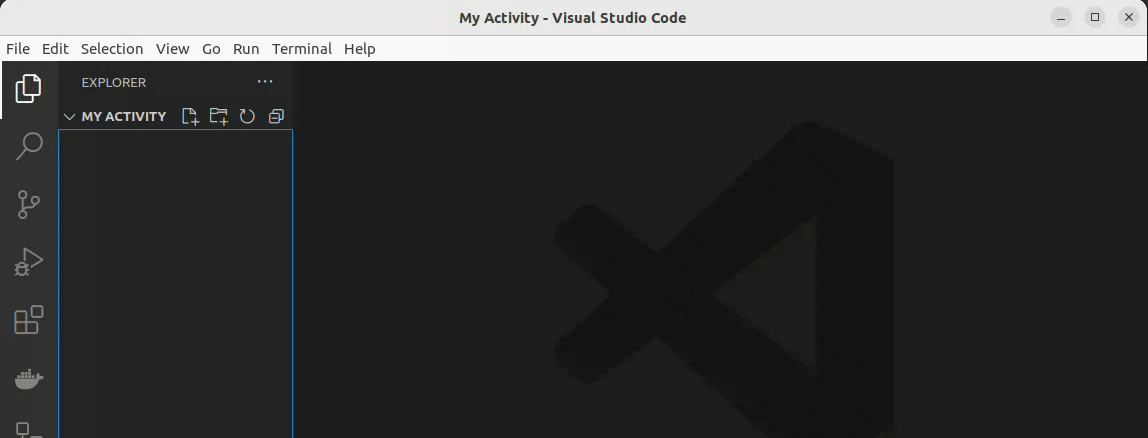
Editing a tool configuration file:
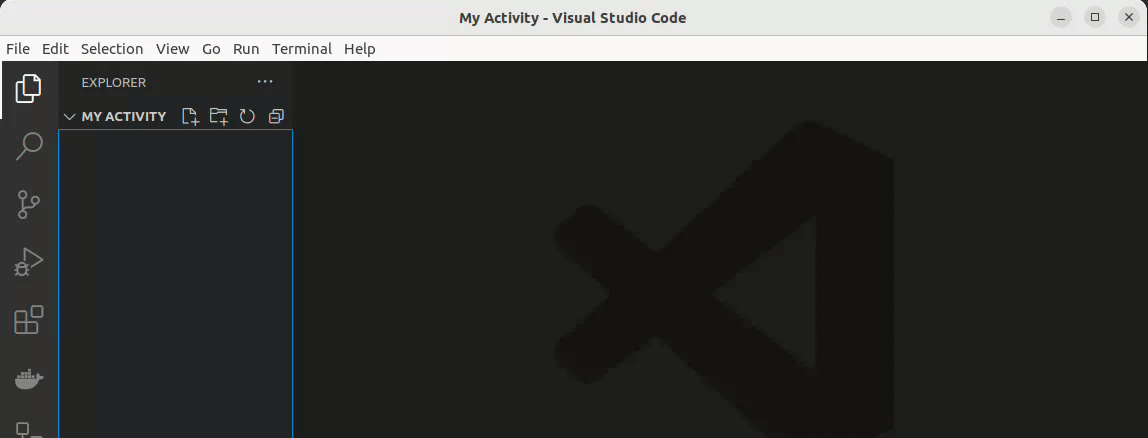
Currently, the extension has to be installed manually. Either using a pre-packaged release or by building and packaging the source.
- Invoke
code --install-extension <PATH-TO-VSIX-FILE>. - VS Code should confirm successful installation of the extension and you should get code completion and syntax highlighting on the appropriate
.jsonfiles.
- Open VS Code and click View > Extensions.
- In the top right hand corner of the extensions panel which opens click the '...' button and from the sub-menu select 'Install from VSIX...'.
- In the dialog box that appears, navigate to the location of the vsix file downloaded in 1 and click install.
To build the extension from source the following items are required and should be installed first: Node JS, TypeScript, and VSCE.
- Checkout the code.
- Invoke
vsce packagethat will create a mdenet-education-platform-x.x.x.vsix file. - Follow the steps for installing the extension.
- Start a local instance of the platform and run some example activities
- Documentation on setting up the platform
- Documentation on creating an activity
- Documentation on creating a tool
Please report any issues found here.
This project is licensed under the terms of EPL-2.0. Please refer to the EPL-2.0 for the full terms.