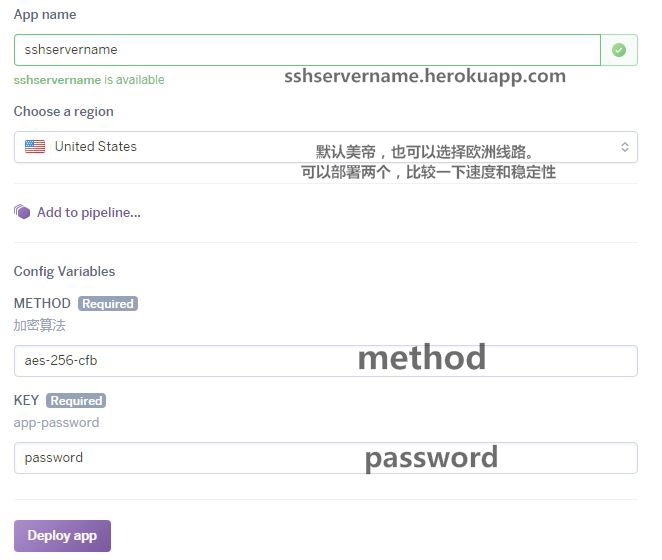Fork 于 shadowsocks-heroku 项目
Heroku 是一个支持多种编程语言的云平台即服务,shadowsocks-heroku 则是可部署在 Heroku 平台的 ss 服务。 和 shadowsocks 不同的是 shadowsocks-heroku 使用的 WebSocket 代替原本的 sockets。
- 请先检查是否遵循步骤(再次阅读一遍教程)
- 请先自行通过搜索引擎寻找答案
- 如果还没有解决,欢迎创建 issue 提问(贴日志和配置的时候注意隐藏app地址和密码等敏感信息)
Heroku 提供免费账号,部分介绍如下:
- 512 MB RAM per dyno
- Free apps sleep automatically after 30 mins of inactivity to conserve your dyno hours
- Free apps wake automatically when a web request is received
- https://devcenter.heroku.com/articles/limits
用作 VPS 是够了,注册地址:https://signup.heroku.com/
支持的加密算法类型如下https://github.com/mrluanma/shadowsocks-heroku#supported-ciphers
-
下载release https://github.com/onplus/shadowsocks-heroku/releases (备份)
-
修改config.json参数(主要是server,password和method),运行ss-h
-
启动成功,命令行显示:
server listening at { address: '127.0.0.1', family: 'IPv4', port: 1080 }
-
下载:Chrome 浏览器 SwitchyOmega 插件
-
安装:打开浏览器的扩展程序页面
chrome://extensions,把SwitchyOmega.crx文件拖放到浏览器扩展程序页面安装 -
配置:SwitchyOmega
代理协议:SOCKS5 代理服务器:127.0.0.1 代理端口:1080
```
- 使用无污染DNS https://www.zhihu.com/question/32229915
- cow/meow https://github.com/cyfdecyf/cow#cow-climb-over-the-wall-proxy