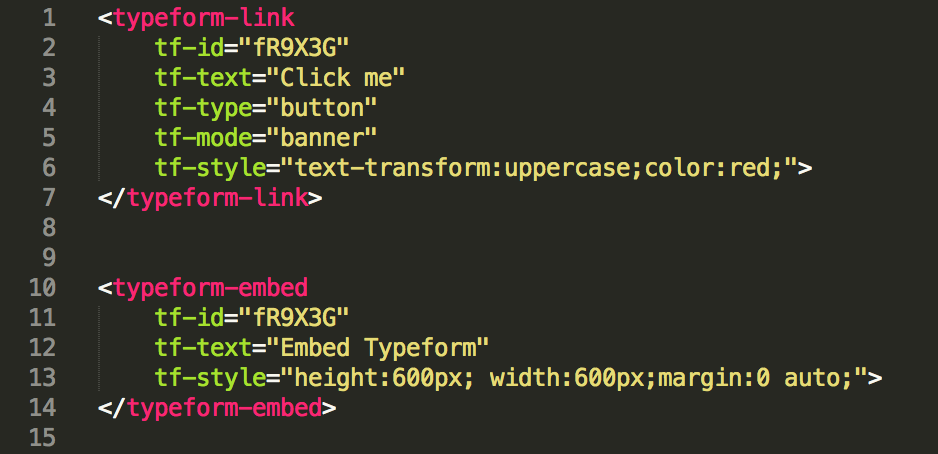An Angular 1.x directive for Typeform
The purpose of this simple directive is to wrap Typeform's logic in order to make it work with angular.
You can also install the package using npm
npm install angular-typeform
No dependencies besides angular are required!
To use the directive, include the JS file on your project, then include the module in your app:
app = angular.module('myApp', ['angularTypeform'])then configure it with your account
app.config(function (typeformConfigProvider) {
typeformConfigProvider.setAccount('MYACCOUNT');
});You can find your account as a subdomain of any Typeform's link https://MYACCOUNT.typeform.com/to/TYPEFORM_ID
To embed a Typeform just use the following directive
<typeform-embed
tf-id="TYPEFORM_ID"
tf-text="Any text that you want"
tf-style="height:600px; width:600px;margin:0 auto;">
</typeform-embed>You can configure the style of the div container adding you CSS in the tf-style attribute
To add a link to a Typeform just use the following directive
<typeform-link
tf-id="TYPEFORM_ID"
tf-text="Click me"
tf-type="button"
tf-mode="banner"
tf-style="text-transform:uppercase;color:red;">
</typeform-link>The direcctive supports the following attributes
- tf-type: choose between
linkorbutton, by default it uses link - tf-mode: choose between
bannerorpopup, by default it uses popup - tf-style: You can configure the style of the link adding your CSS. Keep in mind that Typeform adds its own css for the button directive, so you'll have to override certain params.
As AngularJS itself, this module is released under the permissive MIT License. Your contributions are always welcome.