forked from Smile-SA/elasticsuite
-
Notifications
You must be signed in to change notification settings - Fork 0
Faceting configuration
Aurélien FOUCRET edited this page Mar 22, 2016
·
1 revision
#Faceting configuration
Each product attribute can also be configured when it is used as a facet in the search results and/or category view page.
On the attribute edition page in Magento back-office, following parameters can be modified :
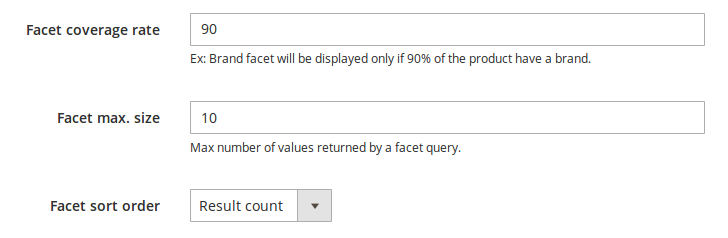
| Parameter | Default value | Description |
|---|---|---|
| Facet coverage rate | 90 | The minimum coverage rates of results by this attribute. Example, if set to 90% on the "Brand" attribute, the facet will be displayed only if 90% of the products in the search results or category have a brand. |
| Facet max. size | 10 | The maximum number of values that will be displayed for this facet. |
| Facet sort order | Result count | This is how the facet values will be ordered.
|
- User's Guide
- Getting Started
- Fulltext Search Engine
- [Faceting configuration](Faceting configuration)
- Merchandising in categories
- Autocomplete
- Thesaurus
- Releases