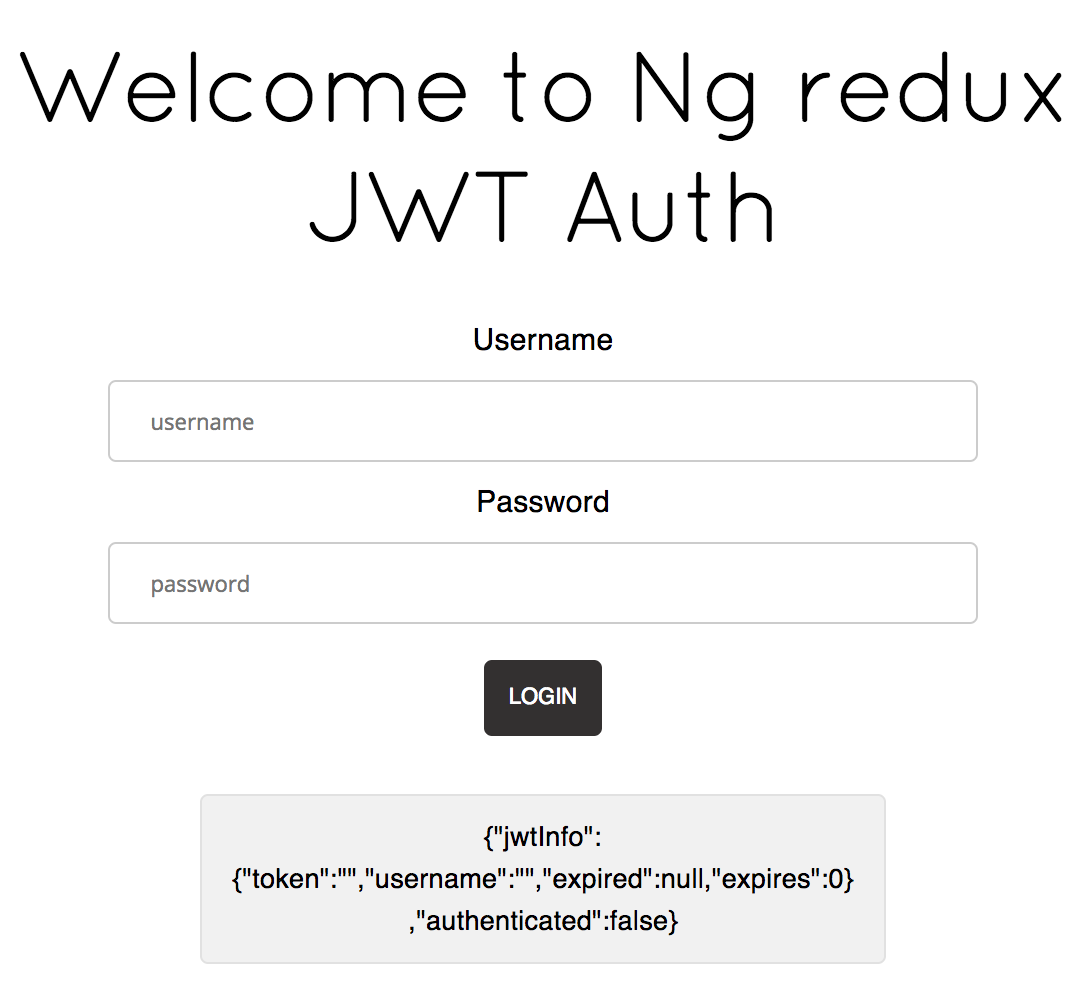An angular 2 JSON Web Token handling login authentication with Redux flow architecture, simply ready to be bind into any custom UI component.
It already comes with a basic HTML Login form with a LoginModel binded to it.
<div class="container">
<div>Username</div>
<input type="text" placeholder="username" [(ngModel)]="model.username" />
<div>Password</div>
<input type="password" placeholder="password" [(ngModel)]="model.password" />
<div class="container">
<input type="button" value="Login" (click)="login()"/>
</div>
</div>Simply replace the configuration properties with your API/backend.
export default {
"protocol": "https",
"scheme": "Bearer",
"urlConfig": {
"version": "v1",
"baseUrl": "backend.sample.io/api",
"loginEndpoint": "auth/token",
"logoutEndpoint": "auth/logout",
"refreshTokenEndpoint": "auth/refresh"
}
}A login epic ready to go!
login = (action$: any, store: any): Observable<Action> => {
return action$.ofType(LoginActions.LOGIN)
.concatMap((result: ReduxAction<LogInModel>) => {
const { payload } = result
return this.authService.login(payload)
.map((jwtInfo: JwtInfo) => {
return LoginActions.success(jwtInfo)
})
})
}A ready to be used Token Interceptor that adds the token to every http request, it knows how to go and get the token from the redux login store.
@Injectable()
export class TokenInterceptor implements HttpInterceptor {
@select( 'login' )
loginStore: Observable<JwtInfo>
intercept ( request: HttpRequest<any>, next: HttpHandler ): Observable<HttpEvent<any>> {
this.loginStore.subscribe( ( jwtInfo: JwtInfo ) => {
const { token } = jwtInfo
const authConfig = config( configFile )
request = request.clone( {
setHeaders: {
Authorization: `${ authConfig.scheme } ${ token }`
}
} )
} )
return next.handle( request );
}
}