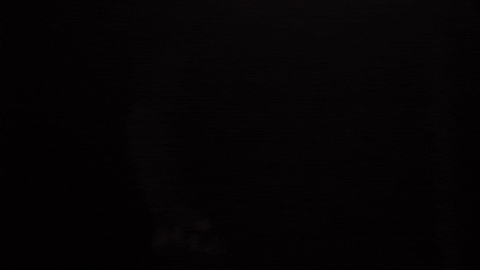Releases: okcashpro/okcash
OK Multichain X - Your Gateway to the Future
🔥 Welcome to the Next Evolution of OK! 🔥
Ten years ago, OK started a revolution in decentralized digital cash. Today, with OK Multichain X, we open the gates to a truly unstoppable, decentralized, and multichain ecosystem.
This is more than a release—it’s an invitation to the future of finance, DeFi, crypto, meme land, tokens, or whatever you want to call it—where YOU are the center of innovation.
✅ Your Passport to OK Multichain
No barriers. No boundaries. Full control.
Manage your OK tokens with the wallets trusted by millions:
- OneKey Wallet: Simplify multichain asset management. [Hardware Wallet]
- MetaMask: The trusted choice for DeFi and Web3.
- Coinbase Wallet: Secure and user-friendly.
- Bybit Wallet: Built for traders, perfect for OK.
- Trust Wallet: Your go-to for decentralized storage.
🌐 OK Multichain Contracts
Powering OK across the blockchain multiverse:
- Ethereum:
0xd3Ac016b1B8C80EeAdDe4D186A9138C9324e4189 - Binance Smart Chain (BSC):
0x523821d20a283d955f6205B4C9252779Cd0f964B - BASE:
0x979584b07E1e14C7718C9FdaB2E35Bbb5fec2c59 - Solana:
HvPrYvgJiBtwUC7H4bi8L5bqnirFPWc2J9NdVy6UFiZm - Polygon:
0xd3Ac016b1B8C80EeAdDe4D186A9138C9324e4189 - Avalanche:
0xd3Ac016b1B8C80EeAdDe4D186A9138C9324e4189 - Arbitrum:
0xd3Ac016b1B8C80EeAdDe4D186A9138C9324e4189 - Optimism:
0xd3Ac016b1B8C80EeAdDe4D186A9138C9324e4189 - Fantom:
0xd3Ac016b1B8C80EeAdDe4D186A9138C9324e4189
🔗 Explore the full OK multichain landscape: okcash.network
🚀 Top Up
With this release, we’ve permanently locked and decentralized the OK token supply, ensuring absolute security, trust, and transparency for all. This milestone solidifies OK’s place as the cornerstone of decentralized digital cash.
🌟 The Future is Brighter Than Ever
- Multichain Staking: Earn while securing the network.
- OK DAO Governance: Shape OK’s path forward.
- DeFi and Beyond: Expand utility across Web3 and real-world applications.
🚀 Be part of the movement. Be part of OK Multichain X.
OK wallet v8.0.1-core OK Heroes
OK Wallet v8.0.1 Update: Enhancing User Experience and Security
Codename: OK Heroes
Run OK everywhere on Windows, Mac OSX, IoT, and every Linux distro
OK Heroes: This codename for the v8 wallets celebrates the valor and determination of the Okcash community. It embodies the spirit of collaboration and innovation that drives Okcash forward, making every stakeholder a hero in the quest for a decentralized future.
The journey of OK Heroes continues with the release of Okcash Wallet version 8.0.1, further embodying the collective spirit and resilience of the Okcash community. This update introduces key enhancements and security improvements, reinforcing our commitment to providing a seamless and secure digital currency experience.
Change List for 3-07-2024 - v8.0.1-core OK Heroes
-
SegoeUI Font Integration: We've introduced the SegoeUI font, enhancing readability and the overall aesthetic of the wallet interface for a more polished user experience.
-
Assert Protection: Added protections against a specific assert to bolster wallet stability and security, ensuring smoother operation without interruptions.
-
Code Cleanup: Continued our commitment to software excellence with further comprehensive code cleanup, optimizing wallet functionality and performance.
-
Enhanced Performance and Security: With the latest QT build upgrade and the continuous improvement of Boost libraries to version 1.7.X, your Okcash wallet operates more efficiently than ever.
-
SSL Protocol Strengthening: The upgrade to the latest SSL standards fortifies your wallet’s security, protecting your transactions and data with the most advanced encryption.
-
One-Click Interactive Installer: Extending support for every Ubuntu Version [=<18.04,20.04,22.04], the updated installer simplifies the setup process, allowing quick and efficient wallet installation.
Security Checkpoints: New security checkpoints have been integrated for enhanced network integrity, safeguarding against digital threats and vulnerabilities. -
OK Multi-chain Section: Stay informed with the constantly updated "OK Multi-chain" section, your central hub for all things Okcash, including swaps, exchanges, and DEX platforms.
OK Heroes: A Tribute to the OK Community
Version 8.0.1, "OK Heroes," builds on the legacy of our community's valor by enhancing the Okcash wallet with crucial updates and refinements. Through your continued support and engagement, Okcash remains a leading figure in the digital currency revolution, driving towards a future where financial empowerment and decentralization are accessible to all.
Embrace the latest Okcash wallet update and join us in shaping the next chapter of our collective journey. Together, as OK Heroes, we continue to innovate, secure, and democratize the financial landscape.
Get Started with v8.0.1
To experience the latest enhancements, download the v8.0.1 update for your system today.
"OK Heroes" is not just a release; it's a homage to the collective power of our community. By emphasizing unity, resilience, and innovation, we ensure Okcash remains at the forefront of the crypto revolution, paving the way for a truly empowered financial ecosystem.
1 Click Installs
- 1 Click Interactive Install for Ubuntu [=< 18.04 + 20.04 + 22.04]:
Compiles and installs the "okcashd node" and asks if the user wants to install the "GUI (Qt)", the "Instant Sync" to ok-blockchain for first-time use/sync, and the "okcash.conf" file.
cd
git clone https://github.com/okcashpro/okcash
cd okcash
chmod +x install_ubuntu.sh
./install_ubuntu.sh
OK Binaries (Security Checksums)
Added here as they get compiled.
- OK_v8.0.1_windows_EasyInstaller.zip [All Win / 64 bits]
MD5: 1E76599690049BA0D6718A42D51D16BC
SHA-1: 70AD818026DFD72A90B3546FAB4DA629453B37D0
SHA-256: 2881CE72737C1AC945A29AE5B373F0A76A243A2DC6DA6981E1CAC9EB13DA2192
- OK_v8.0.1_windows_standalone.zip [All Win / 64 bits]
MD5: 431673BA97FE3517E5FA49AAA72B9C16
SHA-1: BE2558AA99AD68284E164AAFF6B59933A083A4F1
SHA-256: CDF5DD8E7B9355219057D1369C052A5C6BB8BD6D82D926662E519E04ADFAB099
- OK_v8.0.1_mac_EasyInstaller.pkg.zip [macOSX 14 - Sonoma]
MD5: 14052BD5A5C2FCAE861B962245A99B05
SHA-1: 309456E359093629870D1D4215C2D1CDD542189A
SHA-256: 34117CD9A122625A682D3FCDB51558F1D850C6004996A63F182497696FDCBBAB
- OK_v8.0.1_mac_standalone.zip [macOSX 14 - Sonoma]
MD5: A8A1DC64E44CA595239F375F7FFF4C76
SHA-1: D8E11C5D4D3DCA475CE8F4A06A1322D2E84B5BBE
SHA-256: D6E4FBB880E5355B5A3957D0ED161D0910F872DDF4BE3008BDD1C159C8FDD4BF
- OK_v8.0.1_linux_all.AppImage [Linux AppImage - x86_64 - All]
MD5: 0AA93FAD20B8479CF796ACA9E18D966C
SHA-1: 9E5E0C02559CEEDB6F9A89405E0AE2451EFD0C06
SHA-256: 0F801A3EACB15DA06E3C5AF6246C4C405808B98286EC489E3EBD50A7B6084237
Make it executable before run
chmod +x OK_v8.0.1_linux_all.AppImage
If you require further assistance, remember to join https://discord.gg/grvpc8c [Live chat].
Where the OK community and team members are ready to help.
OK wallet v8.0.0-core OK Heroes
OK Wallets v8.0.0 core
Run OK everywhere on Windows, Mac OSX, IoT, and every Linux distro
v8 codename: OK Heroes
OK Heroes: This codename for the v8 wallets celebrates the valor and determination of the Okcash community. It embodies the spirit of collaboration and innovation that drives Okcash forward, making every stakeholder a hero in the quest for a decentralized future.
Change List for 3-03-2024 - v8.0.0-core OK Heroes
- Upgraded with the latest QT build for enhanced performance.
- Boost libraries updated to version 1.7.X for improved efficiency.
- SSL security protocols upgraded to the latest standards for maximum security.
- Enhanced transactions.
- Refreshed design for a more intuitive user experience.
- Functional enhancements to streamline transactions and operations.
- Added security checkpoints for fortified network integrity.
- Comprehensive code cleanup for optimized functionality.
- Introducing a new 1 Click Interactive Installer compatible with every Ubuntu Version [=<18.04,20.04,22.04], designed for a streamlined setup process.
- Security updates to safeguard against the latest digital threats.
- Launch of the "OK Multi-chain" section: A constantly updated hub featuring all things OK — swaps, exchanges, DEX platforms, and more, ensuring you're always in the loop.
"OK Heroes" is not just a release; it's a homage to the collective power of our community. By emphasizing unity, resilience, and innovation, we ensure Okcash remains at the forefront of the crypto revolution, paving the way for a truly empowered financial ecosystem.
1 Click Installs
- 1 Click Interactive Install for Ubuntu [=< 18.04 + 20.04 + 22.04]:
Compiles and installs the "okcashd node" and asks if the user wants to install the "GUI (Qt)", the "Instant Sync" to ok-blockchain for first-time use/sync, and the "okcash.conf" file.
cd
git clone https://github.com/okcashpro/okcash
cd okcash
chmod +x install_ubuntu.sh
./install_ubuntu.sh
OK Binaries (Security Checksums)
Added here as they get compiled.
- OK_v8.0.0_windows_EasyInstaller_64bits.zip [All Win / 64 bits]
MD5: 5DCAD10138AC57D4EA15E2AF76A8349F
SHA-1: 81FED75538EBBD5A83351AB99720EC56B1DD2144
SHA-256: 2818B78DB7D2F6371D60C6DE7329A377791709F5F7AE086D47CE5BBAB34C1A26
- OK_v8.0.0_windows_standalone_64bits.zip [All Win / 64 bits]
MD5: 75A07297178107DCCA1EE5576C6F0D34
SHA-1: A2F3574EB982E41B95398B779F666E23031EEA28
SHA-256: B64493D2BB1D9243CA6CC82F5402CA446EE2C74A2CB256E571C98091B577545B
- OK_v8.0.0_mac_EasyInstaller.pkg [macOSX 14 - Sonoma]
MD5: BE925395082B97C26F998E19871FA7F7
SHA-1: ACC0DB13F5D497E13AC38B020C88164F64BA8D7C
SHA-256: 53DF3A456D4F602B0DBEFF8E7124AB460A72871D8849AC2F5D5D96E2DB5E56D9
- OK_v8.0.0_mac_standalone.zip [macOSX 14 - Sonoma]
MD5: 529215812112C23F94E008E313DBEC91
SHA-1: C75C357567C1D3F1B5A46C4D94D6F0595AB5AABC
SHA-256: 4BF58257D0BC2CBD90C25A3DC79DAF7BE94FD07C0C476DD4AF8AE1549F81A82F
- OK_v8.0.0_linux_all.AppImage [Linux AppImage - x86_64 - All]
Make it executable before run
chmod +x OK_v8.0.0_linux_all.AppImage
MD5: 501CB5B704BF3F37FB4A22055A5CA97E
SHA-1: 6B2FC628D2BA44651FFCE9520DA037BC1099120F
SHA-256: 697A93319A91277AB08B42F8BC8CE00E54B3F6BD5549023CD8CE88B20BFDF95D
If you require further assistance, remember to join https://discord.gg/grvpc8c [Live chat].
Where the OK community and team members are ready to help.
OK wallet v7.0.0.0-core Space Monkey
OK Wallets v7.0.0.0 core
Run OK everywhere on Windows, Mac OSX, IoT and every Linux distro
v7 codename: Space Monkey
Space Monkey: is the selected code name for the new v7 wallets, evoking ingenuity, positivity and futuristic innovation.
Change List 23-Nov-2022 - v7.0.0.0-core Space Monkey
- Latest QT build.
- Design Updates.
- Functionality Updates.
- Sec Checkpoints.
- Code improvements / cleanup.
- 32bit & 64bit win binaries.
- New 1 click Easy Installer methods. (easier and faster)
- Security Updates.
- Protocol upgrade.
- New section OK Apps.
- New OK App: OK Swap. (Swap OK / OK BSC)
OK Binaries (Security Checksums)
(replace full ok folders on windows, updated dlls)
OK_v7_linux_x86_64.AppImage [All Linux / 64 bits]
MD5: 6D820DC87EF17F1CF84609FB6E968B58
SHA-1: 2306C782025E14382D9AB5CA8103AD9AB610FF6B
SHA-256: 38262713C2922B07DA3012A6BC74A565A30CD62646D4357785BB38274AC6954C
OK_v7_windows_EasyInstaller_64bits.zip [All Win / 64 bits]
MD5: 35B6EAE80095604DBED78207AF40F65C
SHA-1: E0CE9331137046EF27384E590FA1C2A41A0549E3
SHA-256: 799B5199B444D1F3AF5A3D5F1A35BD83E30D1DFD4508E2C152FFE6C96949D712
OK_v7_windows_EasyInstaller_32bits.zip [All Win / 32 bits]
MD5: 83F051F9B07C2039AA082183D74906B7
SHA-1: 89BBAA7B39D14434583CA1EF9FDB9615EBE9BAC8
SHA-256: 1720382A24ED5315402C3492BC1C2BAD0987AB968158C1BEBF8E37714A51CC23
OK_v7_windows_standalone_64bits.zip [All Win / 64 bits]
MD5: 58E7F4C350D09FB617FFCF79EBDDB062
SHA-1: AB3ED787ADD36DF8D729F67EE213B202E808D8DC
SHA-256: BD7B7A09C322FC1263CED0176AED377CC39F3F829F2EF782C135F4A243266974
OK_v7_windows_standalone_32bits.zip [All Win / 32 bits]
MD5: 9CB44C25C8841D53A8C387838BC95618
SHA-1: 9850A5392B4700C3416FE79BFD211236CB5BDC21
SHA-256: 7A7E6CCCB606B26EA944EF94F4E649D025F824807F60CA3ED2651AC00FF3BEA7
OK_v7_mac_EasyInstaller.pkg [min mac OS X 10.13]
MD5: EDFE627F644FEE5F31C8CEED55E34C85
SHA-1: 666BA6ADA24A7945C55E71F08AC9F51C53410A52
SHA-256: FE7764F00B99248569FAED049EBD296AF1024672D15AC8DBD04AA59229BE4FE4
OK_v7_mac_standalone.zip [min mac OS X 10.13]
MD5: E034B12FA00B7142B097507EDE80CA32
SHA-1: B880A0A17034952AA4FFB00991309DBBEDE4E35C
SHA-256: 533FD5C875E31B70B21A9D0AC0113ACB3D5F92DE76ED088288EA324AFD0B9FC2
If you require further assistance, remember to join: https://discord.io/ok [Live chat]
or the https://okcashtalk.org [Forums] where the OK community and team members are ready to help.
OK wallet v6.9.0.7-core Aether
OK Wallets v6.9.0.7 core
Run Okcash everywhere on Windows, Mac OSX, IoT and every Linux distro
V6.9 codename: Aether
Aether (/ˈiːθər/; Ancient Greek: /Αἰθήρ/, romanized: /Aithḗr/): Aether is the personification of the "upper sky". He embodies the pure upper air that the gods breathe, as opposed to the normal air (ἀήρ, aer) breathed by mortals.
Change List 22-Feb-2022 - v6.9.0.7-core Aether
- Security Updates.
- Latest QT build.
- Sec Checkpoints.
- Code improvements.
- 64bit binaries.
- Protocol upgrade.
Create and Restore an Okcash HD Wallet
When you load the new Okcash HD wallet for the first time, it will create a new HD account for you and set it as default, any new addresses generated will be from the default HD account [unique to you].
However, as this is pre-generated and not easy to remember, we suggest you to proceed to create a new HD account using a mnemonic sentence.
Always backup your wallet.dat first!
Creating an Okcash HD wallet:
1. Turn off the OK Client, save your wallet.dat [Backup] and rename it
2. Turn on the latest OK Client
3. Create a new Okcash HD wallet[Account] (OK Tools > Get a new HD Wallet) and give it a name
4. Go to "OK Tools > Advanced HD config" and make sure the new HD account
you just named is showing as "default"
5. Send some Okcash from your old wallet to the new one
Recovering / Restoring an Okcash HD wallet:
1. Turn off the OK Client, save your wallet.dat [Backup] and rename it
2. Turn on the latest OK Client
3. Go to "OK Tools > Import an HD Wallet" and complete the steps
4. Go to "OK Tools > Debug Console" and type scanforalltxns 1
5. You should see your test transaction showing up
Your new Okcash HD wallet is setup, and the mnemonic sentence + optional password
is all you need to access all new created addresses.
If you require further assistance, remember to join: https://discord.gg/grvpc8c [Live chat] or the https://okcashtalk.org [Forums] where the Okcash community and team members are ready to help.
OK Binaries (Security Checksums)
[Windows Easy Installer files and Linux binaries will be added soon to the downloads]
(replace full ok folders on windows, updated dlls)
Okcash_6905_windows_64bits_standalone.zip [All Win / 64 bits]
MD5: A7F2951C35A86613A4C80EB27CCDF915
SHA-1: FF1C3B3F3CF428FB39321F8D04657467DD3E1289
SHA-256: 966BAD18D11E4CCE7E6019CFD34C0A7A40BE88A8304099937666CF38FB603025
Okcash_6905_windows_32bits_standalone.zip [All Win / 32 bits]
MD5: EE3FCB9C9706A1A7C5F2EE74CB36452E
SHA-1: 47D293FF59640AF992CF962FCF491F49B66B6A53
SHA-256: D31B03CD36C3D002A6CB947B6549DEA36EF65181A773BFB790D33554B17CCBFE
Okcash_6905_mac_EasyInstaller.pkg [min mac OS X 10.13]
MD5: CC4462F86C0937AD20C914C82BE2C4C8
SHA-1: 7C762F1E0A71DE1F719DB34C0738C08D10FC44F2
SHA-256: DB69F176AC4442BB0F6E27DC1756F444FEADB766A3CF749778CAF1A649924709
Okcash_6905_mac_standalone.zip [min mac OS X 10.13]
MD5: 1A63D4867ED6ADE2B57942192226FA3E
SHA-1: 896D9C17DCC001AC81AC31A5D4607674E13F82FF
SHA-256: 7E6E4AC41AF2DBF8A28B5183E28AF99DDB707CBB24FEC5FF6E403E7E7C902400
OK wallet v6.9.0.5-core Aether
OK Wallets v6.9.0.5 core
"Mandatory upgrade for clients older than v6.9.0.0"
-> LTSSposv3hybrid system goes live after block number: 3,027,542
Run Okcash everywhere on Windows, Mac OSX, IoT and every Linux distro with the new AppImage Releases!
V6.9 codename: Aether
Aether (/ˈiːθər/; Ancient Greek: /Αἰθήρ/, romanized: /Aithḗr/): Aether is the personification of the "upper sky". He embodies the pure upper air that the gods breathe, as opposed to the normal air (ἀήρ, aer) breathed by mortals.
Change List 01-Feb-2021 - v6.9.0.5-core Aether
- Fix for segmentation fault on new systems.
- Fix for mac OSX compilations makefile.
- Removal of okchat GUI (not really been used by the community, we are making space for new features, system still in place, we can bring it back if users request/reach consensus)
- Code synt improvement.
Instructions for previous clients:
From v6 clients
- Close your Okcash client, replace it with the v6.9.0.5 , open your client and you are done.
From old clients (v1-2-3-4-5)
- Close your Okcash client, replace it with the v6.9.0.5 , open your client, let it reindex the chain (one time only, takes 3 hrs aprox. the wallet will close itself when done) check your wallet is closed, open it and you are done.
(If cant sync or don't want to wait for the reindex you can re-download the latest ok-blockchain)
Create and Restore an Okcash HD Wallet
When you load the new Okcash HD wallet for the first time, it will create a new HD account for you and set it as default, any new addresses generated will be from the default HD account [unique to you].
However, as this is pre-generated and not easy to remember, we suggest you to proceed to create a new HD account using a mnemonic sentence.
Always backup your wallet.dat first!
Creating an Okcash HD wallet:
1. Turn off the OK Client, save your wallet.dat [Backup] and rename it
2. Turn on the latest OK Client
3. Create a new Okcash HD wallet[Account] (OK Tools > Get a new HD Wallet) and give it a name
4. Go to "OK Tools > Advanced HD config" and make sure the new HD account
you just named is showing as "default"
5. Send some Okcash from your old wallet to the new one
Recovering / Restoring an Okcash HD wallet:
1. Turn off the OK Client, save your wallet.dat [Backup] and rename it
2. Turn on the latest OK Client
3. Go to "OK Tools > Import an HD Wallet" and complete the steps
4. Go to "OK Tools > Debug Console" and type scanforalltxns 1
5. You should see your test transaction showing up
Your new Okcash HD wallet is setup, and the mnemonic sentence + optional password
is all you need to access all new created addresses.
How to run an AppImage on Linux:
Before you can run an AppImage, you need to make it executable. This is a Linux security feature. There are three main ways to make an AppImage executable:
-
With the GUI
Open your file manager and browse to the location of the AppImage
Right-click on the AppImage and click the ‘Properties’ entry
Switch to the Permissions tab and
Click the ‘Allow executing file as program’ checkbox if you are using a Nautilus-based file manager (Files, Nemo, Caja), or click the ‘Is executable’ checkbox if you are using Dolphin, or change the ‘Execute’ drop down list to ‘Anyone’ if you are using PCManFM
Close the dialog
Double-click on the AppImage file to run -
On the command line
chmod a+x Some.AppImage
If you require further assistance, remember to join: https://discord.gg/grvpc8c [Live chat] or the https://okcashtalk.org [Forums] where the Okcash community and team members are ready to help.
OK Binaries (Security Checksums)
Okcash_6905_windows_EasyInstaller.exe [All Win]
MD5: F94FD09424E6C3BE7BC1522AFFFB2D07
SHA-1: CA5CE0573C94EFC38637D757CE306BC114003E9A
SHA-256: 25CF097A8C1099768C0288B9CCFE33349C98E9566C6B83A5B683274675FC6D4E
Okcash_6905_windows_standalone.zip [All Win]
MD5: 82E040F89F56C2DD2533E13E4D4E20BC
SHA-1: 4FB76BC8C4AA55E5E3E29544F5B87CF65F0885BD
SHA-256: 3529BD932ABD18857A90C3AFD18480A3958DCDFE7786AD3C74AB94218392E734
Okcash_6905_mac_EasyInstaller.pkg [min mac OS X 10.13]
MD5: 5A51E25A2621D65201B6349FC26F7DC3
SHA-1: BC093ADC6195D13A8EF8E56EFB40DF3F0E797BE5
SHA-256: 53D714B638754108BE921F183C93D84CD7C2318440BCDC17B91A98B1F28D4714
Okcash_6905_mac_standalone.zip [min mac OS X 10.13]
MD5: C301BD2125814771AD5B13CFBF107FFA
SHA-1: 9891C71CAC613941D93C54BE0955232135BD3B4C
SHA-256: AFAED1D4514736A2BD2E1730E4782A0FC49C74F67B15E14F66A2AD622D89B860
Okcash_Core-6905-linux86_64.AppImage (Graphical) [Most Linux Distros]
MD5: E802B34B49BACBCE16C167BE7BF1C9AF
SHA-1: B6E5C7184C30E984E18FDB1E8A942AAC3EE14515
SHA-256: A4A5369F6D2B0F6DA388C3DAE2EE3A1FFFB99D3E7E12FF7CA83DC914C985D799
Okcash_Daemon-6905-linux64.AppImage (Terminal) [Most Linux Distros]
MD5: EECF03834E5A2DF4809B05C72918CEA6
SHA-1: 53A733A336E961C9971AE81954C6DD13E151B822
SHA-256: 006A17D4E79394F2D8E45C116FD6969E885EA56D776632AC255667E30CDAE8CA
OK wallet v6.9.0.3-core Aether
OK Wallets v6.9.0.3 core
"Mandatory upgrade for clients older than v6.9.0.0"
-> LTSSposv3hybrid system goes live after block number: 3,027,542
Run Okcash everywhere on Windows, Mac OSX, IoT and every Linux distro with the new AppImage Releases!
V6.9 codename: Aether
Aether (/ˈiːθər/; Ancient Greek: /Αἰθήρ/, romanized: /Aithḗr/): Aether is the personification of the "upper sky". He embodies the pure upper air that the gods breathe, as opposed to the normal air (ἀήρ, aer) breathed by mortals.
Change List 05-Jan-2021 - v6.9.0.3-core Aether
-
New commands/rpc calls for information/integration/compatibility with 3rd party apps:
-
getwalletinfo
Returns an object containing various wallet state info. Result: { "walletversion": xxxxx, (numeric) the wallet version "balance": xxxxxxx, (numeric) the total bitcoin balance of the wallet "txcount": xxxxxxx, (numeric) the total number of transactions in the wallet "keypoololdest": xxxxxx, (numeric) the timestamp (seconds since GMT epoch) of the oldest pre-generated key in the key pool "keypoolsize": xxxx, (numeric) how many new keys are pre-generated "unlocked_until": ttt, (numeric) the timestamp in seconds since epoch (midnight Jan 1 1970 GMT) that the wallet is unlocked for transfers, or 0 if the wallet is locked } -
getblockchaininfo
Returns an object containing various state info regarding block chain processing. Result: { "chain": "xxxx", (string) current chain (main, testnet3, regtest) "blocks": xxxxxx, (numeric) the current number of blocks processed in the server "headers": xxxxxx, (numeric) the current number of blocks processed in the network "bestblockhash": "...", (string) the hash of the currently best block "difficulty": xxxxxx, (numeric) the current difficulty "verificationprogress": xxxx, (numeric) estimate of verification progress [0..1] "chainwork": "xxxx" (string) total amount of work/trust in active chain, in hexadecimal } -
getblock (upgraded, now includes hex-encoded data returns)
-
getblockheader
If verbose is false, returns a string that is serialized, hex-encoded data for blockheader 'hash'. If verbose is true, returns an Object with information about blockheader <hash>. Arguments: 1. "hash" (string, required) The block hash 2. verbose (boolean, optional, default=true) true for a json object, false for the hex encoded data Result (for verbose = true): { "hash" : "hash", (string) the block hash (same as provided) "confirmations" : n, (numeric) The number of confirmations, or -1 if the block is not on the main chain "height" : n, (numeric) The block height or index "version" : n, (numeric) The block version "merkleroot" : "xxxx", (string) The merkle root "time" : ttt, (numeric) The block time in seconds since epoch (Jan 1 1970 GMT) "nonce" : n, (numeric) The nonce "bits" : "1d00ffff", (string) The bits "difficulty" : x.xxx, (numeric) The difficulty "previousblockhash" : "hash", (string) The hash of the previous block "nextblockhash" : "hash" (string) The hash of the next block } -
Bug fixes.
Instructions for previous clients:
From v6 clients
- Close your Okcash client, replace it with the v6.9.0.3 , open your client and you are done.
From old clients (v1-2-3-4-5)
- Close your Okcash client, replace it with the v6.9.0.3 , open your client, let it reindex the chain (one time only, takes 3 hrs aprox. the wallet will close itself when done) check your wallet is closed, open it and you are done.
(If cant sync or don't want to wait for the reindex you can re-download the latest ok-blockchain)
Create and Restore an Okcash HD Wallet
When you load the new Okcash HD wallet for the first time, it will create a new HD account for you and set it as default, any new addresses generated will be from the default HD account [unique to you].
However, as this is pre-generated and not easy to remember, we suggest you to proceed to create a new HD account using a mnemonic sentence.
Always backup your wallet.dat first!
Creating an Okcash HD wallet:
1. Turn off the OK Client, save your wallet.dat [Backup] and rename it
2. Turn on the latest OK Client
3. Create a new Okcash HD wallet[Account] (OK Tools > Get a new HD Wallet) and give it a name
4. Go to "OK Tools > Advanced HD config" and make sure the new HD account
you just named is showing as "default"
5. Send some Okcash from your old wallet to the new one
Recovering / Restoring an Okcash HD wallet:
1. Turn off the OK Client, save your wallet.dat [Backup] and rename it
2. Turn on the latest OK Client
3. Go to "OK Tools > Import an HD Wallet" and complete the steps
4. Go to "OK Tools > Debug Console" and type scanforalltxns 2730690
5. You should see your test transaction showing up
Your new Okcash HD wallet is setup, and the mnemonic sentence + optional password
is all you need to access all new created addresses.
How to run an AppImage on Linux:
Before you can run an AppImage, you need to make it executable. This is a Linux security feature. There are three main ways to make an AppImage executable:
-
With the GUI
Open your file manager and browse to the location of the AppImage
Right-click on the AppImage and click the ‘Properties’ entry
Switch to the Permissions tab and
Click the ‘Allow executing file as program’ checkbox if you are using a Nautilus-based file manager (Files, Nemo, Caja), or click the ‘Is executable’ checkbox if you are using Dolphin, or change the ‘Execute’ drop down list to ‘Anyone’ if you are using PCManFM
Close the dialog
Double-click on the AppImage file to run -
On the command line
chmod a+x Some.AppImage
If you require further assistance, remember to join: https://discord.gg/grvpc8c [Live chat] or the https://okcashtalk.org [Forums] where the Okcash community and team members are ready to help.
OK Binaries (Security Checksums)
Okcash_6903_windows_EasyInstaller.exe [All Win]
MD5: ECFE315490AE28AE9A110148860776F9
SHA-1: 857F6AEDFD956A260DB4AFC4C9CB14062A0DECA5
SHA-256: 045E45C1C08B5A33AB9626ED4D049E6A90937BA0396FD9FB984AAC3DCB5944C1
Okcash_6903_windows_standalone.zip [All Win]
MD5: 1E6263F81C73719FBC7167A85FC1718E
SHA-1: F4EEF193157444E131429BB077D69BDF0CE4B125
SHA-256: 117F7D180ED8DFDA37A0076587DA7D25DFF8CBB65AF7A7F8DB6656C3C4667C87
Okcash_6903_mac_EasyInstaller.pkg [min mac OS X 10.13]
MD5: CD0FE21EF90450B41CC3686230593DC0
SHA-1: 21DA749E290672FD0EA73971A408A53F255D04E3
SHA-256: 9DE0C36C5841ABD990D2C2502B95A9A1F63F3B5E688112C6D8919FF9F670A17B
Okcash_6903_mac_standalone.zip [min mac OS X 10.13]
MD5: FC55CC6D2B7C8E818AAB7A54196B900A
SHA-1: 79A111B6CD70A4E36345D1EC469B9F9152EB4A56
SHA-256: 98191624B463C33A5CB6A0181C35A973001862D54E05D2501F0634A8F1152299
Okcash_Core-6903-linux86_64.AppImage (Graphical) [Most Linux Distros]
MD5: 7565A861ADB803197DAF60EC78D30F53
SHA-1: 2E03F81C6E7FC1259E9AADD50CEF8B63AC51654D
SHA-256: 788D0A6991B00E84832FDBB0D22AE278D89023A11B27F0814EDA530BDD6B3118
Okcash_Daemon-6903-linux64.AppImage (Terminal) [Most Linux Distros]
MD5: D78AB787A8F0C3AABEBDBE2D523B1CD1
SHA-1: 772054D45C2B619F6815F033AE700179DB7CDFF7
SHA-256: B26CE96C0B6FC3C39387FC9A6BD2F7F4505995FD7B7990140579BA4B92BE2119
OK wallet v6.9.0.0-core Aether
OK Wallets v6.9.0.0 core
"Mandatory upgrade" -> LTSSposv3hybrid system goes live after block number: 3,027,542
Run Okcash everywhere on Windows, Mac OSX, IoT and every Linux distro with the new AppImage Releases!
V6.9 codename: Aether
Aether (/ˈiːθər/; Ancient Greek: /Αἰθήρ/, romanized: /Aithḗr/): Aether is the personification of the "upper sky". He embodies the pure upper air that the gods breathe, as opposed to the normal air (ἀήρ, aer) breathed by mortals.
Change List 19-Dec-2020 - v6.9.0.0-core Aether
- Full Revamp of the Okcash Client and GUI.
- OK Client GUI full Redesign for ease of use.
- LTSSposv3hybrid development and implementation done, with this upgrade Okcash will achieve full "predictability" just like Bitcoin but under the unique Okcash Proof of Stake LTSS system by integrating its own implementation of POS v3, increased security of the network among other benefits. [Starts after block 3,027,542]
- Asynchronous Indexing.
- Added BIP44 support.
- Added BIP39 support.
- Integrated CheckLockTimeVerify. [BIP65]
- Massive overhaul regarding the way orphans are dealt with.
- Refactored code. [Way more clean and removed useless bits]
- Added checkbox for unlocking the wallet for OK Chat smsgs only.
- Hierarchical Deterministic wallet - which means you can recover all the keys in a wallet using only the master key.
- New prefix for base58 data.
- BIP32 support.
- Each extended key can derive 2^31 normal child keys and 2^31 hardened child keys.
- All new keys are deterministically generated from a master key.
- The complete wallet state (except key labels) can be recreated from a single master key.
- New rpc function extkey, alias: bip32 (The path is a backslash delimited string of digits. m/3/4h/5) Only backslashes, digits and m, h and ' may occur in the path. The tokens m and 0 can only be first or last in the path.
- Translation strings for the OK Client are now ready to be loaded to Transifex to add more languages support.
- Added Gitian build descriptors.
- OK Chat SMSG ScanBlock harvest public keys from coinstake transactions.
- Added "Txn Type" field to txnreport.
- Added 'env' parameter to getinfo returns more environment specific information.
- Added simple command line interface to okcashd enabled with new parameter "cli" when not started as a daemon.
- Added createmultisig rpc command. (createmultisig does the same as existing command addmultisigaddress except that the resulting address and script are not added to the wallet.
- decoderawtransaction scriptPubKey includes the hex representation hex of a prevout scriptPubKey is required for signrawtransaction.
- signrawtransaction works when private keys are passed in as parameters.
- Micromarkdown formatting.
- New assets path on code with new plugins to expand/integrate more capabilities/features to the OK Client.
- Full upgrade to the OK Chat SMSG system in design and code. [v2]
- New option to disable OK Chat SMSG scanning of incoming blocks. - smsgoptions set scanIncoming false.
- smsgoptions command is now case insensitive.
- smsgoptions list takes a bool parameter to list option descriptions.
- dumpprivkey takes a pubkey as input.
- Improved init messages.
- Improved debug and log feedback messages.
- New oktools folder on code with some scripts for setup/build/sync for developers.
- New .tx folder on code for the translations "Transifex" config.
- Bug fixes.
Instructions for previous clients:
- Close your Okcash client, replace it with the v6.9.0.0 , open your client, let it reindex the chain (one time only, takes 3 hrs aprox. the wallet will close itself when done) check your wallet is closed, open it and you are done.
(If cant sync or dont want to wait for the reindex you can re-download the latest ok-blockchain)
Create and Restore an Okcash HD Wallet
When you load the new Okcash HD wallet for the first time, it will create a new HD account for you and set it as default, any new addresses generated will be from the default HD account [unique to you].
However, as this is pre-generated and not easy to remember, we suggest you to proceed to create a new HD account using a mnemonic sentence.
Always backup your wallet.dat first!
Creating an Okcash HD wallet:
1. Turn off the OK Client, save your wallet.dat [Backup] and rename it
2. Turn on the latest OK Client
3. Create a new Okcash HD wallet[Account] (OK Tools > Get a new HD Wallet) and give it a name
4. Go to "OK Tools > Advanced HD config" and make sure the new HD account
you just named is showing as "default"
5. Send some Okcash from your old wallet to the new one
Recovering / Restoring an Okcash HD wallet:
1. Turn off the OK Client, save your wallet.dat [Backup] and rename it
2. Turn on the latest OK Client
3. Go to "OK Tools > Import an HD Wallet" and complete the steps
4. Go to "OK Tools > Debug Console" and type scanforalltxns 2730690
5. You should see your test transaction showing up
Your new Okcash HD wallet is setup, and the mnemonic sentence + optional password
is all you need to access all new created addresses.
How to run an AppImage on Linux:
Before you can run an AppImage, you need to make it executable. This is a Linux security feature. There are three main ways to make an AppImage executable:
-
With the GUI
Open your file manager and browse to the location of the AppImage
Right-click on the AppImage and click the ‘Properties’ entry
Switch to the Permissions tab and
Click the ‘Allow executing file as program’ checkbox if you are using a Nautilus-based file manager (Files, Nemo, Caja), or click the ‘Is executable’ checkbox if you are using Dolphin, or change the ‘Execute’ drop down list to ‘Anyone’ if you are using PCManFM
Close the dialog
Double-click on the AppImage file to run -
On the command line
chmod a+x Some.AppImage
Merry Christmas! Enjoy and celebrate with your loved ones.
If you require further assistance, remember to join: https://discord.gg/grvpc8c [Live chat] or the https://okcashtalk.org [Forums] where the Okcash community and team members are ready to help.
OK Binaries (Security Checksums)
Okcash_6900_windows_EasyInstaller.exe [All Win]
MD5: 3A54BFDA2AD1FE509CAC3266D45C1A1C
SHA-1: 64F8A7AB42A2D672EC818331F5726C83BF3350D4
SHA-256: EC2CFC80995B185EA1E42A30C631EE955DF2D1F6806E57C0933300A6FF90A17D
Okcash_6900_windows_standalone.zip [All Win]
MD5: 9D0A8182562BF01D65ECCF0A710BA1E6
SHA-1: A32DBB0E93EED09682020C95E44C4131B37C7D6C
SHA-256: F5C3791FE6B87E44CB7D8CA0B17ED4F645B927CC3BFDB4B00B0E5DE7B6EEA619
Okcash_6900_mac_EasyInstaller.pkg [min mac OS X 10.13]
MD5: 8930D035EA140370C0A35DF53CAD6C18
SHA-1: 8ED298126B8FEA34B0B2B6735B027C51C4F36A22
SHA-256: FE3B2A76F50458D2E3E9DFD2F18C77EF39BEE00CA82EE99CA82A39BBAB960EA7
Okcash_6900_mac_standalone.zip [min mac OS X 10.13]
MD5: B101C41AD9C284CED42D4FD076AA60DC
SHA-1: F20B1925D7BD3496B6D5A0BFFD25B39E90C85052
SHA-256: FA5217357FE0D4D7F2E4BCEF5B44F486FA804E0198D0E1188466752A9635EBE9
Okcash_Core-6900-linux86_64.AppImage (Graphical) [Most Linux Distros]
MD5: A15D4AA2A7F7EE1F706E66D95ECBD3DB
SHA-1: 12C7566749830D44106E8F2C332A0699A319D4DA
SHA-256: AA36CB6A8CBD6F906AE8437C224AE68E7E4009B4189E9DAA50248D4BC5931956
Okcash_Daemon-6900-linux64.AppImage (Terminal) [Most Linux Distros]
MD5: 132889B3B54971B32934069492604D89
SHA-1: 2DACA5890F394A82A0560DAB85C078C651A76721
SHA-256: A7484DE18AC320361396EDA070CFC5A41CE700A2DFAD6B87FEF590F3BC59D08C
OK wallet v6.0.0.0-core - int test vbump prep for OK v6.9
- 4 Internal testing / vbump v6test -
v6.9 Revamp coming up!
OK wallet v5.0.0.5-core Bliss
OK Wallets v5.0.0.5 core
"Mandatory upgrade" if running older than v5.0.0.0
Run Okcash everywhere on Linux as well with the new AppImage Releases!
Lets celebrate Okcash 6th year on Nov 24th 2020, join Discord on that day for nice rains by the community!
V5 codename: Bliss
Bliss (/blɪs/) is a state of complete happiness or joy; a superlative state which is far above and beyond happiness.
Change List 05-Nov-2020 - v5.0.0.5-core Bliss
- Upgraded connections/ connect only to v5 clients (Network)
- New pnseeds (Network)
- Sec Checkpoints. (Security/Performance)
- New appimage release for most linux distros (Archlinux, Centos, Debian, Fedora, OpenSUSE, Red Hat, Ubuntu and more!)
*: thanks to opensourcer2 for the request/feedback.
Before you can run an AppImage, you need to make it executable. This is a Linux security feature. There are three main ways to make an AppImage executable:
-
With the GUI
Open your file manager and browse to the location of the AppImage
Right-click on the AppImage and click the ‘Properties’ entry
Switch to the Permissions tab and
Click the ‘Allow executing file as program’ checkbox if you are using a Nautilus-based file manager (Files, Nemo, Caja), or click the ‘Is executable’ checkbox if you are using Dolphin, or change the ‘Execute’ drop down list to ‘Anyone’ if you are using PCManFM
Close the dialog
Double-click on the AppImage file to run -
On the command line
chmod a+x Some.AppImage
Enjoy.
Instructions for previous clients:
- Close your Okcash client, replace it with the v5.0.0.5 , open your client, you are done.
(If cant sync, re-download the ok-blockchain)
OK Binaries (Security Checksums)
Okcash_5005_windows_EasyInstaller.exe
MD5: B39873F8D352EAD2FBDF5957D6EB9E8A
SHA-1: CF0848DDC1D7D92BE91F8B1FD14A7FE30D4F35BA
Okcash_5005_windows_standalone.zip
MD5: 9002455DBB2DA65737957C883F0C8120
SHA-1: C8E2A2BC6BF95DF9BEBE4DA351261D2BF59F6430
Okcash_5005_mac_EasyInstaller.pkg [mac 10.13-10.14]
MD5: 891CC1BAC342AB9FB82C11E1626A7C6E
SHA-1: 511930810C46FDE482B0F4DEE9D44F02DAAF4FBA
Okcash_5005_mac_standalone.zip [mac 10.13-10.14]
MD5: 94D90BE7A4F00E377C0760506D669D92
SHA-1: 80929F42E86DB7D28E1B2CFDA5A157BA172A0EDA
Okcash_Core-5005-x86_64.AppImage (Graphical) [Most Linux Distros]
MD5: BEBCF749C86BF5FC58349C59085180CA
SHA-1: 49CDAC13F2A45326AC88243839E8B0731A2477CB
Okcash_Daemon-5005-linux64.AppImage (Terminal) [Most Linux Distros]
MD5: 9FEF032A036D734BB4A3E26F35D9A910
SHA-1: EA006193A8F38A6B0B69727AF929FB4563B6BDF7