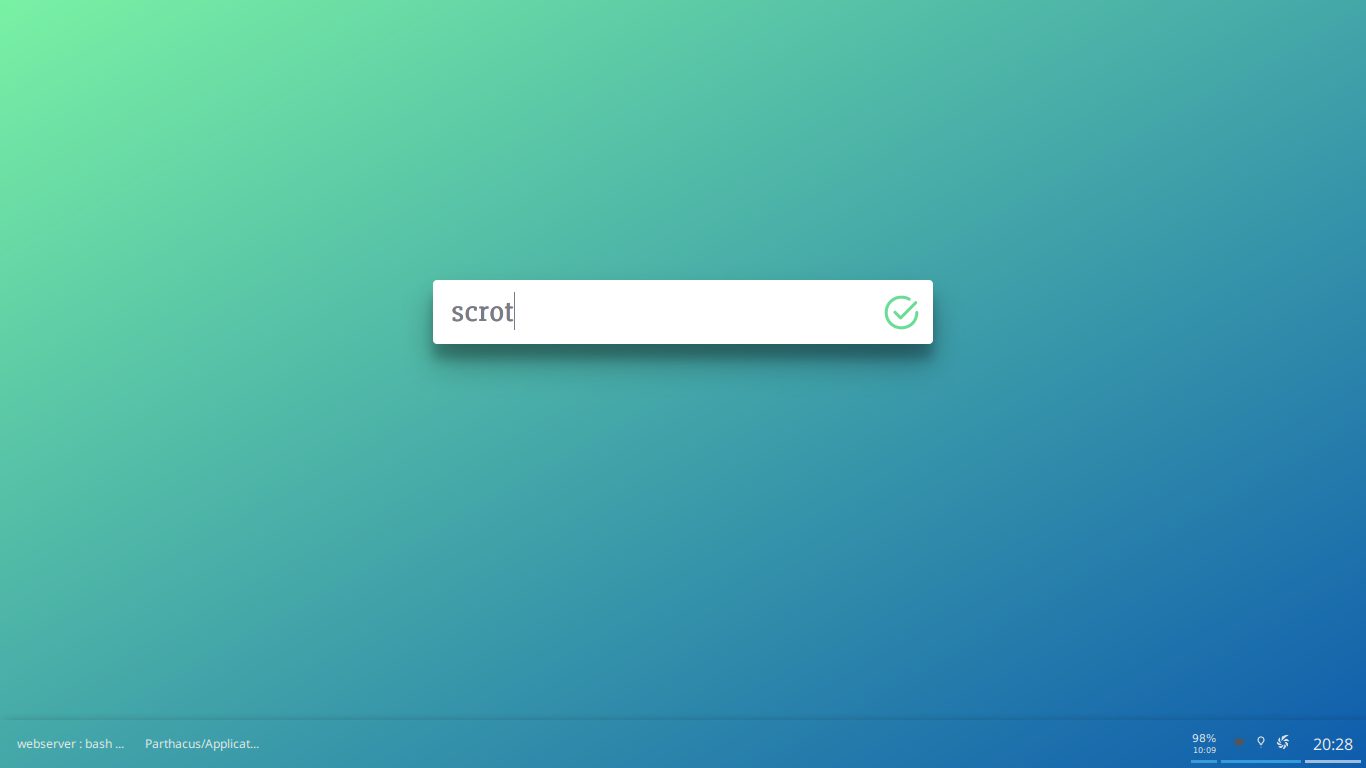A quickly and (shoddily) put together application launcher designed for openbox that works like a wallpaper but can also be accessed through the browser
The launcher is hosted on localhost:8081 which can be accessed through a browser when the scripts are running, additionally, to make it function like an interactive wallpaper, you need to pick a browser (I went with surf browser for lightness), add the wm settings to hide it from pager to prevent it from showing up in the alt-tab menu, hide from taskbar so it doesn't show up in taskbar menus, to maximise it so it looks like a wallpaper, to hide the window decorations and layer it below all other applications by default (in the case of openbox):
<application class="Surf">
<decor>no</decor>
<maximized>yes</maximized>
<layer>below</layer>
<desktop>all</desktop>
<skip_pager>yes</skip_pager>
<skip_taskbar>yes</skip_taskbar>
</application>
</applications>Then you can bind something like stickscript.sh to your Super + D key combo (before the minimise all windows action) stickscript.sh maximises surf, in my case, so when Super + D is pressed, the wallpaper is raised, creating the illusion it is the wallpaper. My openbox config for this looks like this:
<keybind key="W-d">
<action name="Execute">
<command>bash ~/"stickscript.sh"</command>
</action>
<action name="ToggleShowDesktop"/>
</keybind>