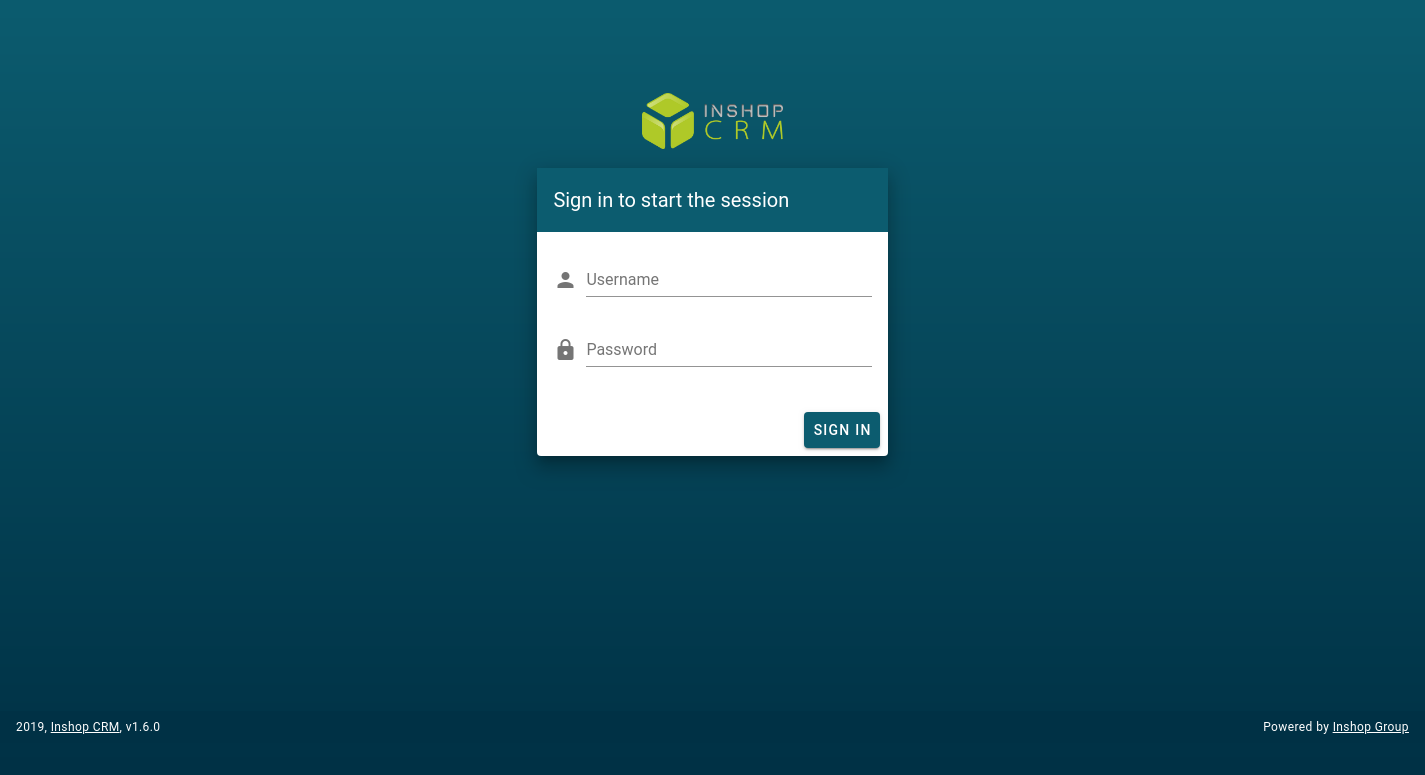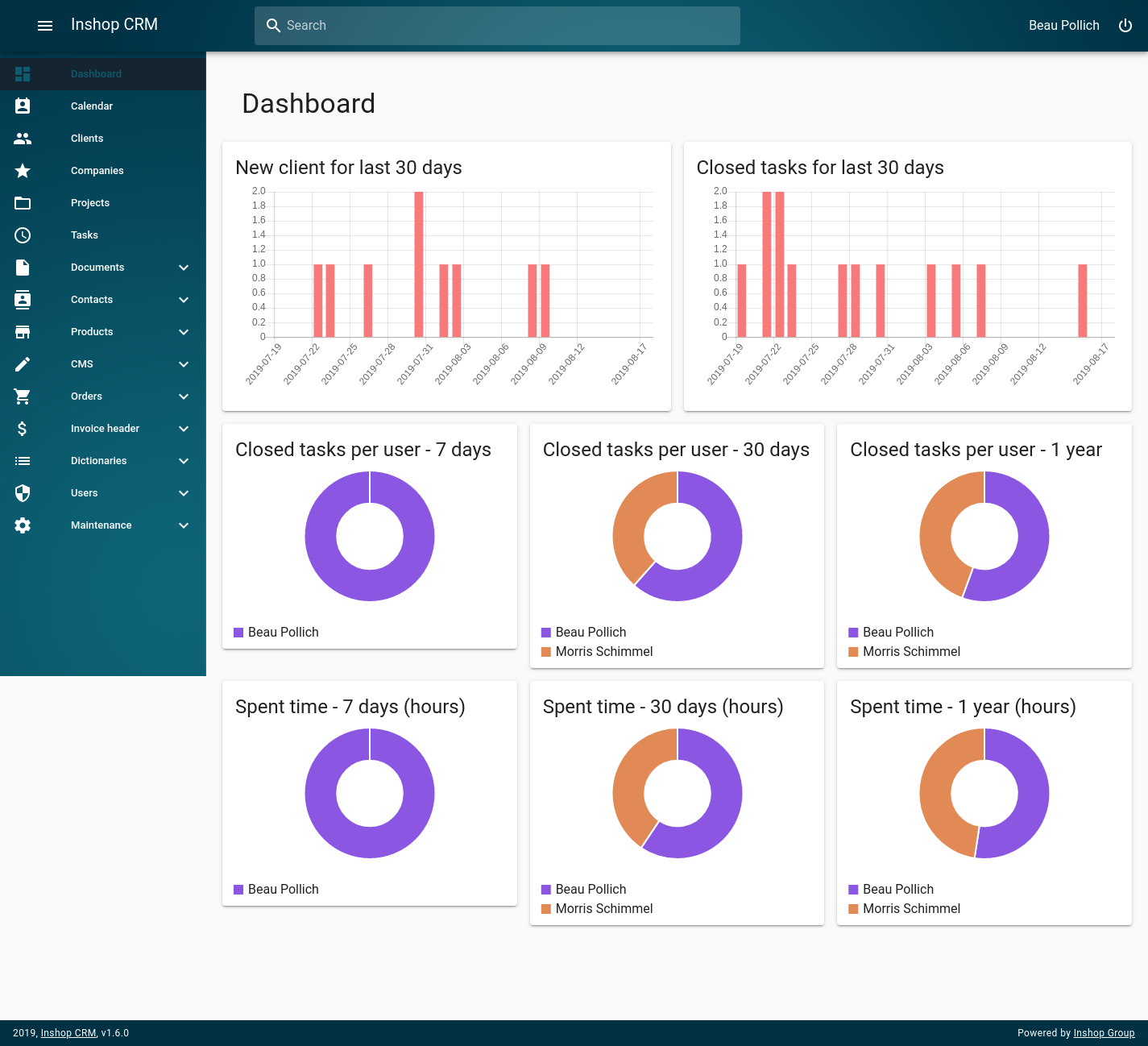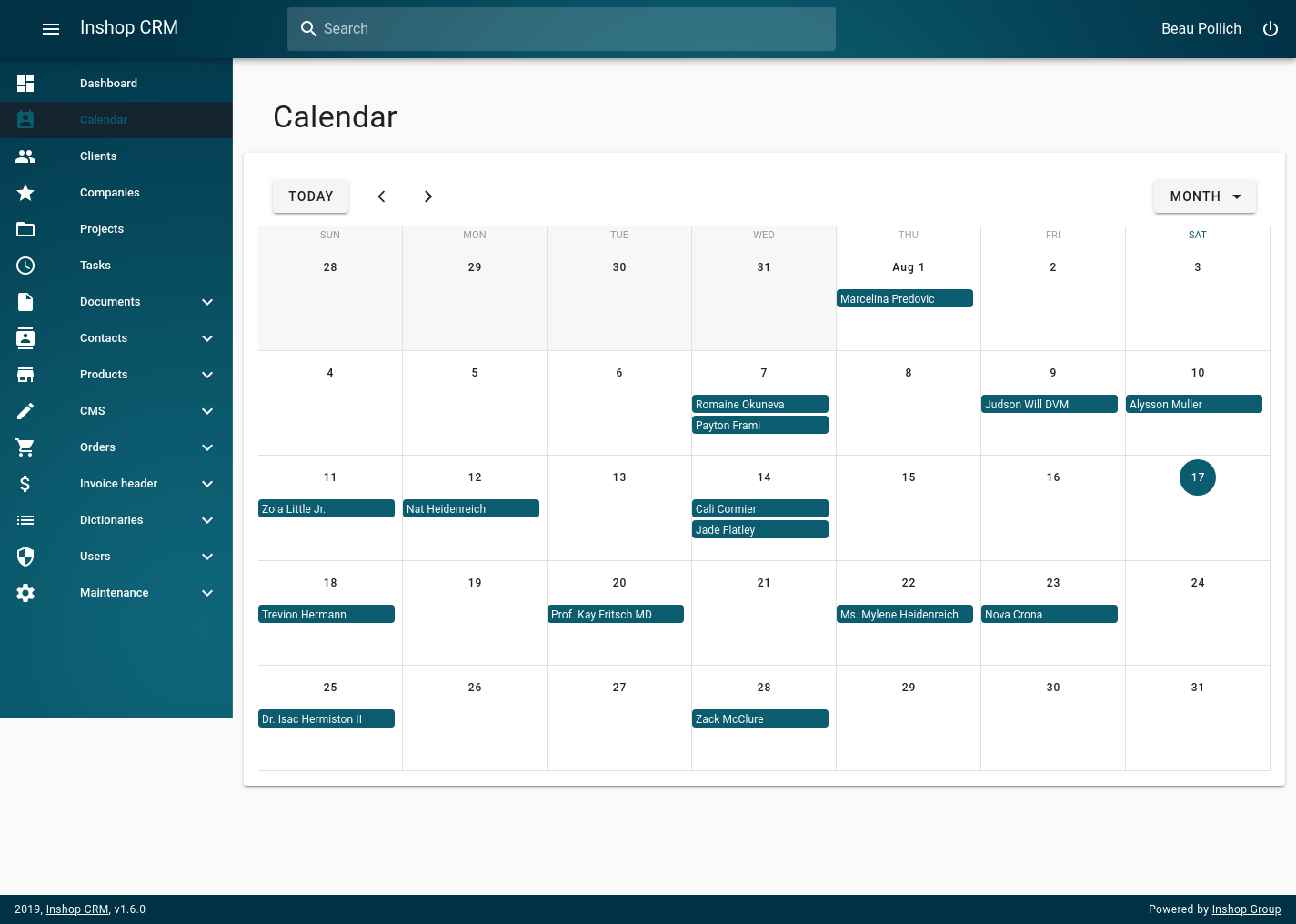Inshop CRM / ERP is powerful framework which allows to build systems for business with different workflows. It has on board multi language support, clients management, projects & tasks, documents, simple accounting, inventory management, orders & invoice management, possibilities to integrate with third party software, REST API, and many other features.
Feel free to check out our demo CRM instance
Username: demo
Password: demo
https://demo.inshopcrm.com/signin
- Multi language support
- Clients management
- Projects
- Tasks
- Calendar with events & reminders
- Google calendar integration
- Documents & templates
- Multi currency support
- Products & categories management
- Prices and availability management
- Possibilities for fulfillment
- Invoice management
- PHP 7.2
- Symfony 5
- API Platform
- Postgres
- Elasticsearch
- VueJS, Vuex, Vuetify, Nuxt
- Docker
- GIT
.env
PORT_API=8888
PORT_CLIENT=8080
PORT_ECOMMERCE=8081
DATABASE_NAME=api
DATABASE_USER=api
DATABASE_PASSWORD=!ChangeMe!
JWT_PASSPHRASE=!ChangeMe!
COMPOSE_PROJECT_NAME=inshop-crmdocker-compose.yml
version: '3.2'
services:
ecommerce:
restart: always
image: inshopgroup/inshop-crm-ecommerce
user: node
working_dir: /var/www
environment:
NODE_ENV: production
HOST: 0.0.0.0
ports:
- ${PORT_ECOMMERCE}:3000
command: "npm start"
client:
restart: always
image: inshopgroup/inshop-crm-client
ports:
- ${PORT_CLIENT}:80
php:
restart: always
image: inshopgroup/inshop-crm-api-php-fpm
depends_on:
- db
volumes:
- files-data:/var/www/data
- images-data:/var/www/public/images
networks:
- api
nginx:
restart: always
image: inshopgroup/inshop-crm-api-nginx
depends_on:
- php
ports:
- ${PORT_API}:80
volumes:
- images-data:/var/www/images
networks:
- api
db:
restart: always
image: postgres:9.5-alpine
environment:
- POSTGRES_DB=${DATABASE_NAME}
- POSTGRES_USER=${DATABASE_USER}
- POSTGRES_PASSWORD=${DATABASE_PASSWORD}
volumes:
- db-data:/var/lib/postgresql/data:rw
networks:
- api
elasticsearch:
image: docker.elastic.co/elasticsearch/elasticsearch:6.3.1
environment:
- bootstrap.memory_lock=true
- "ES_JAVA_OPTS=-Xms512m -Xmx512m"
ulimits:
memlock:
soft: -1
hard: -1
volumes:
- es-data:/usr/share/elasticsearch/data
networks:
- api
- esnet
redis:
image: redis:latest
volumes:
- redis-data:/var/lib/redis
networks:
- api
volumes:
es-data: {}
db-data: {}
files-data: {}
images-data: {}
redis-data: {}
networks:
api:
esnet:
mkdir inshop-crm
cd inshop-crm
# api
git clone [email protected]:inshopgroup/inshop-crm-api.git
cd inshop-crm-api
cp .env.dist .env
docker-compose up -d
cd ..
# client
git clone [email protected]:inshopgroup/inshop-crm-client.git
cd inshop-crm-client
cp .env.dist .env
yarn install
yarn run dev
cd ..
# ecommerce
git clone [email protected]:inshopgroup/inshop-crm-ecommerce.git
cd inshop-crm-ecommerce
cp .env.dist .env
yarn install
yarn run dev
cd ..docker-compose exec --user=www-data php sh ./setup.shEnter pass phrase for config/jwt/private.pem: !ChangeMe!
NOTE! described setup is only for local use!
Enjoy, after run, API will be available under http://localhost:8888/docs
Client - http://localhost:8080 Ecommerce http://localhost:8081
username: demo
password: demo
sudo sysctl -w vm.max_map_count=262144
echo "vm.max_map_count=262144" | sudo tee -a /etc/sysctl.conf