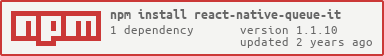React Native Module for integrating Queue-it's virtual waiting room into React Native apps.
A sample app project to try out functionality in the library can be found in the example directory.
Before starting please download the whitepaper Mobile App Integration from the Go Queue-it Platform. This whitepaper contains the needed information to perform a successful integration.
Using npm you can install the module:
npm install --save react-native-queue-it
#On iOS
cd ios && pod installWhen Android is used, the following activity also needs to be included in the application's manifest file.
<activity android:name="com.queue_it.androidsdk.QueueActivity"/>To protect parts of your application you'll need to make a QueueIt.run call and await it's result.
Once the async call completes, the user has gone through the queue and you get a QueueITToken for this session.
import {
QueueIt,
EnqueueResultState,
EnqueueResult,
} from 'react-native-queue-it';
// ...
//This function would make the user enter a queue and it would await for his turn to come.
//It returns a QueueITToken that signifies the user's session.
//If you have an enqueue key or token you need to use the matching method call.
//An exception would be thrown if:
// 1) Queue-it's servers can't be reached (connectivity issue).
// 2) SSL connection error if custom queue domain is used having an invalid certificate.
// 3) Client receives HTTP 4xx response.
// In all these cases is most likely a misconfiguration of the queue settings:
// Invalid customer ID, event alias ID or cname setting on queue (GO Queue-it portal -> event settings).
enqueue = async () => {
try {
console.log('going to queue-it');
//We wait for the `openingQueueView` event to be emitted once.
QueueIt.once('openingQueueView', () => {
console.log('opening queue page..');
});
//We wait for the `webViewClosed` event to be emitted when the user click on queueit://close link.
QueueIt.once('webViewClosed', () => {
console.log('The queue page is closed by the user.');
});
//Optional layout name that should be used for the waiting room page
const layoutName = null;
//Optional language for the waiting room page
const language = null;
let enqueueResult: EnqueueResult;
if (this.state.enqueueKey) {
enqueueResult = await QueueIt.runWithEnqueueKey(
this.state.clientId,
this.state.eventOrAlias,
this.getEnqueueKey(),
'mobile'
);
} else if (this.state.enqueueToken) {
enqueueResult = await QueueIt.runWithEnqueueToken(
this.state.clientId,
this.state.eventOrAlias,
this.getEnqueueToken(),
'mobile'
);
} else {
enqueueResult = await QueueIt.run(
this.state.clientId,
this.state.eventOrAlias,
'mobile'
);
}
switch (enqueueResult.State) {
case EnqueueResultState.Disabled:
console.log(`queue is disabled and QueueITToken is: ${enqueueResult.QueueITToken}`);
break;
case EnqueueResultState.Passed:
console.log(
`user got his turn, with QueueITToken: ${enqueueResult.QueueITToken}`
);
break;
case EnqueueResultState.Unavailable:
console.log('queue is unavailable');
break;
case EnqueueResultState.RestartedSession:
console.log('user decided to restart the session');
await this.enqueue();
}
return enqueueResult.QueueITToken;
} catch (e) {
console.log(`error: ${e}`);
}
};
getEnqueueToken = () => 'myToken';
getEnqueueKey = () => 'myKey';As the App developer you must manage the state (whether user was previously queued up or not) inside your app's storage. After you have awaited the run call, the app must remember this, possibly with a date/time expiration. When the user goes to another page/screen - you check his state, and only call run in the case where the user was not previously queued up. When the user clicks back, the same check needs to be done.
You can receive events from this library by subscribing to it:
QueueIt.once('openingQueueView', () => console.log('opening queue page..'));
//Or
const listener = QueueIt.on('openingQueueView', () =>
console.log('opening queue page..')
);
// ...
listener.remove();Right now these are the events that are emitted:
openingQueueView- Happens whenever the queue screen is going to be shown.
MIT