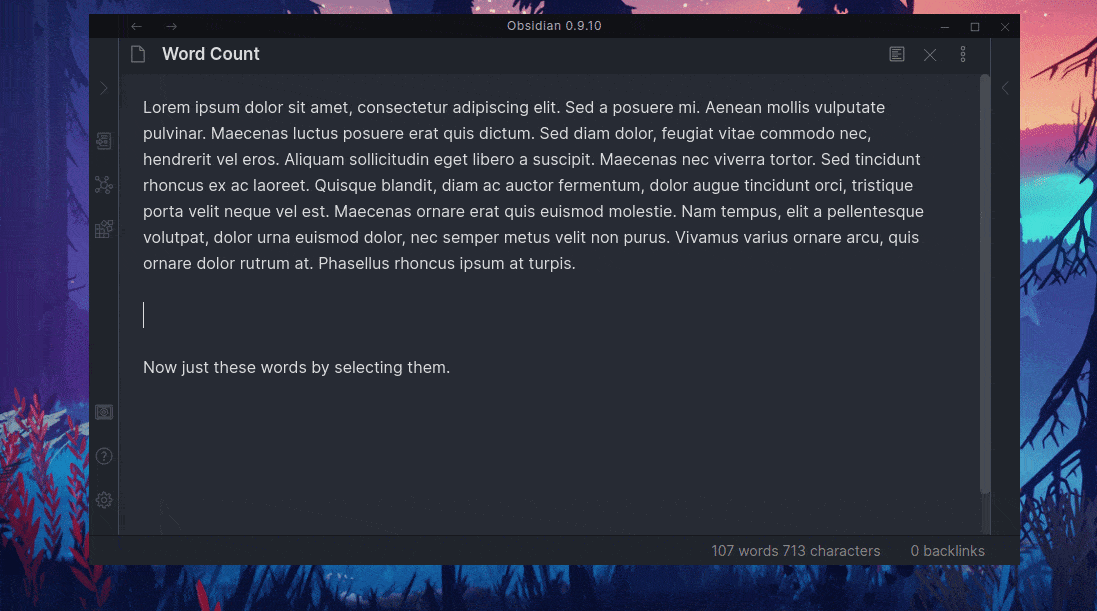IMPORTANT NOTICE: Due to the introduction of the new Live Preview feature, this plugin needed to be almost entirely rewritten. It will be unstable for a while so please report bugs on github.
This plugin is the same as the built-in Word Count plugin, except when you select text, it will count the selected word instead of the whole document. I recommend turning off the built-in Word Count because this plugin is designed to replace that. This plugin also has the ability to store statistics about your vault.
- Allows you to store statistics about your vault.
- Works with all languages.
- Can display a variety of different stats. Including:
- Words, Characters and Sentences in current file.
- Total Words, Characters and Sentences in vault.
- Words, Characters and Sentences typed today.
- Total Files in vault.
- Highly Customizable status bar that can be adapted to your needs.
- @leoccyao
- Added all word, char, sentence count when not viewing a markdown file.
- @lishid
- Helped solve the performace issue.
- @THeK3nger
- Fixed issue that occured when renaming files.
- @bakuzan
- Fixed issue that caused errors at start up.
- @Noxellar
- Fixed alt bar spacing issue.
- @liamcane
- @eleanorkonik
- @AngelusDomini
- @archelpeg
- @aproximate
- @Quorafind
- @torantine
- @lammersma
- @aknighty74
- @dhruvik7
If you enjoyed the plugin you can support me by clicking the button below. I am currently a student so anything helps.