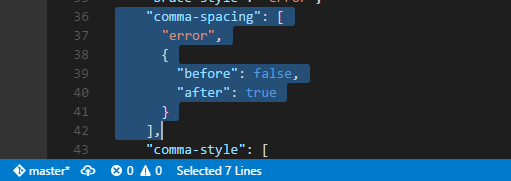Displays selected lines count in status bar.
When you selected more 2 lines, selected lines count will be displayed in status bar.
You can change the display in the following steps.
- File > Preferences > User Setting (or Workspace Setting)
- Add/Modify the these key-value.
| name | type | default |
|---|---|---|
selectline.displayFormat |
string | Selected %d Lines |
- Display format of selected lines.
- The format can be use https://nodejs.org/api/util.html#util_util_format_format.
- Argument into display format is line count only.
- You can display with octicon like
$(three-bars) Selected line: %d.
| name | type | default |
|---|---|---|
selectline.alignment |
string (left or right) |
left |
- Show on the left or right in the status bar.
| name | type | default |
|---|---|---|
selectline.statusbarPriority |
number | 100 |
- The priority of display in the status bar. Higher value means shown the left.
- 0.0.2 (2017-3-7): Add an icon and some configurations
- 0.0.1 (2016-10-6): Initial release
Please see LICENSE.