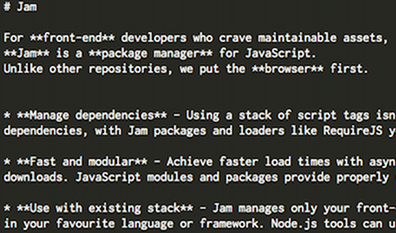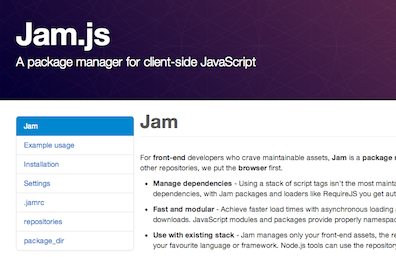Converts a markdown file to a bootstrap-styled web page with a table of contents. It will figure out sections based on the headings used and calculate section numbers.
From this:
To this:
$ npm install markdown2bootstrap
$ node_modules/.bin/markdown2bootstrap doc1.md doc2.md ...
Converted doc1.md to doc1.html
Converted doc2.md to doc2.html
...
$ cp -a node_modules/markdown2bootstrap/bootstrap ./
Notice that you can convert multiple files by specifying them on the command line.
Now open doc1.html in a web browser. You will notice that section numbers are automatically added along with a floating table of contents bootstrap-style. If you want to turn off section numbering use the -n option:
$ node_modules/.bin/markdown2bootstrap -n doc.md
The table of contents will still be created.
You can also turn on a bootstrap page header by passing -h. The header uses a title and a subtitle. You can specify them in the markdown document like this:
<!-- title: This is a title -->
<!-- subtitle: This is a subtitle -->
You should at least specify a title to give the webpage a proper html <title> tag.
The converted files are created in the current directory by default with an extension of .html. You can specify a different output directory by using the --outputdir option:
$ node_modules/.bin/markdown2bootstrap --outputdir html doc.md
Converted doc.md to html/doc.html