-
Notifications
You must be signed in to change notification settings - Fork 8
New issue
Have a question about this project? Sign up for a free GitHub account to open an issue and contact its maintainers and the community.
By clicking “Sign up for GitHub”, you agree to our terms of service and privacy statement. We’ll occasionally send you account related emails.
Already on GitHub? Sign in to your account
Fix initially blank mutations #177
Conversation
Pull Request Test Coverage Report for Build 11180038052Details
💛 - Coveralls |
|
The filter was being used because we only wanted hover tool tips to be displayed if there were less than a certain number of points in the viewport. |
|
Hmm, interesting. I'm seeing a blank mutations panel with or without the filter. I'll check again and share some screenshots tomorrow. |
|
Here's what I see when I try this PR on simulated trees. I still have the initial blank screen problem with all datashaded/filtered plots (Mutations, Nodes and Edges). But when I refresh the plot, the problem persists only in Mutations. Same as what I was seeing before. I'll open issues. fix-blank-muts-branch_mutations_panel.mp4 |
|
Note that this PR only changes mutations - here's the same on my machine: Peek.2024-09-27.11-35.mp4What versions are you running? I'm: |
Thanks, Ben. I'm running the same versions of these packages as you are! Great, so it looks like this fix could be applied to Nodes and Edges too, which also use filtering. I was just trying to diagnose the issue with Mutations as I can't see that plot at all! It looks like that's a separate issue only on my machine. Would you mind sharing a clip with hover in the initial plot, and then after zooming in till the points are coloured by number of inheritors? The intention with the filter/hover functions was to overlay a colour-by plot of the actual data points and activate hover only when zoomed in to a certain level. I'm not able to verify that that still works! I suppose one option would be to scrap that feature entirely. |
d5bdff7
to
108a65f
Compare
|
How do we view the uploaded artefacts @benjeffery? |
7053fed
to
4e8cf06
Compare
4e8cf06
to
66ced9a
Compare
They should be viewable here: #177 (comment) |
66ced9a
to
c9c7bd2
Compare
|
Amazing! |
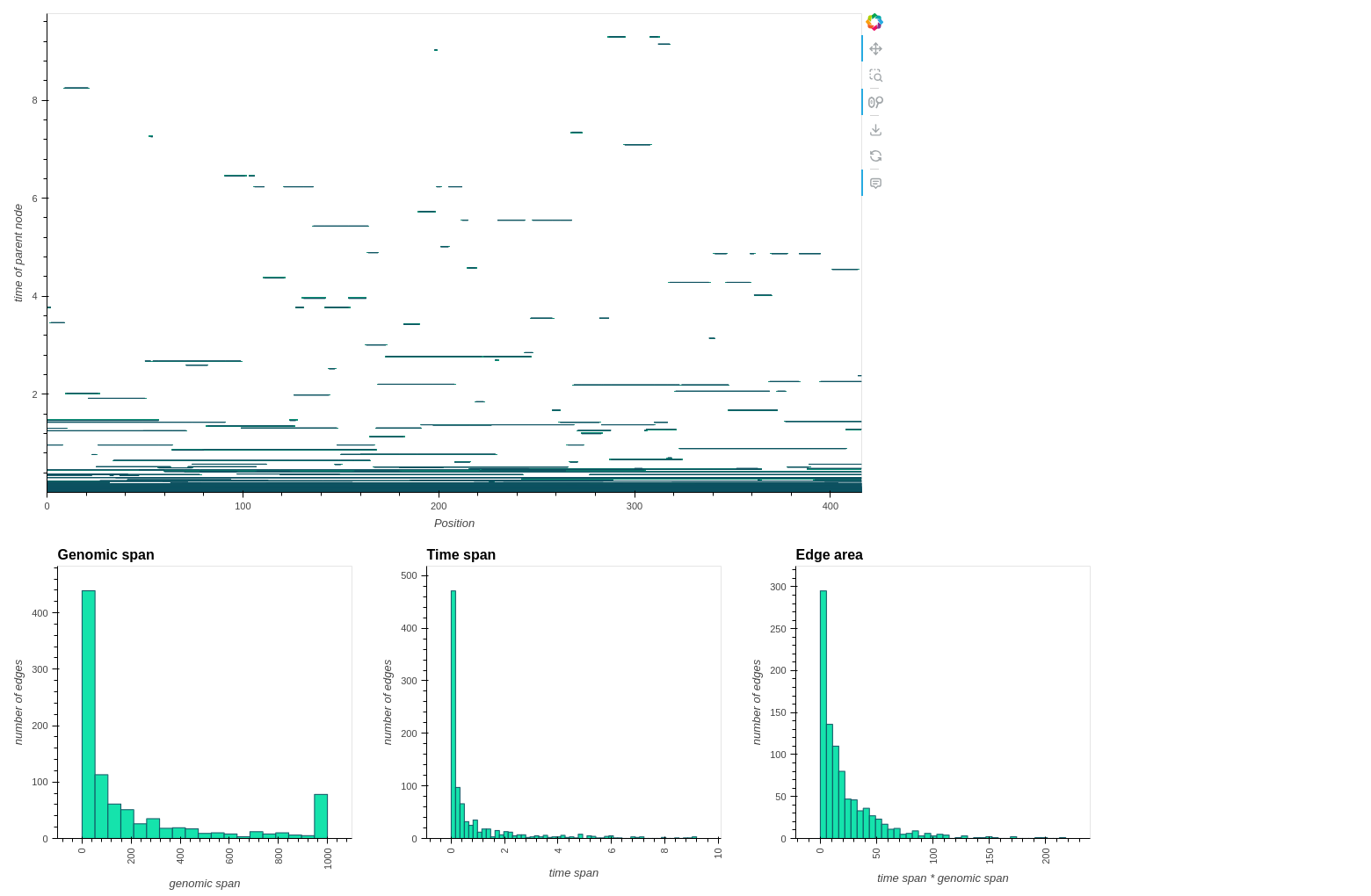
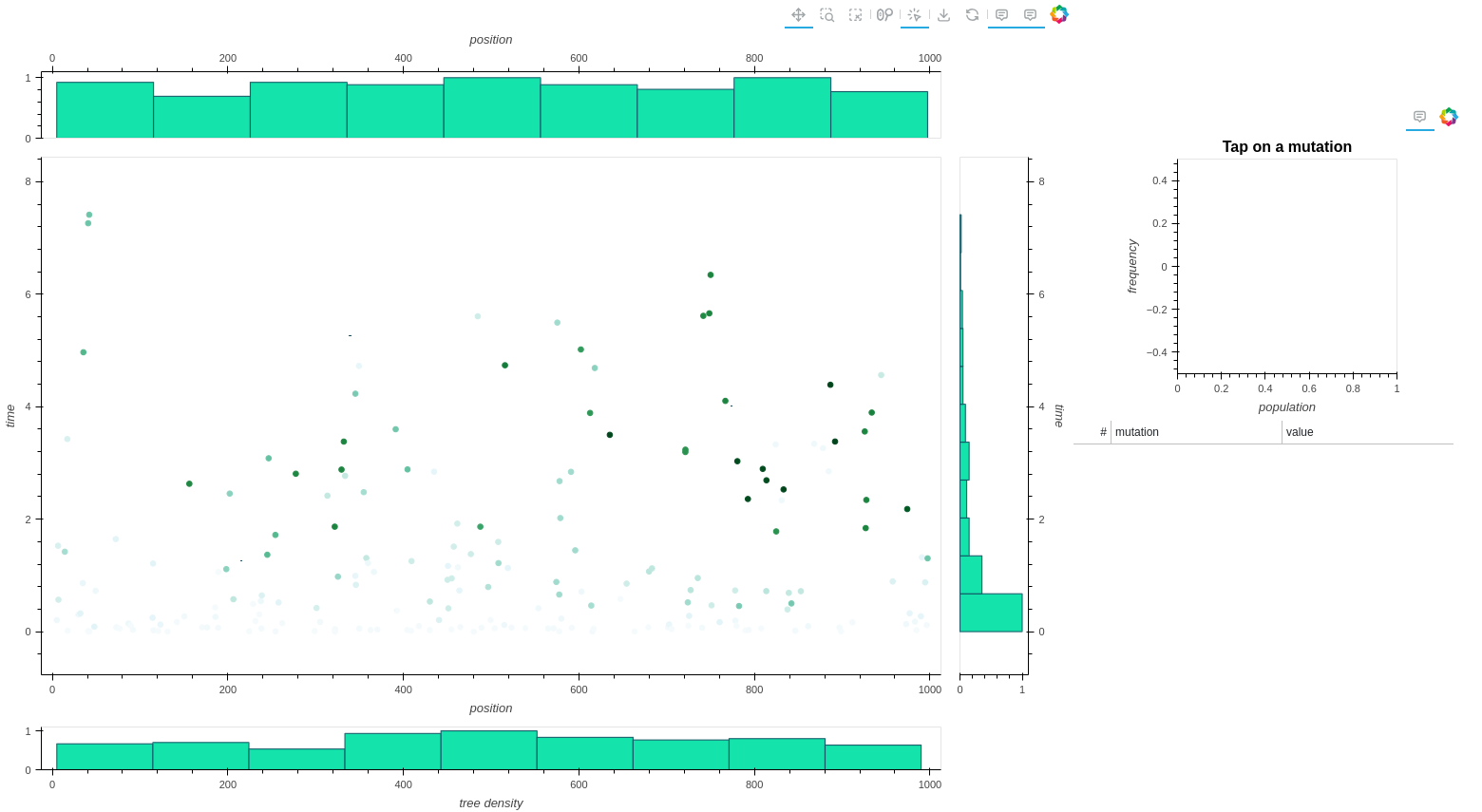
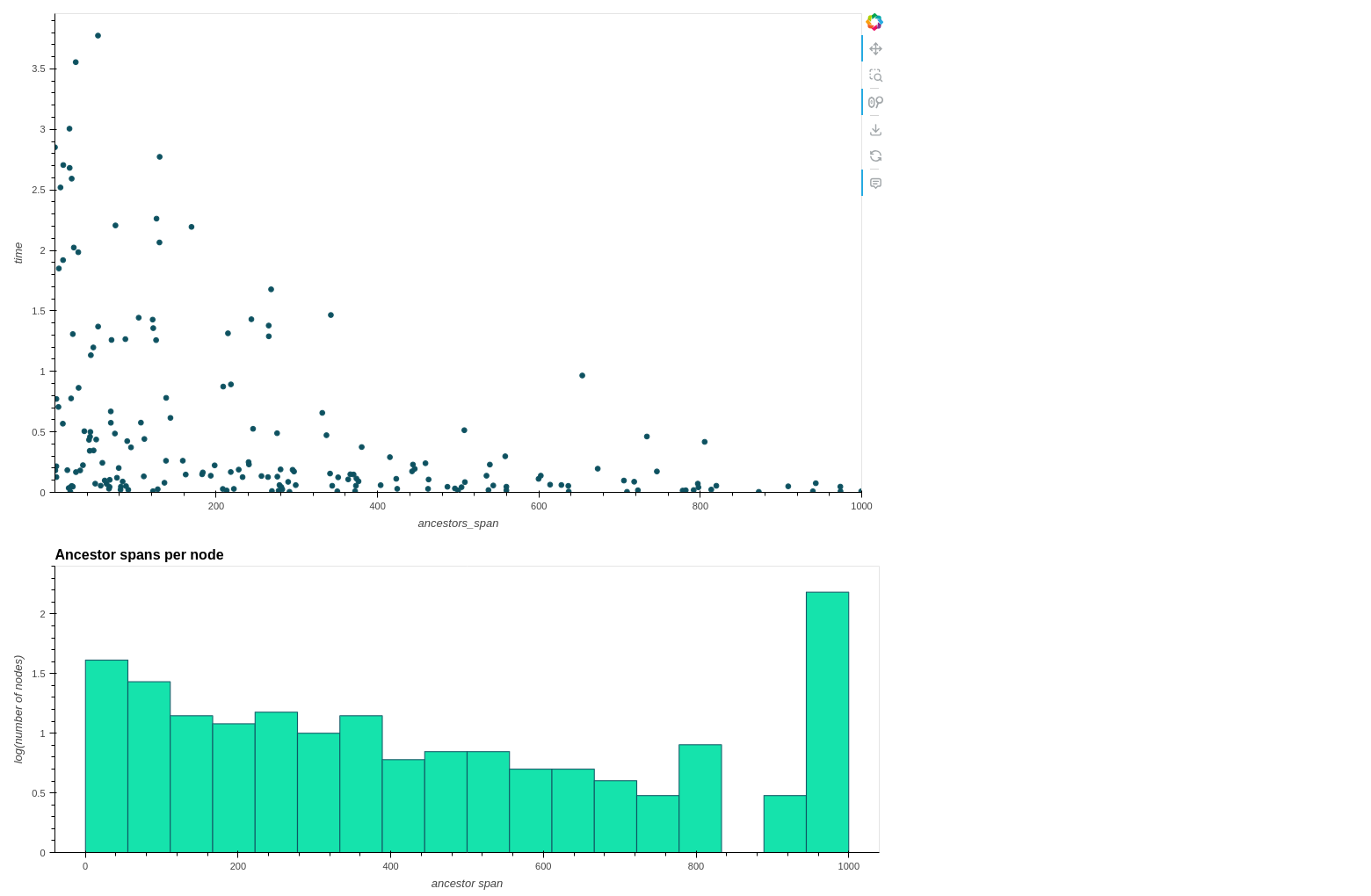
@savitakartik The page seems to still work without filtering the points in the datashade, which was causing them all to get filtered initially. Do you know if it was needed?