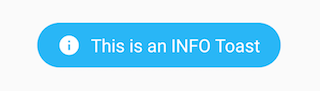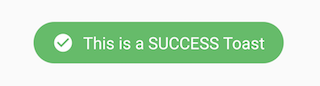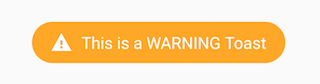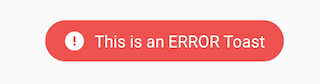MD-Toast is a simple and light Open Source Android library which, proposes Toasts (popup) with Material Design render.
You can check the demo Here
Add Gradle dependency in the build.gradle file of your application module (app in the most cases) :
dependencies {
compile 'com.valdesekamdem.library:md-toast:0.9.0'
}Now you can use MDToast as you wish by following the bellow code:
MDToast mdToast = MDToast.makeText(Context context, String message, int duration, int type);
mdToast.show();- context : is the context where Toast is called. In most cases it takes value
thisfrom activities orgetActivity()from fragments. - message : The message to display.
- duration (optional) : the duration of the toast.
- MDToast.LENGTH_LONG : for a long duration.
- MDToast.LENGTH_SHORT : for a short duration.
- type (optional) : The type of toast to display.
- MDToast.TYPE_INFO : for info toast
- MDToast.TYPE_SUCCESS : for success toast
- MDToast.TYPE_WARNING : for warning toast
- MDToast.TYPE_ERROR : for error toast
Important to know : If you don't specify the toast's duration and type, by default MDToast will used MDToast.LENGTH_SHORT for duration and MDToast.TYPE_INFO for type.
You can change the parameters during the runtime.
-
mdToast.setIcon(Drawable icon) : To set a drawable as the toast icon.
-
mdToast.setIcon(int iconId): To provide the icon resource id.
-
mdToast.setText(String message) : To change the message of the toast.
-
mdToast.setType(int type) : To change the type of the toast.
Want to contribute ? You are welcome ! We are waiting for your pull requests.
- Valdèse Kamdem - [email protected]