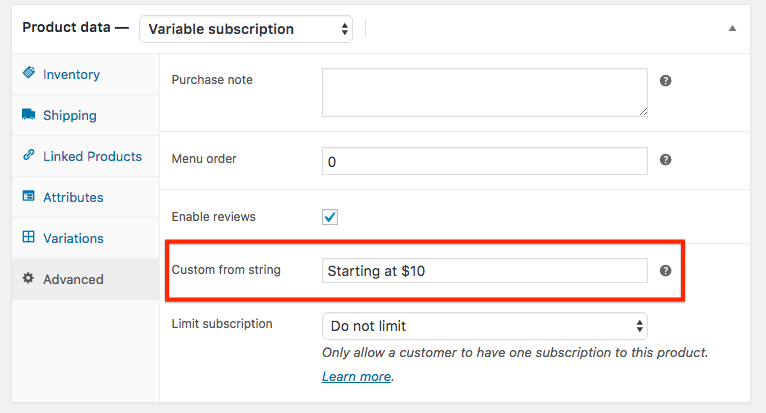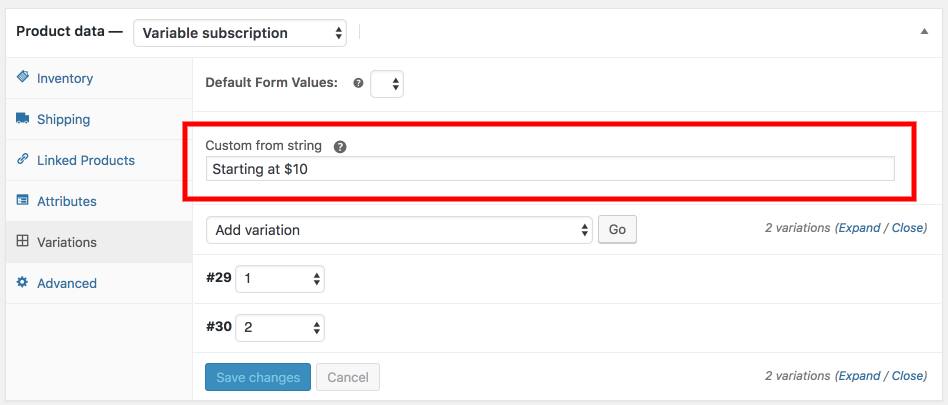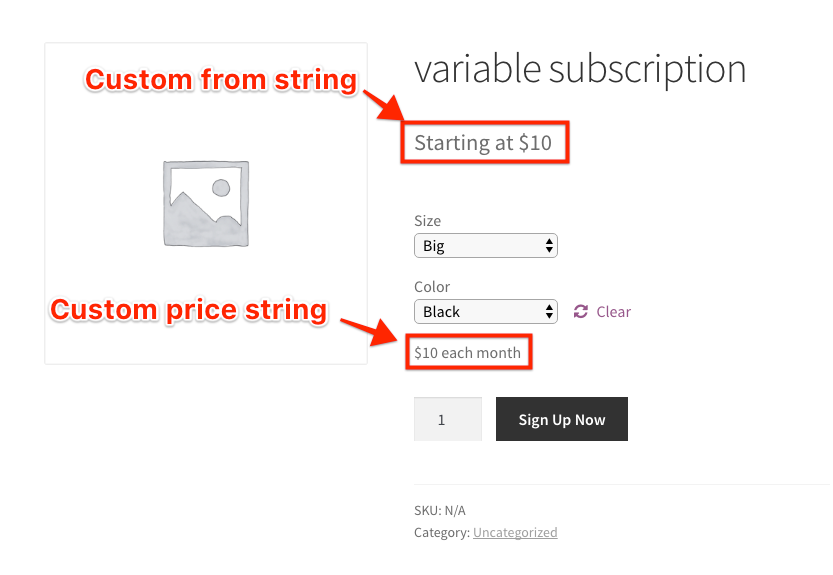WooCommerce Subscriptions - Custom Price String is an experimental mini-extension for WooCommerce Subscriptions that allows you to customize the following default strings from WooCommerce and WooCommerce Subscriptions:
- Simple product price
- Variable product price
- Subscription product price
- Subscription Variation price
- Variable product From price
- Bookable product price
To install:
- Download the latest version of the plugin here
- Go to Plugins > Add New > Upload administration screen on your WordPress site
- Select the ZIP file you just downloaded
- Click Install Now
- Click Activate
Edit the product and go to its General tab. There you'll find a new field named "Custom price string". By default it will display the current price string (f.e: "$10 on the 1st of each month with a 30-day free trial"). Use this field to change this string to whatever you want (f.e: "$10 each month").
Edit the product and go to its Variations tab. Expand any of the existing variations and there you'll find the "Custom price string". Again, you can use this field to change this string to whatever you want (f.e: "$10 each month"). Each variation can have a different custom price string.
By default, on each variable product page (frontend), a "From" sting is displayed, showing the minimal starting price of the product. If you edit a variable product and go to its Variations tab, you'll find a new field named "Custom Fom String" that you can can use to customize this string (f.e: "Starting at $10").
- NOTE: The 'From:' custom price string is located in the 'Advanced' tab for WC versions 3.3.5 and before.
- NOTE: The 'From:' custom price string is located in the 'Variations' tab for WC versions 3.4+.
If you're using WooCommerce Bookings, you may also like to customize the price string of a bookable product in some situations. In these cases, you can find the "Custom price string" field located in the Advanced tab. This field will replace the main price string of the bookable product, located below its title.
To keep the plugin up-to-date, use the GitHub Updater.
If you find an problem or would like to request this plugin be extended, please open a new Issue.