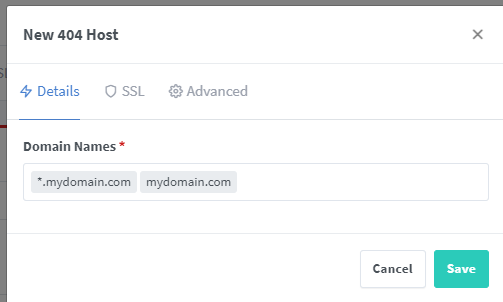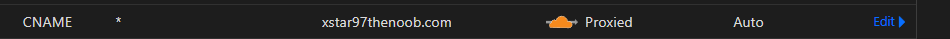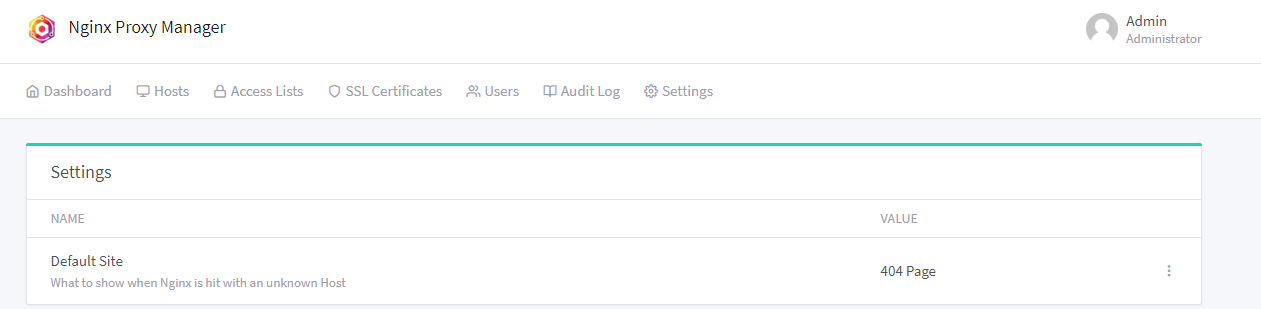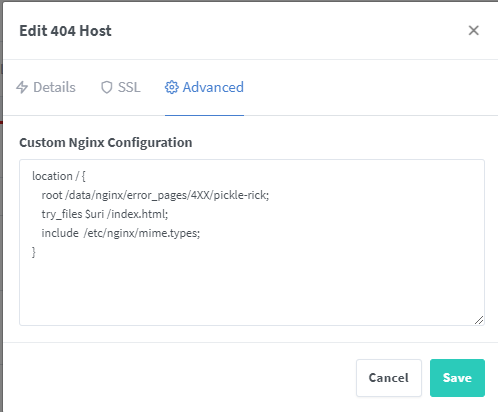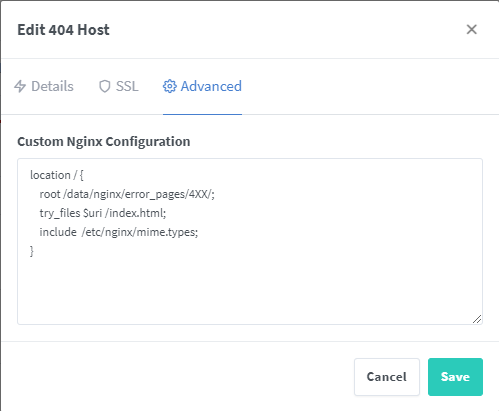these error 404 pages can be added to nginx proxy manager by creating a error page(s) usually in ~/data/nginx or whatever folder you use to persist the data of npm. just create a dir called "error_pages" and clone this repo inside that folder.
cd ~/data/nginx && mkdir error_pages/ && cd error_pages/
git clone https://github.com/Xstar97/error_pages.git
404 host
-add domains to the 404 host section to display a 404 error page.
dont forget to create a cname record like this to take advanatage of the universal sub domains...this way you dont need 1000x A or cname records.
npm settings -set default site to 404 page
# you have the option to use a single 404 by declaring it like so:
location / {
root /data/nginx/error_pages/404/pickle-rick; # pickle-rick is the folder of choice
try_files $uri /index.html;
include /etc/nginx/mime.types;
}
//this will allow to run all of the 404 pages if you just use the default (index.html)[https://github.com/Xstar97/error_pages/blob/main/404/%20index.html] + css + js
//the (script.js)[https://github.com/Xstar97/error_pages/blob/main/404/%20script.js] will loop through every 404 so its never stale.
//it uses a iframe to plug the src, youre welcome.
location / {
root /data/nginx/error_pages/404/; # default index.html
try_files $uri /index.html;
include /etc/nginx/mime.types;
}