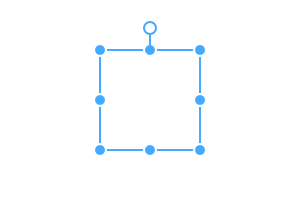A Vue Component that create Moveable, Draggable, Resizable, Scalable, Rotatable, Warpable, Pinchable, Groupable, Snappable.
| Moveable | |||
|---|---|---|---|
| Draggable | Resizable | Scalable | Rotatable |
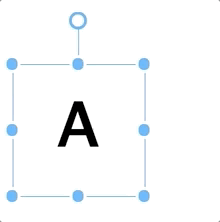
|
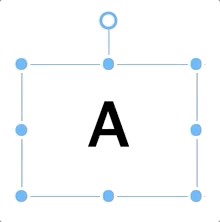
|
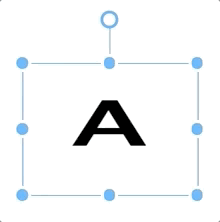
|
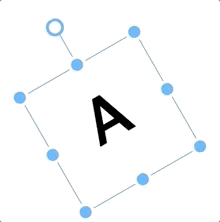
|
| Warpable | Pinchable | Groupable | Snappable |
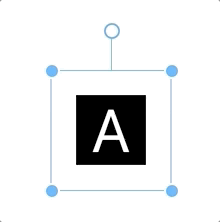 |
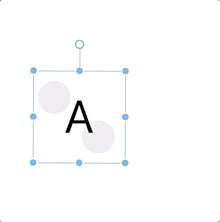 |
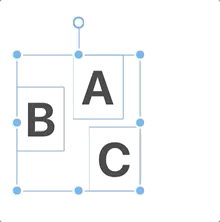 |
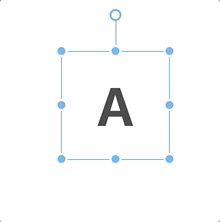 |
- Draggable refers to the ability to drag and move targets.
- Resizable indicates whether the target's width and height can be increased or decreased.
- Scalable indicates whether the target's x and y can be scale of transform.
- Rotatable indicates whether the target can be rotated.
- Warpable indicates whether the target can be warped(distorted, bented).
- Pinchable indicates whether the target can be pinched with draggable, resizable, scalable, rotatable.
- Groupable indicates Whether the targets can be moved in group with draggable, resizable, scalable, rotatable.
- Snappable indicates whether to snap to the guideline.
- Support SVG Elements (svg, path, line, ellipse, g, rect, ...etc)
- Support Webkit Safari (Mac, iOS)
- Support 3d Transform
$ npm i vue-moveable<template>
<Moveable
class="moveable"
v-bind="moveable"
@drag="handleDrag"
@resize="handleResize"
@scale="handleScale"
@rotate="handleRotate"
@warp="handleWarp"
@pinch="handlePinch"
>
<span>Vue Moveable</span>
</Moveable>
</template>
<script>
import Moveable from 'vue-moveable';
export default {
name: 'app',
components: {
Moveable,
},
data: () => ({
moveable: {
draggable: true,
throttleDrag: 0,
resizable: false,
throttleResize: 1,
keepRatio: false,
scalable: true,
throttleScale: 0,
rotatable: true,
throttleRotate: 0,
pinchable: true, // ["draggable", "resizable", "scalable", "rotatable"]
origin: false,
}
}),
methods: {
handleDrag({ target, transform }) {
console.log('onDrag left, top', transform);
target.style.transform = transform;
},
handleResize({
target, width, height, delta,
}) {
console.log('onResize', width, height);
delta[0] && (target.style.width = `${width}px`);
delta[1] && (target.style.height = `${height}px`);
},
handleScale({ target, transform, scale }) {
console.log('onScale scale', scale);
target.style.transform = transform;
},
handleRotate({ target, dist, transform }) {
console.log('onRotate', dist);
target.style.transform = transform;
},
handleWarp({ target, transform }) {
console.log('onWarp', transform);
target.style.transform = transform;
},
handlePinch({ target }) {
console.log('onPinch', target);
},
}
}
</script>Library use few browser built-ins and doesn't include polyfills for them. This ensures you don't include unnecessary polyfills in your code, as it should be the responsibility of the consuming app to include them.
Vue CLI includes them in babel config by default but here is a list (in case you what to add them manually):
# for core-js@2
es6.array.filter
es6.object.keys
es6.symbol # optional
# for core-js@3
es.array.filter
es.object.keys
es.symbol # optional
For direct usage in browser consider using https://polyfill.io/v3/
Runs the app in the development mode.
Open http://localhost:8080 to view it in the browser.
The page will reload if you make edits.
You will also see any lint errors in the console.
Please give a ⭐️ if this project helped you!
If you have any questions or requests or want to contribute to vue-moveable or other packages, please write the issue or give me a Pull Request freely.
If you find a bug, please report to us opening a new Issue on GitHub.
This project is MIT licensed.