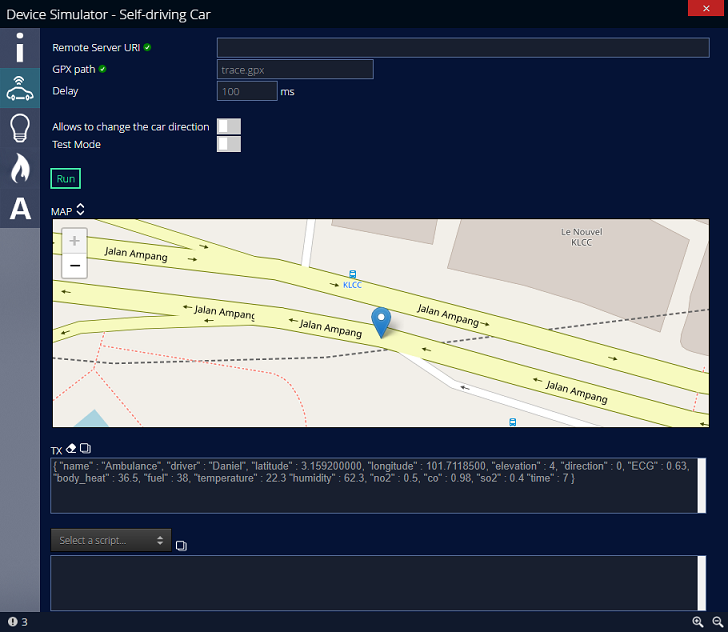Ted IoT Device Simulator is a simple application that enables to simulate common virtual entities including bulbs, fire sensor and self-driving car.
- Microsoft Windows 7 or higher (x86-64 only)
- Any solution that receives the HTTP POST method from the simulator
- Download from https://github.com/ykhwong/ted_iot_dev/releases and extract the archive.
- Run the executbale.
- Self-Driving Car
- IoT Bulb
- IoT Flame Sensor
- Demo Auto Runner
The current GPX used by the Self-Driving Car represents a track from Malaysia to Singapore. To change the route, please follow:
- Go to https://maps.google.com and create a route with the car driving mode. (e.g, Tokyo Station to Akihabara Station)
- Copy the URI address from the web browser.
- Go to https://mapstogpx.com/ and enter the URI that you copied from the Google Maps.
- Generate and download a new GPX file. Rename the file to "trace.gpx".
- Copy the trace.gpx to the path where the device simulator software is placed.
- N3N's Wizeye solution from https://n3n.io/