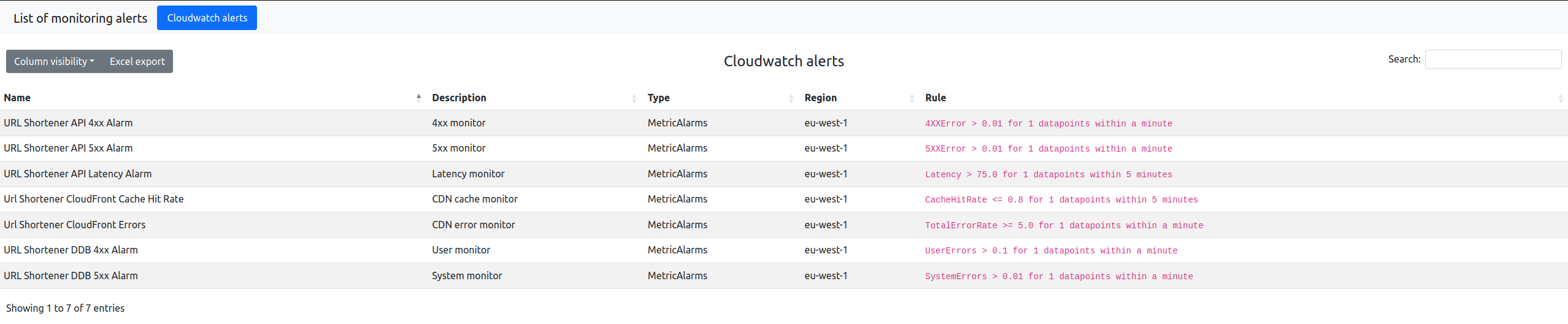Use the package manager pip to install alert-exporter.
pip install alert-exporter❯ alert-exporter --help
Extract alerts configured in different sources (eg: Prometheus Rules, CloudWatch Alarms, Pingdom)
optional arguments:
-h, --help show this help message and exit
-v, --version show program's version number and exit
--log-level {DEBUG,INFO,WARNING,ERROR}
-o OUTPUT_FILE, --output-file OUTPUT_FILE
--jinja-template [JINJA_TEMPLATE]
-f {markdown,yaml,html}, --format {markdown,yaml,html}
--prometheus
--prometheus-filters PROMETHEUS_FILTERS
--context [CONTEXT]
--cloudwatch
--aws-profile AWS_PROFILE
--aws-region AWS_REGION
Specific region to target. Default: Iterate over all regions available.
--pingdom
--pingdom-api-key PINGDOM_API_KEY
--pingdom-tags PINGDOM_TAGS
Comma separated list of tags. Eg: tag1,tag2The current context is used unless you provide the --context flag.
alert-exporter -o minikube.html --prometheus --context minikubeYou can filter prometheus rule to match specific labels using the '--prometheus-filters' flag.
alert-exporter -o minikube.html --prometheus --context minikube --prometheus-filters '{"severity": "critical"}'All available regions are parsed unless you provide the --aws-region flag.
You need to be authenticated before using this tool.
alert-exporter -o aws.html --cloudwatch --aws-region eu-west-1 --aws-profile profileAn API key with read only permission is required to fetch the checks. The key can be provided in the PINGDOM_API_KEY environment variable.
alert-exporter -o pingdom.html --pingdom --pingdom-tags example-tagalert-exporter -o combined.html --prometheus --cloudwatch --aws-region eu-west-1Predefined formats are provided with this tool:
- HTML
- Markdown
- YAML
You can use a custom format by providing a Jinja2 file with the --jinja-template flag.
Pull requests are welcome. For major changes, please open an issue first to discuss what you would like to change.