-
Notifications
You must be signed in to change notification settings - Fork 44
Quickstart
layout: userdoc title: "Getting Started" author: AUTHOR date: DATE docid: 1 icon: info-circle doctype: tutorial tags:
- tutorial description: Recommended for users who just downloaded IQ-TREE the first time. sections:
- name: IQ-TREE web server url: iq-tree-web-server
- name: Installation url: installation
- name: For Windows users url: for-windows-users
- name: For Mac OS X users url: for-mac-os-x-users
- name: Minimal command-line examples url: minimal-command-line-examples
Recommended for users who just downloaded IQ-TREE the first time.
The quickest is to try out the IQ-TREE web server, where you only need to upload an alignment, choose the options and start the analysis. There is a web server tutorial here.
If you want to use the command-line version, follow the instructions below.
For reasons of performance, IQ-TREE is a command-line program, i.e., IQ-TREE needs to be run from a terminal/console (command prompt under Windows).
Ready made IQ-TREE packages are available for the following distributions/repositories (command to install iqtree):
-
Debian Linux:
sudo apt-get install iqtree - Arch Linux (AUR)
-
Anaconda:
conda install -c bioconda iqtree -
Homebrew:
brew install brewsci/bio/iqtree2 -
FreeBSD:
pkg install iqtree
IQ-TREE for Windows, MacOSX and Linux can be downloaded here.
- Extract the
.zip(Windows, MacOSX) or.tar.gz(Linux) file to create a directoryiqtree-X.Y.Z-OS, whereX.Y.Zis the version number andOSis the operating system (Windows, MacOSX or Linux). - You will find the executable in the
binsub-folder. Copy all files inbinfolder to your system search path such that you can run IQ-TREE by enteringiqtreefrom the Terminal.
Now you need to open a Terminal (or Console) to run IQ-TREE. See below the guide for Windows users and Mac OS X users.
Since IQ-TREE is a command-line program, clicking on iqtree.exe will not work. You have to open a Command Prompt for all analyses:
-
Click on "Start" menu (below left corner of Windows screen).
-
Type in "cmd" and press "Enter". It will open the Command Prompt window (see Figure below).
-
Go into IQ-TREE folder you just extracted by entering e.g. (assuming you downloaded version 1.5.0):
cd Downloads\iqtree-1.5.0-Windows(assuming that IQ-TREE was downloaded into
Downloadsfolder). -
Now you can try an example run by entering:
bin\iqtree -s example.phy(
example.phyis the example PHYLIP alignment file also extracted in that folder). -
After a few seconds, IQ-TREE finishes and you may see something like this:
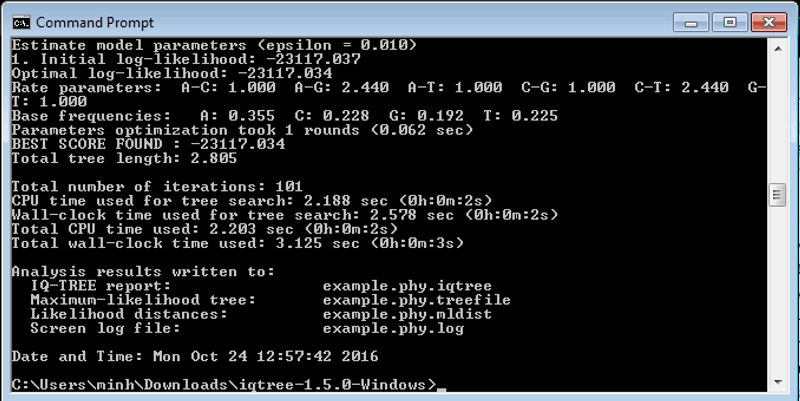
Congratulations ;-) You have finished the first IQ-TREE analysis.
-
Open the "Terminal", e.g., by clicking on the Spotlight icon (top-right corner), typing "terminal" and press "Enter".
-
Go into IQ-TREE folder by entering (assuming you downloaded version 1.5.0):
cd Downloads/iqtree-1.5.0-MacOSX(assuming that IQ-TREE was downloaded into
Downloadsfolder). -
Now you can try an example run by entering
bin/iqtree -s example.phy(
example.phyis the example PHYLIP alignment file also extracted in that folder). -
After a few seconds, IQ-TREE finishes and you may see something like this:
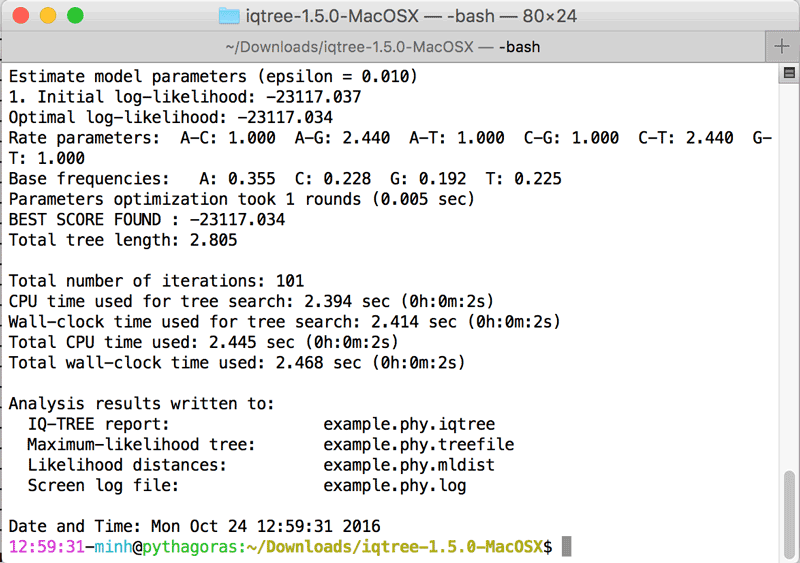
Congratulations ;-) You have finished the first IQ-TREE analysis.
A few typically analyses are listed in the following. Note that it is assumed that iqtree executable was already copied into system search path. If not, please replace iqtree with actual path to executable.
-
Infer maximum-likelihood tree from a sequence alignment (
example.phy) with the best-fit model automatically selected by ModelFinder:iqtree -s example.phy -
Infer maximum-likelihood tree using
GTR+I+Gmodel:iqtree -s example.phy -m GTR+I+G -
Perform ModelFinder without subsequent tree inference:
iqtree -s example.phy -m MF -
Combine ModelFinder, tree search, SH-aLRT test and ultrafast bootstrap with 1000 replicates:
iqtree -s example.phy -B 1000 -alrt 1000 # for version 1.x, change -B to -bb -
Perform edge-linked proportional partition model (
example.nex):iqtree -s example.phy -p example.nex # for version 1.x change -p to -spp -
Find best partition scheme by possibly merging partitions:
iqtree -s example.phy -p example.nex -m MF+MERGE -
Find best partition scheme followed by tree inference and ultrafast bootstrap:
iqtree -s example.phy -p example.nex -m MFP+MERGE -B 1000 # for version 1.x change -B to -bb -
Use 4 CPU cores to speed up computation:
iqtree -s example.phy -T 4 # for version 1.x change -T to -nt -
Determine the best number of cores to use under
GTR+R4model:iqtree -s example.phy -m GTR+R4 -T AUTO # for version 1.x change -T to -nt -
Show all available options:
iqtree -h
Please continue with the Beginner's tutorial for further usages.
Copyright (c) 2010-2016 IQ-TREE development team.
- First example
- Model selection
- New model selection
- Codon models
- Binary, Morphological, SNPs
- Ultrafast bootstrap
- Nonparametric bootstrap
- Single branch tests
- Partitioned analysis
- Partitioning with mixed data
- Partition scheme selection
- Bootstrapping partition model
- Utilizing multi-core CPUs
- Tree topology tests
- User-defined models
- Consensus construction and bootstrap value assignment
- Computing Robinson-Foulds distance
- Generating random trees
- DNA models
- Protein models
- Codon models
- Binary, morphological models
- Ascertainment bias correction
- Rate heterogeneity
- Counts files
- First running example
- Substitution models
- Virtual population size
- Sampling method
- Bootstrap branch support
- Interpretation of branch lengths