-
-
Notifications
You must be signed in to change notification settings - Fork 3
Branding
The following assets and branding guidelines are provided for Nonsensical Video Generator.
Units (U) are in pixels and are scaled to the current resolution of the software.
Usually this is a power of 2, but the software also permits using 3 as a scale factor.
For example, a 1U element at 1x scale is 1 pixel.
A 1U element at 2x scale is 2 pixels.
And a 1U element at 4x scale is 4 pixels.
It is recommended (but not required) to constrain elements to a 1U grid and an integer scale factor.
This will ensure that the branding elements are crisp and clear, especially when using Nearest Neighbor scaling.
The logo is only available in PNG format.
Using a shadow is recommended.
The no shadow variant should only be used if necessary.
- 72x22
- 71x21 (No Shadow)


- 144x44
- 142x42 (No Shadow)

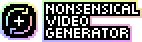
- 288x88
- 284x84 (No Shadow)

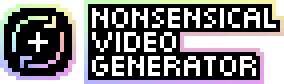
- 576x176
- 568x168 (No Shadow)

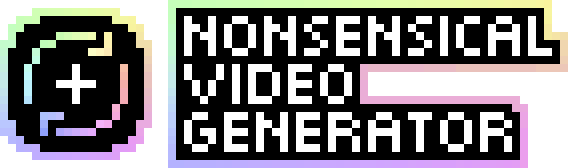
The icon is only available in PNG format.
Using a shadow is recommended.
The no shadow variant should only be used if necessary.
- 20x20
- 19x19 (No Shadow)
![]()
![]()
- 40x40
- 38x38 (No Shadow)
![]()
![]()
- 80x80
- 76x76 (No Shadow)
![]()
![]()
- 160x160
- 152x152 (No Shadow)
![]()
![]()
The tiled background is only available in PNG format.
- 28x28

- 56x56

- 112x112
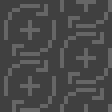
- 224x224
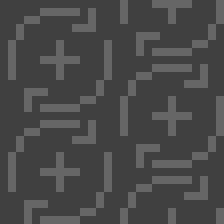
The logotype is placed within a 2U right gap from the edge of the logo text.
From the top and bottom, a 1U gap is used.
No 1U gap is necessary for the left side of the logo, but it's recommended.
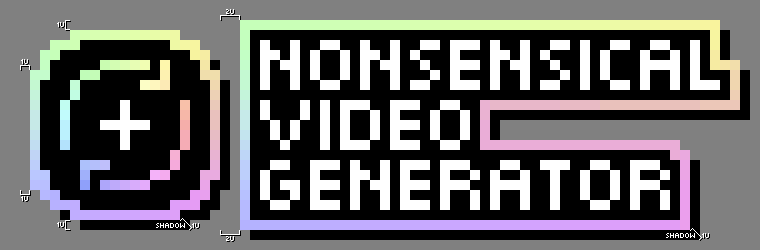
Steam library assets may be found on SteamDB for now.
The font used for the logo is Munro Small by Ten by Twenty.
Other UI elements use Munro by Ten by Twenty.
This font is licensed under the SIL Open Font License.
Sizes are in pixels.
- 8pt
- 16pt
- 32pt
- 64pt
Shadows are used on UI and other branding elements.
The shadow is at a 1U offset from the element and is sized at 1U.
It is a solid black color.
When centering branding assets, please ensure that the shadow is not included in the centering.
Otherwise, the element may appear off-center.
The window border is a 4U light grey inner border that is inset from the edge.
The software is designed to look its best at 2x scale.
This is where the UI elements are designed for the most visual clarity.
All UI elements are created at 1x scale and then scaled up to the current resolution.
(Not possible to set in the software)
- 320x240
- 640x480
- 1280x960
(Not possible to set in the software)
- 2560x1920
The logo uses a spiral gradient.
See the colors below for the gradient.
Re-creating this gradient may not produce accurate results.
Therefore, it is recommended to attemU to replicate the gradient using the logo as a reference.
The following colors are used within the software alongside the logo.
Used for text and other foreground elements.
White
- #FFFFFF
- rgb(255, 255, 255)
Used for shadows and other background elements.
Black
- #000000
- rgb(0, 0, 0)
Used as an accent color alongside the background.
Dark Grey
- #404040
- rgb(64, 64, 64)
Used to indicate interactable elements alongside the window border.
Light Grey
- #808080
- rgb(128, 128, 128)
Exclusively used for the background tile graphic.
Granite Grey
- #666666
- rgb(102, 102, 102)
Ordered in a clockwise fashion starting from the top left corner.
The middle of the gradient is white as seen above.
- Tea Green
- #C5FFBA
- rgb(197, 255, 186)
- Pale Goldenrod
- #DFFFAC
- rgb(223, 255, 172)
- Pastel Yellow
- #F9F39D
- rgb(249, 243, 157)
- Baby Pink
- #E9C1BD
- rgb(233, 193, 189)
- Rich Brilliant Lavender
- #E99AF2
- rgb(233, 154, 242)
- Pale Violet
- #CFA7FF
- rgb(207, 167, 255)
- Vodka
- #B4B2FF
- rgb(180, 178, 255)
- Columbia Blue
- #C6E9E7
- rgb(198, 233, 231)


