-
Notifications
You must be signed in to change notification settings - Fork 5
Run experiment cohorts
First, navigate to the experiment.
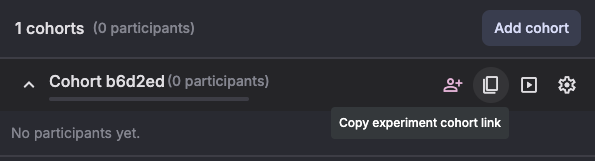
After creating a new cohort, use the copy button to copy the cohort link and share with experiment participants.
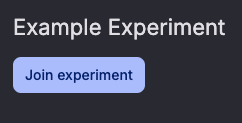
As participants click to join the experiment, they'll appear in the experiment dashboard under the cohort (left panel). Click on a specific participant to view details in the right panel.
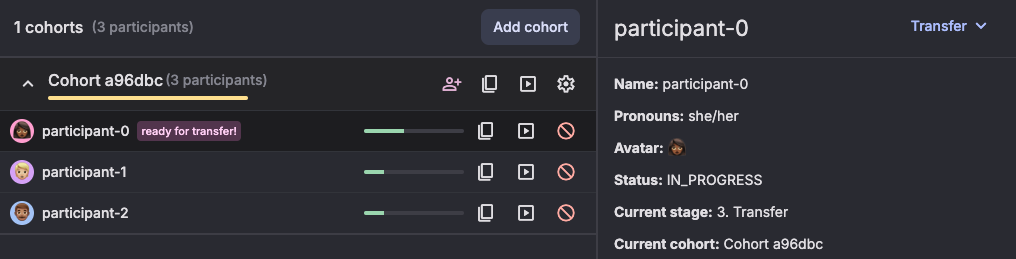
After clicking on a specific participant, use the "Transfer" dropdown at the top of the right panel to transfer that participant to a different cohort.
The participant will visually be sorted under the new cohort, but they must explicitly click to "accept transfer" in order to become active in the new experiment.
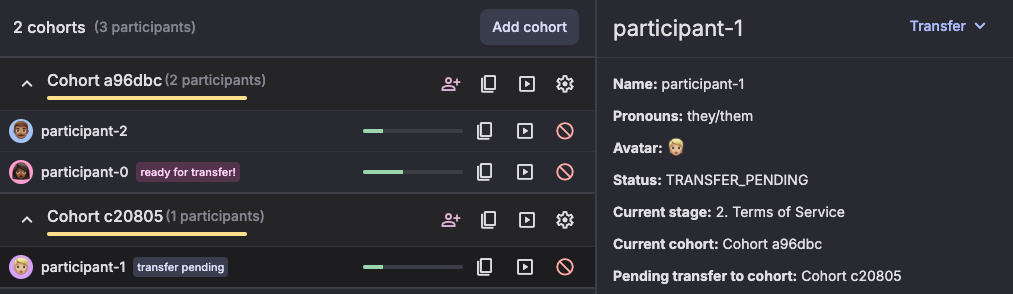
Note: If a participant is currently in a "Transfer" experiment stage, a "Ready for transfer" status chip will appear in the left panel.
Use the "boot" button to manually remove participants from their cohort and experiment.
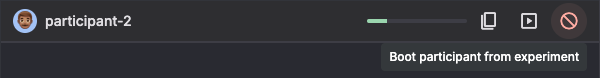
🦉 For researchers
- Getting started (for researchers)
- Basic experiment setup
- ✨ Advanced features
🦫 For developers