-
Notifications
You must be signed in to change notification settings - Fork 45
Markdown Tips and Guidelines
Sometime experimenting with code, html, etc is needed. Copy paste your snipped into the wiki and check the preview there instead of commiting and pushing every time.
Use the following syntax:
<!-- TODO: Add a picture of the tablet GUI -->
To make it look like this:
Use the following syntax to refer to files and paths:
*`ExoMy/ExoMy Release vx.x.x/BoM/PI_ExoMy_Purchasing_BoM.xlsx`*
To make it look like this: ExoMy/ExoMy Release vx.x.x/BoM/PI_ExoMy_Purchasing_BoM.xlsx
Be aware that this methods does NOT work in the preview. It does however work on the deployed wiki. GitHub wiki does NOT care about folders. So the text file can be in a folder or not, it always has to referenced JUST by it's name.
This links to a subsection... This also links to a subsection...
This links to a page... And so does this.
Use a / in front of the link to make it absolute in regards to the .md file. Use a line brake above the included image as the image appears next to the text.
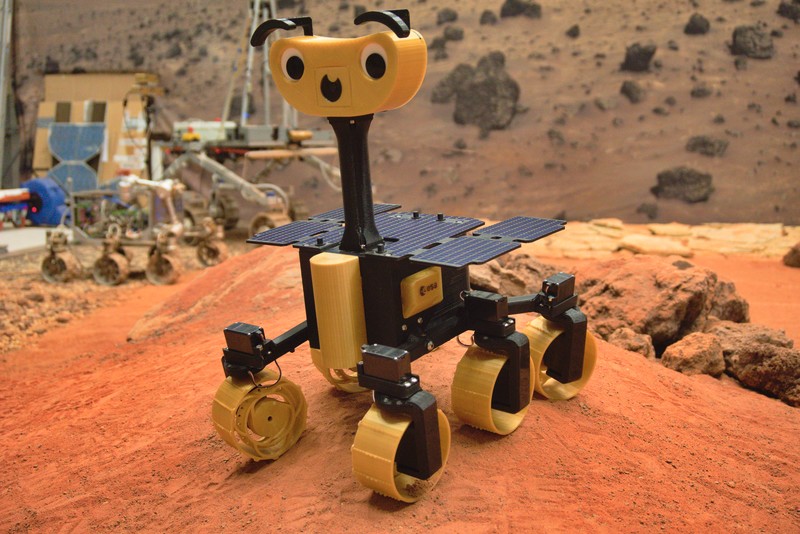
In this case the formating is fine. In this case the formating is fine. In this case the formating is fine. In this case the formating is fine oh so fine, so fine.
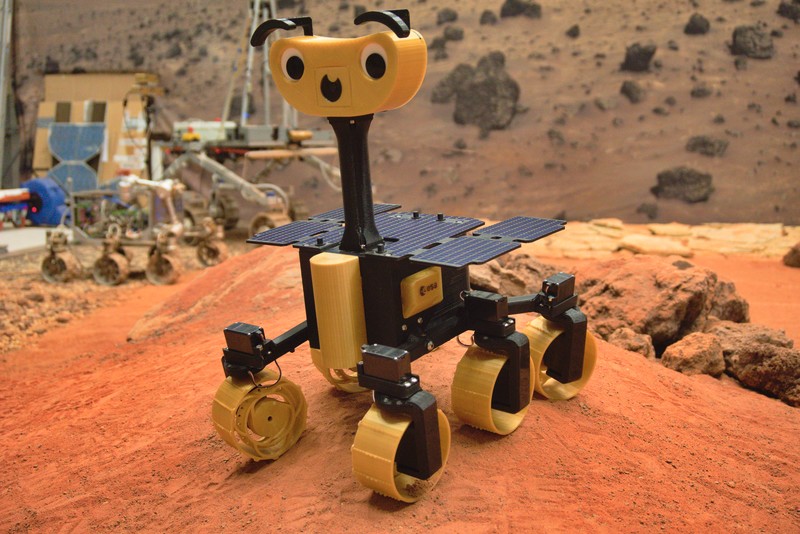
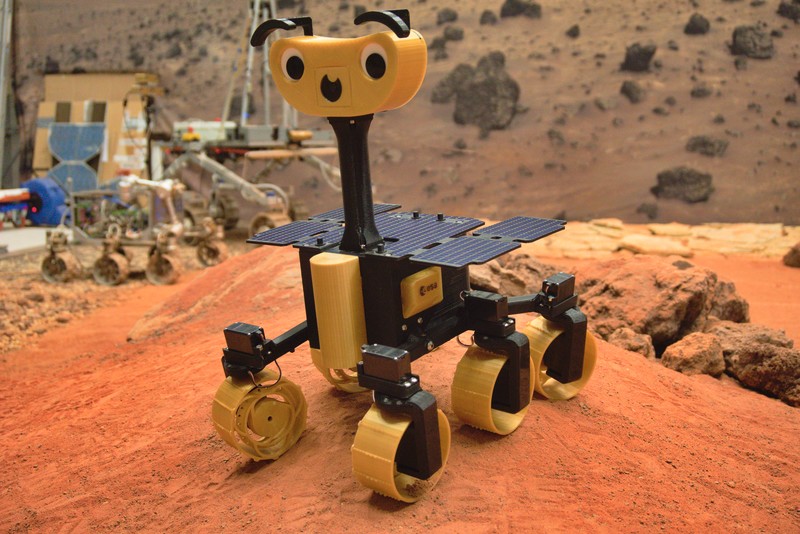
This tool might break the section references mentioned above! (Use https://github.com/A4Vision/enumerate-markdown to enumerate titles at the end.)
NOT WORKING IN GITHUB WIKI
This browser does not support PDFs. Please download the PDF to view it: Download PDF.
This browser does not support PDFs. Please download the PDF to view it: Download PDF.
Build
- Getting Started
- Purchasing Instructions
- Software Instructions
- Manufacturing Instructions
- Assembly Instructions
- Optional Parts
Use
Contribute
Help