-
Notifications
You must be signed in to change notification settings - Fork 135
Client Alexa
Keith Sterling edited this page May 1, 2019
·
11 revisions
First you....
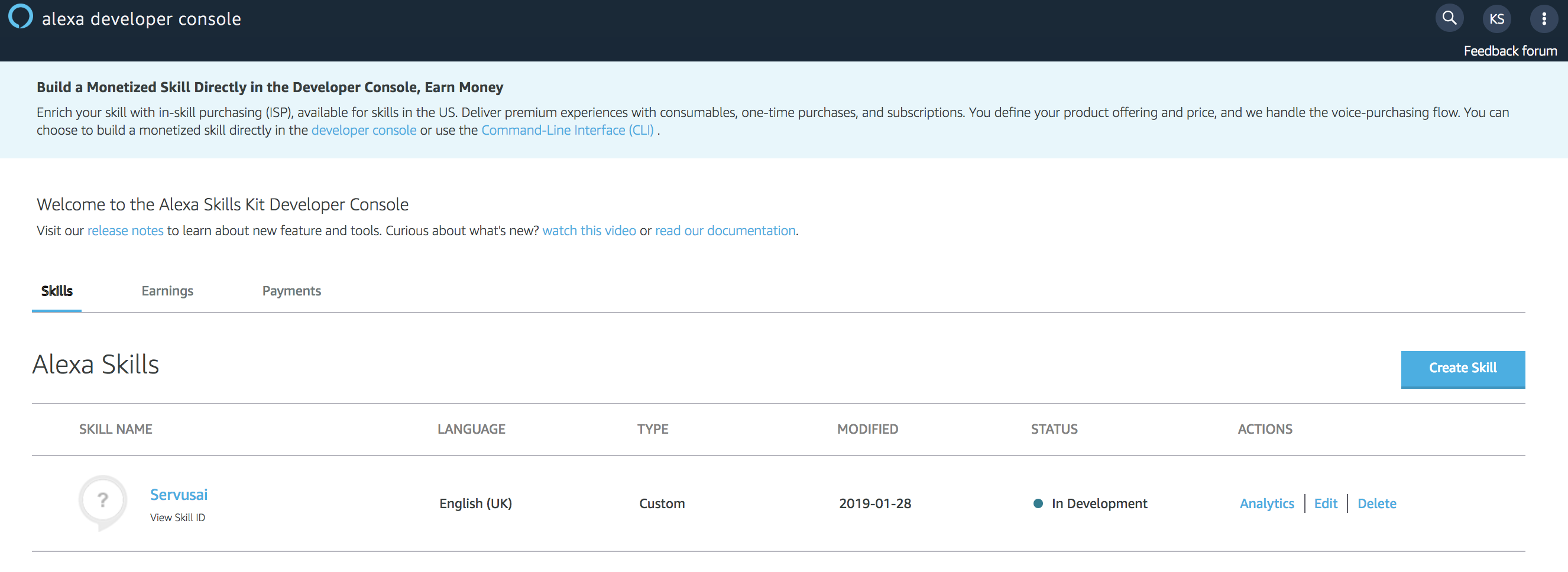
Then you....
 Then you....
Then you....
 Then you....
Then you....
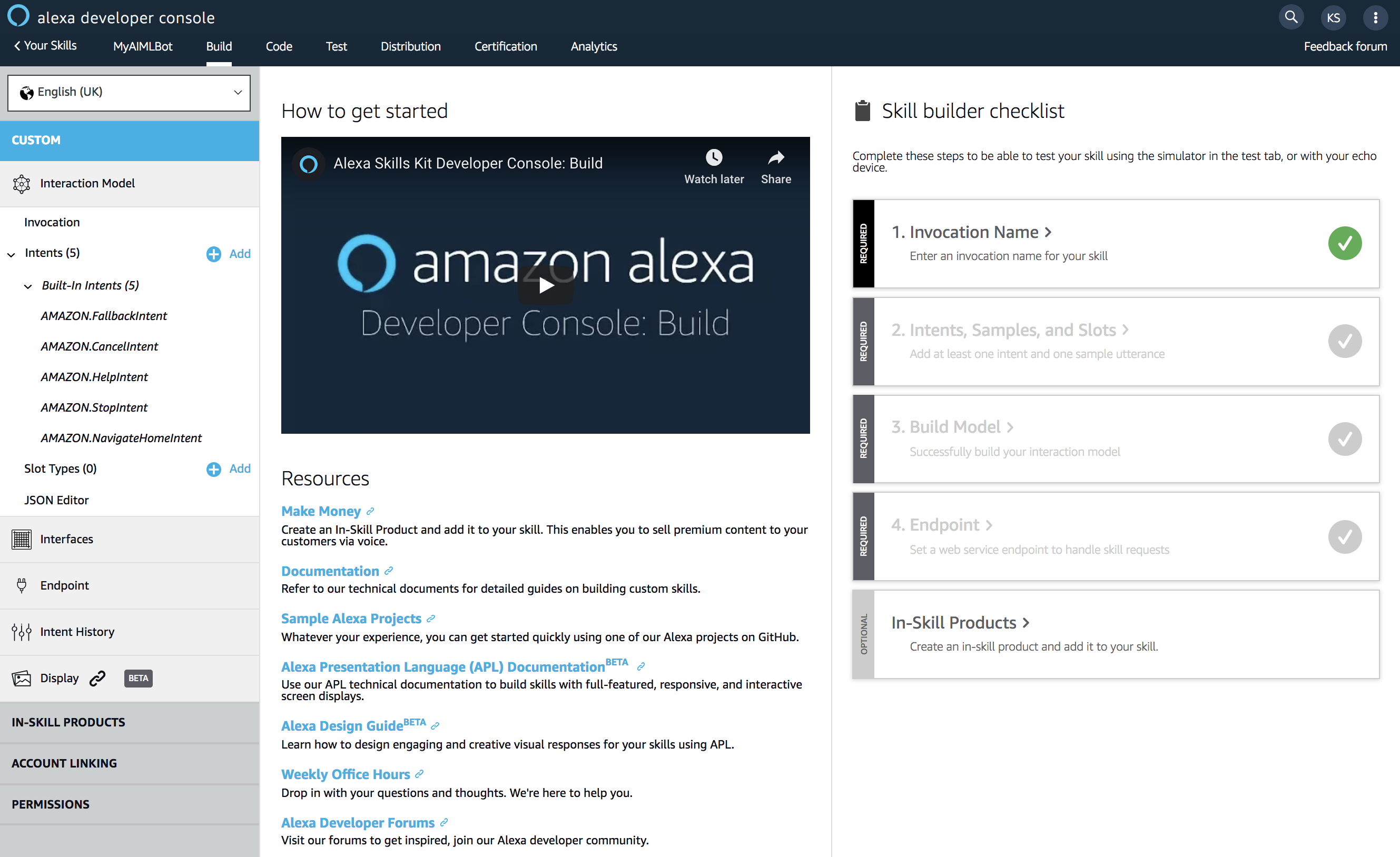 Then you....
Then you....
 Then you....
Then you....
 Then you....
Then you....

Finally you....
Y-Bot ships with a unix shell script for running an Alexa client. It can be found in the scripts/xnix folder of your y_bot installation and is called 'y-bot-alexa.sh'.
Alternatively you can use the following command line to run it
python3 -m programy.clients.restful.flask.aslexa.client --config ../../config/xnix/config.alexa.yaml --cformat yaml --logging ../../config/xnix/logging.yamlRunning either of these and you should see the following output
Initiating Alexa Client...
No bot root argument set, defaulting to [../../config/xnix]
Found a total of 1 errors in your grammars, check your errors store
Found a total of 6 duplicates in your grammars, check your duplicates store
Alexa Client loaded
alexa Client running on 127.0.0.1:5001
alexa Client running in http mode, careful now !
* Serving Flask app "client" (lazy loading)
* Environment: production
WARNING: Do not use the development server in a production environment.
Use a production WSGI server instead.
* Debug mode: offLike all clients the Programy Alexa client requires some configuration which is held in the config.yaml file for the client. The available configuration options are as follows
alexa:
description: Program-Y Alexa Client
host: 127.0.0.1
port: 5001
debug: False
api: /api/alexa/v1.0/ask
launch_text: Hello and welcome
launch_srai: ALEXA_LAUNCH
session_end_text: Good bye matey
session_end_srai: ALEXA_END
error_text: Oopsie there has been an error
error_srai: ALEXA_ERROR
leave_intent: LeaveIntentEmail: [email protected] | Twitter: @keiffster | Facebook: keith.sterling | LinkedIn: keithsterling | My Blog
- Home
- Background
- Guiding Principles
- Reporting an Issue
- Installation
- You And Your Bot
- Bots
- Clients
- Configuration
- AIML
- Sentence Splitting
- Natural Langauge Processing
- Normalization
- Spelling
- Sentiment Analysis
- Translation
- Security
- Hot Reload
- Logging
- Out of Band
- Multi Language
- RDF Support
- Rich Media
- Asynchronous Events
- Triggers
- External Services
- Dynamic Sets, Maps & Vars
- Extensions
- Pre & Post Processors
- Custom Nodes
- The Brain Tree
- Utilities
- Building It Yourself
- Creating Your Own Bot
- Contributing
- Performance Testing
- FAQ
- History
- Website